1 unstable release
| 0.2.0 | Aug 13, 2023 |
|---|
#11 in #incoming-connection
Used in wgslirpy
57KB
1.5K
SLoC
wgslirpy
A command line tool (and a Rust library) for accepting incoming connections within a Wireguard link and routing them to external network using usual opeating system's socket API.
This allows creating a sort of VPN server without root access, e.g. from Android app or when using unprivileged containers.
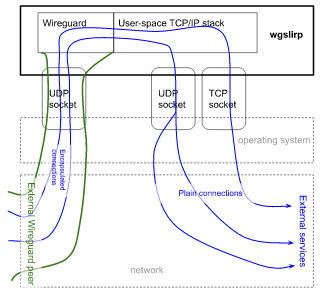
Features
- Maintaining Wireguard connection with one peer, using Boringtun library.
- Decoding incoming TCP or UDP connections using smoltcp library
- Forwarding TCP and UDP connections from Wireguard to external world, exchanging traffic between userspace and real sockets.
- For UDP, hole punching / NAT traversal should work (not tested though)
- For TCP, half-closed connections and backpressure should work
- Crude DNS server for resolving IPv4 and IPv6 addresses using host's name resolution mechanism.
- Reverse mode for specific TCP and UDP ports - forwarding connections from host to Wireguard.
Limitations
- No ICMP (except of pings to specific address for testing). This affects UDP's "port unreachable"s.
Demo session
Setup
peer# wg genkey
4Khaa5tgPI9NJsO2R896Yd6748k9fW4aapGZnIcUM14=
peer# wg pubkey <<< 4Khaa5tgPI9NJsO2R896Yd6748k9fW4aapGZnIcUM14=
rPpCjWzIv/yAtZZi+C/pVprie8D0QaGlPtJXlDi6bmI=
gateway$ wg genkey
SG43Zi0wGp4emfJ/XpTnnmtnK8SSjjIHOc3Zh37c928=
gateway$ wg pubkey <<< SG43Zi0wGp4emfJ/XpTnnmtnK8SSjjIHOc3Zh37c928=
MR2RF5Tp+6BKt9k+deKg1GqR3re3ckJKti+uwZA84DU=
peer# ip link add wgslirpyspeer type wireguard
peer# wg set wgslirpyspeer listen-port 9796 private-key <(echo 4Khaa5tgPI9NJsO2R896Yd6748k9fW4aapGZnIcUM14=) peer MR2RF5Tp+6BKt9k+deKg1GqR3re3ckJKti+uwZA84DU= allowed-ips 0.0.0.0/0,::/0
peer# ip netns add testing-wgslirp
peer# ip link set wgslirpyspeer netns testing-wgslirp
peer# ip netns exec testing-wgslirp ip link set wgslirpyspeer up
peer# ip netns exec testing-wgslirp ip addr add 192.168.76.1/32 dev wgslirpyspeer
peer# ip netns exec testing-wgslirp ip addr add fc00::01/128 dev wgslirpyspeer
peer# ip netns exec testing-wgslirp route -4 add default dev wgslirpyspeer
peer# ip netns exec testing-wgslirp route -6 add default dev wgslirpyspeer
peer# mkdir -p /etc/netns/testing-wgslirp
peer# echo nameserver 192.168.72.2 > /etc/netns/testing-wgslirp/resolv.conf
Activation
gateway$ RUST_LOG=debug wgslirpy --private-key SG43Zi0wGp4emfJ/XpTnnmtnK8SSjjIHOc3Zh37c928= -b 127.0.0.1:9797 --peer-key rPpCjWzIv/yAtZZi+C/pVprie8D0QaGlPtJXlDi6bmI= --peer-endpoint 127.0.0.1:9796 --keepalive-interval 10 --dns 192.168.72.2:53 --pingable 192.168.72.2
DEBUG boringtun::noise: Sending handshake_initiation
DEBUG boringtun::noise: Received handshake_response local_idx=1 remote_idx=2743606023
DEBUG boringtun::noise: New session session=1
DEBUG boringtun::noise: Sending keepalive
peer# ip netns exec testing-wgslirp wg
interface: wgslirpyspeer
public key: rPpCjWzIv/yAtZZi+C/pVprie8D0QaGlPtJXlDi6bmI=
private key: (hidden)
listening port: 9796
peer: MR2RF5Tp+6BKt9k+deKg1GqR3re3ckJKti+uwZA84DU=
endpoint: 127.0.0.1:9797
allowed ips: 0.0.0.0/0, ::/0
latest handshake: 46 seconds ago
transfer: 340 B received, 92 B sent
Testing
peer# # ip netns exec testing-wgslirp ping -c 2 192.168.72.2
64 bytes from 192.168.72.2: icmp_seq=1 ttl=64 time=0.705 ms
64 bytes from 192.168.72.2: icmp_seq=2 ttl=64 time=0.435 ms
gateway$
INFO wgslirpy::router: New NAT entry for Pingable
DEBUG wgslirpy::router: Finished serving Pingable
peer# ip netns exec testing-wgslirp curl http://example.com/
<!doctype html>
...
</html>
gateway$
DEBUG wgslirpy::router::serve_dns: DNS query example.com:0
DEBUG wgslirpy::router: Sending DNS reply
INFO wgslirpy::router: New NAT entry for Tcp { client_side: Endpoint { addr: Ipv4(Address([192, 168, 76, 1])), port: 48004 }, external_side: Endpoint { addr: Ipv4(Address([93, 184, 216, 34])), port: 80 } }
DEBUG wgslirpy::router::serve_tcp: Connected to upstream TCP
DEBUG wgslirpy::router::serve_tcp: Accepted the connection
DEBUG wgslirpy::router::serve_tcp: EOF received from client
DEBUG wgslirpy::router::serve_tcp: Shutdown finished
DEBUG wgslirpy::router::serve_tcp: EOF
DEBUG wgslirpy::router::serve_tcp: Client TCP socket no longer active
DEBUG boringtun::noise::timers: KEEPALIVE(PERSISTENT_KEEPALIVE)
DEBUG wgslirpy::router: Finished serving Tcp { client_side: Endpoint { addr: Ipv4(Address([192, 168, 76, 1])), port: 48004 }, external_side: Endpoint { addr: Ipv4(Address([93, 184, 216, 34])), port: 80 } }
peer# ip netns exec testing-wgslirp dig +short github.com @8.8.8.8
140.82.112.3
gateway$
01:26:14 INFO wgslirpy::router: New NAT entry for Udp
...
01:27:46 DEBUG wgslirpy::router::serve_udp: Timed out a UDP connection
Installation
Download a pre-built executable from Github releases or install from source code with cargo install --path . or cargo install wgslirpy.
CLI options
wgslirpy --help output
Usage: wgslirpy [-k <private-key>] [-f <private-key-file>] -K <peer-key> [-p <peer-endpoint>] [-a <keepalive-interval>] -b <bind-ip-port> [-D <dns>] [-P <pingable>] [--mtu <mtu>] [--tcp-buffer-size <tcp-buffer-size>] [--transmit-queue-capacity <transmit-queue-capacity>] [-u <incoming-udp...>] [-t <incoming-tcp...>]
Expose internet access without root using Wireguard
Options:
-k, --private-key main private key of this Wireguard node, base64-encoded
-f, --private-key-file
main private key of this Wireguard node (content of a
specified file), base64-encoded
-K, --peer-key peer's public key
-p, --peer-endpoint
address of the peer's UDP socket, where to send keepalives
-a, --keepalive-interval
keepalive interval, in seconds
-b, --bind-ip-port
where to bind our own UDP socket for Wireguard connection
-D, --dns use this UDP socket address as a simple A/AAAA-only DNS
server within Wireguard network
-P, --pingable reply to ICMP pings on this single address within Wireguard
network
--mtu maximum transfer unit to use for TCP. Default is 1420.
--tcp-buffer-size in-application socket TCP buffer size. Note that operating
system socket buffer also applies.
--transmit-queue-capacity
nubmer of outgoing (to wireguard) packets to hold in a queue
-u, --incoming-udp
forward this host UDP port into Wireguard network. You need
to specify triplet of socket addresses: host, source
(optional) and dest. Host address is address to bind
operating system socket to. source and dest addreses are
used within Wireguard network. Example: -u
0.0.0.0:1234,10.0.2.1:1234,10.0.2.15:1234
-t, --incoming-tcp
forward this host TCP port into Wireguard network. You need
to specify triplet of socket addresses: host, source
(optional) and dest. Host address is address to bind
operating system socket to. source and dest addreses are
used within Wireguard network. If source port is 0,
roundrobin is used. Example: -t 0.0.0.0:1234,,10.0.2.15:1234
--help display usage information
Wireguardless (GUE/FOU) mode
You can opt out Wireguard layer using special keywords INSECURE and GUE as local and peer keys respectively.
This way wgslirpy would just send IPv4/IPv6 packets directly as UDP datagrams.
Example session
gateway$ wgslirpy -k INSECURE -K GUE -b 127.0.0.1:6556 --dns 10.0.2.1:53 -P 10.0.2.1
peer# ip fou add port 6555 gue local 127.0.0.1 peer 127.0.0.1 peer_port 6556 dev lo
peer# ip link add guegue type sit remote 127.0.0.1 local 127.0.0.1 encap gue encap-sport 6555 encap-dport 6556 encap-csum
peer# ip link set guegue netns testing-wgslirp
peer# ip netns exec testing-wgslirp ip link set guegue up
peer# ip netns exec testing-wgslirp ip addr add 10.0.2.15/24 dev guegue
peer# ip netns exec testing-wgslirp ip route add default dev guegue
peer# ip netns exec testing-wgslirp ping 10.0.2.1
64 bytes from 10.0.2.1: icmp_seq=4 ttl=64 time=2.53 ms
...
You can also use simpler mode with ipip and fou instead of sit and gue, but that wouldn't support IPv6.
See also
lib.rs:
Library part of wgslirpy - Tokio-, smoltcp- and boringtun-based user-space router. See main (i.e. CLI tool) documentation for what is it.
Dependencies
~18–30MB
~554K SLoC