2 unstable releases
| new 0.8.0 | May 10, 2025 |
|---|---|
| 0.7.0 | Sep 23, 2024 |
#204 in Command line utilities
95 downloads per month
105KB
2.5K
SLoC
Hextazy
A coloful hexadecimal editor, inspired by hexyl.
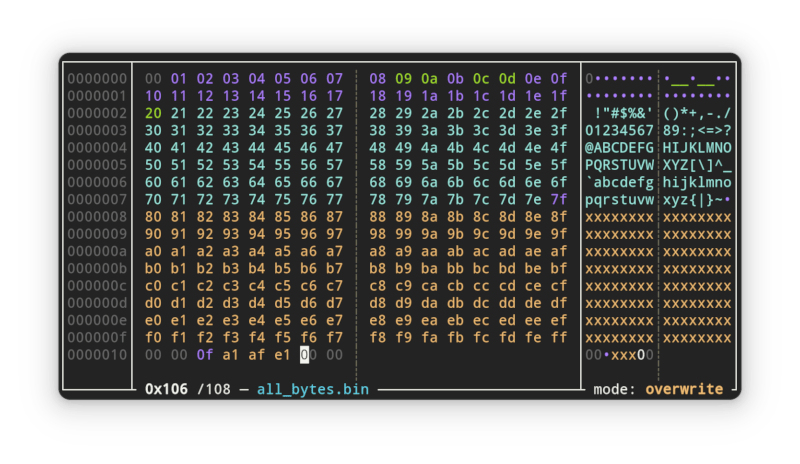
Build
git clone https://github.com/0xfalafel/hextazy.git
cd hextazy
cargo build
Install
An amd64 linux binary is available: https://github.com/0xfalafel/hextazy/releases/latest/.
Cargo
If you already have rust installed. You can install the app with cargo:
cargo install hextazy
If you don't have cargo installed. There are installation instructions here https://doc.rust-lang.org/cargo/getting-started/installation.html.
Archlinux
You can install from the AUR using an AUR helper like so:
paru -S hextazy
Nix
Hextazy is also available as a nix package
nix-env -i hextazy
Usage
hextazy take the file to edit as an argument.
Usage: hextazy [file]
hextazy ./test/all_bytes.bin
You can edit the file directly. Use Tab to switch between the Hexdecimal and Ascii editors.
Once you're done, press q or Ctrl + C to exit.
Shortcuts
Core shortcuts
| Key Combination | Action |
|---|---|
Ctrl + Q |
Exit the app. |
Ctrl + C |
Exit the app without saving. |
q |
Exit the app (in hex editor mode). |
Tab |
Switch between ascii and hexadecimal editor mode. |
Ctrl + J |
Switch between Insert and Overwrite mode. |
Ctrl + Z |
Undo the last write. |
Ctrl + S |
Save your changes. |
Del |
Delete the following byte in Insert mode. |
: |
Open the command bar. |
Esc |
Close the command bar. |
/ |
Open the search bar. |
Handy shortcuts
| Key Combination | Action |
|---|---|
Ctrl + → |
Jump 4 bytes to the right. |
Ctrl + ← |
Jump 4 bytes to the left. |
Ctrl + Y |
Redo, cancel the last undo. |
Ctrl + U |
Undo all changes. |
Backspace |
Move left / Undo the modification of the previous byte. |
Search
| Key Combination | Action |
|---|---|
/4142 |
Search the hex value 0x4142, and the ascii string "4142". |
n |
Go to the next search result. |
Shift + n |
Go to the previous search result. |
:s/abc |
Search the string "acb". |
:x/4142 |
Search the hex value 0x4142. |
:xi/4142 |
Search the hex value in reverse order: 0x4241. |
Commands
The command bar is opened with : in the hexadecimal editor mode.
| Command | Action |
|---|---|
: |
Open the command bar. |
:q |
Close the app. |
:0x1234 |
Jump at the address 0x1234. |
:i or :insert |
Switch to insert mode. |
:o or :overwrite |
Switch to overwrite mode. |
:hexyl |
Switch to the hexyl sytle. |
:!hexyl |
Switch to the default sytle. |
Dependencies
~10–20MB
~297K SLoC