10 releases (5 breaking)
| 0.6.1 | Aug 20, 2024 |
|---|---|
| 0.6.0 | Jul 31, 2024 |
| 0.5.0 | Apr 8, 2024 |
| 0.4.1 | Jul 31, 2023 |
| 0.1.1 | Aug 8, 2022 |
#54 in Text editors
416 downloads per month
Used in binsider
150KB
2.5K
SLoC
heh
The HEx Helper is a cross-platform terminal hex editor used for modifying file data in hex or ASCII. It aims to replicate some of the look of hexyl while functionally acting like a terminal UI version of GHex.
[!WARNING] heh is currently in alpha - it's not ready to be used in any production manner. It lacks a variety of quality of life features and does not store backups if killed or crashing.
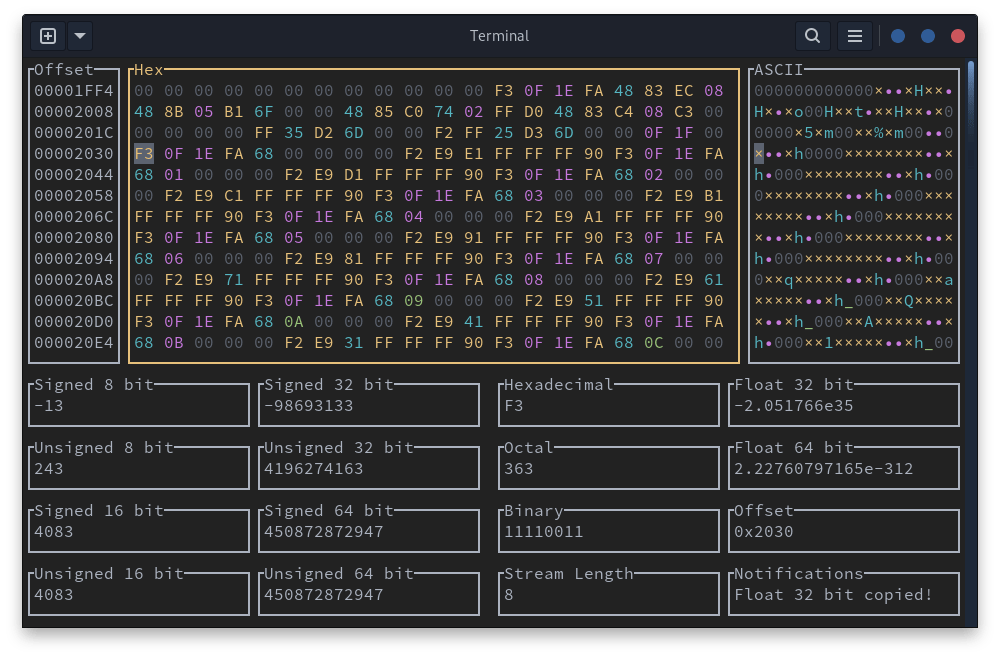
Installation and Usage
heh is available via cargo:
cargo install heh
From heh --help:
...
Terminal UI Commands:
ALT= Increase the stream length by 1
ALT- Decrease the stream length by 1
CNTRLs Save
CNTRLq Quit
CNTRLj Jump to Byte
CNTRLe Change endianness
CNTRLd Page Down
CNTRLu Page Up
CNTRLf or / Search
CNTRLn or Enter Next Search Match
CNTRLp Prev Search Match
Left-clicking on a label will copy the contents to the clipboard.
Left-clicking on the ASCII or hex table will focus it.
Zooming in and out will change the size of the components.
USAGE:
heh <FILE>
ARGS:
<FILE>
OPTIONS:
-h, --help
Print help information
-V, --version
Print version information
Distro packages
If your distribution has packaged heh, you can use that package for the installation.
Arch Linux
You can use pacman to install from the extra repository:
pacman -S heh
Alpine Linux
heh is available for Alpine Edge. It can be installed via apk after enabling the testing repository.
apk add heh
Using as a Ratatui widget
heh can be used a library and embedded into other TUI applications which use Ratatui and crossterm.
Add heh to your dependencies in Cargo.toml:
[dependencies]
ratatui = "0.24"
crossterm = "0.27"
heh = "0.4"
Create the application:
use heh::app::Application as Heh;
use heh::decoder::Encoding;
let file = std::fs::OpenOptions::new().read(true).write(true).open(path).unwrap();
let heh = Heh::new(file, Encoding::Ascii, 0).unwrap();
Then you can render a frame as follows:
terminal.draw(|frame| {
heh.render_frame(frame, frame.size());
});
To handle key events:
heh.handle_input(&ratatui::crossterm::event::Event::Key(/* */)).unwrap();
See the binsider project for an example use case.
Contributing
See CONTRIBUTING.md.
Dependencies
~8–20MB
~294K SLoC
