11 releases
| 0.3.1 | Oct 18, 2024 |
|---|---|
| 0.3.0 | Mar 8, 2024 |
| 0.2.5 | Dec 1, 2023 |
| 0.2.4 | Oct 6, 2023 |
| 0.1.7 | Mar 31, 2023 |
#131 in Development tools
49 downloads per month
4.5MB
1.5K
SLoC
run-clang-tidy
CLI application for running clang-tidy for an existing .clang-tidy file on a set of files, specified using globs in a .json configuration file.
Quickstart
The minimal command for executing this is the following:
$ run-clang-tidy path/to/tidy.json
Execute run-clang-tidy --help for more details, or run-clang-tidy schema for a complete schema description of the configuration file.
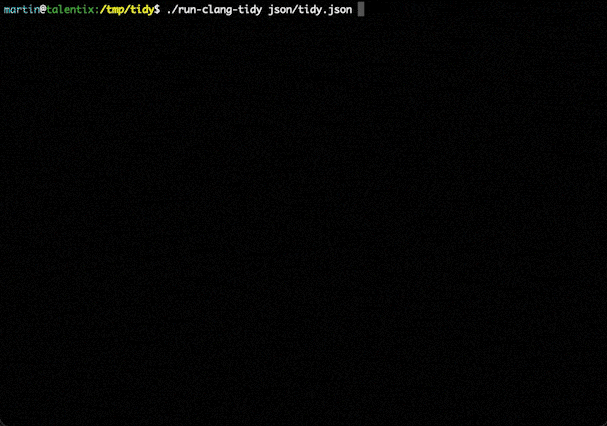
Hints for the impatient user:
- Hidden paths and files are excluded unless the setting is changed in the configuration file.
- This tool assumes that
clang-tidyis installed and in your path. The command can be specified in your configuration file or as a command-line parameter. - Paths can be specified using glob- or Unix-style path syntax.
- The analysis is executed in parallel if the
-joption is specified. - If your application doesn't compile the analysis will fail. Please get familiar with
clang-tidy. - Most modern build systems support generating the compilation database that is required to execute
clang-tidy. It can be created usingcmakeor you can build one yourself using plainmakeas demonstrated in the example makefile. - Read The build root and
compile_commands.jsonfor details about the compilation database.
Contents
The JSON configuration file
The core of this CLI tool is a .json configuration file that specifies where all the files that should be analyzed can be found. We'll be using a demo file, building it up step by step to explain the individual fields. The structure of the .json file is also documented in the schema sub-command (execute run-clang-tidy schema). To get started, we create an empty .json file that contains an empty object.
{
}
Adding paths
The only fields that are really required in this configuration file are the paths and the buildRoot. The paths always need to be specified in the configuration file, whereas the build root folder can provided as command line parameter. The section The build root and compile_commands.json will provide the necessary information about the build root directory.
For now we're looking at the paths: The paths field contains paths or globs, relative to the parent directory of the configuration file tidy.json. Consider the following folder structure:
ProjectRoot
├── .clang-tidy
│
├── _bld_
│ └── compile_commands.json
│
├── Some
│ └── Path
│ ├── header h
│ └── source.c
│
└── Settings
├── tidy.json
└── <...>
In the configuration file tidy.json, the paths to the two files and and build root directory would need to be specified as following:
{
"paths": [
"../Some/Path/header h",
"../Some/Path/source.c",
],
"buildRoot": "../_bld"
}
Remark: This tool is made for software developers, thus any user should know that paths by themselves can become fairly complex: Take links, throw in character encodings, you get the idea. So anyone using smileys or other surreal things in their paths can contribute to this repository in case of problems, but not all scenarios can or will be tested.
Clearly, no one wants to specify all paths manually, which is why this tool supports the use of Unix-style globs. The following patterns will all resolve to the same paths, but are just provided for reference:
{
"paths": [
"../**/*.[ch]",
"../Some/*/*.*",
],
"buildRoot": "../_bld"
}
Assuming you have clang-tidy installed and a .clang-tidy file in one of the parent directories of your sources, e.g., in ProjectRoot, this is all you need::
$ run-clang-tidy path/to/tidy.json
Notice that the working directory of the tool is irrelevant since all paths are specified relative to the provided tidy.json. For now, this is all you need to know, we'll go into details about the supported scenarios later and will continue exploring the configuration options in the .json file.
The build root and compile_commands.json
Modern build systems like cmake or clang support the generation of a compilation database. This compilation database is simply a .json file (the convention is to name it compile_commands.json) placed in the root directory of your build that contains all the commands with all parameters that are invoked in the build process.
Remark: Any static analyzer will need to know all compile options and files to analyze your code. It is therefore important that your codebase is buildable before trying to analyze it, though
clang-tidyis amongst the more tolerating tools.
Remark: In case you're using plain old
make, a primitive way to generate this file is demonstrated in the example makefile for the targetbuild-data.
This compilation database is a major input for clang-tidy. Therefore, the path to the folder containing this file must be specified either in the configuration file using the buildRoot, or via the command line parameter --build-root. If specified in the configuration file, the path is resolved relative to the configuration file. As command line parameter an absolute or relative path to the invocation of run-clang-tidy must be provided.
Glob- and path syntax
This tool uses the globset rust crate to resolve globs. It therefore also relies on its syntax. We're borrowing the explanation here. When using globs, standard Unix-style glob syntax is supported:
?matches any single character. It does not match path separators.*matches zero or more characters but does not match across directory boundaries, i.e., it does not match a path separator. You have to use**for that:**recursively matches directories and if used without a path separator it means "match everything".{a,b}matchesaorbwhereaandbare arbitrary glob patterns. Nesting{...}is not supported.[ab]matchesaorbwhereaandbare characters. Use[!ab]to match any character except foraandb.- Metacharacters such as
*and?can be escaped with the character class notation. e.g.,[*]matches*. - A backslash
\will escape all metacharacters in a glob, but it must be specified as double backslash\\due to the fact that the glob is defined in a.jsonconfiguration file. If it precedes a non-meta character, then the slash is ignored.
For Windows paths, all globs are case insensitive.
Remark: Due to the caveat that backslashes must be escaped in
.jsonfiles, and that a backslash in a glob behaves differently depending on whether or not the following character is a metacharacter, it is highly recommended to use a forward slash/as path separator on any platform. On Windows it is possible to use\\as path separators, but only if it does not precede a metacharacter.
Pre-filtering
By default, this tool will exclude all hidden files and folders from its search. This behaviour can be configured with the field filterPre. This field sets up a filter that is applied while recursively searching for files and therefore before matching files against the provided globs in the field paths. A typical pattern for such a filter is to exclude folders used by revision control systems, e.g., .git (or .svn) folders.
For this field, you can still use globs, but keep in mind that such a filter is applied on directories as well and thus if the filter matches then the directory will not even be searched, making it unnecessary to use, e.g., ** after the name. The following example shows a pre-filter configured to exclude all files within the .git folder, and also excludes all hidden files and directories.
{
"paths": [
"../**/*.[ch]",
"../Some/*/*.*",
],
"filterPre": ["**/.git", ".*"],
"buildRoot": "../_bld"
}
If no hidden folders should be skipped simply set this field to an empty list [].
Post-filtering
With the previous configuration file, we matched all files and folders except for hidden files. Sometimes, however, it is useful to apply a filter after matching all paths, e.g., to exclude specific filenames that occur multiple times, or to simplify the patterns in the field paths. This can be achieved with filterPost:
{
"paths": [
"../**/*.[ch]",
"../Some/*/*.*",
],
"filterPre": ["**/.git", ".*"],
"filterPost": ["FreeRTOS.h", "**/Hal*/**"],
"buildRoot": "../_bld"
}
In the above example, any Hal* folder within any of the paths will be filtered without having to create a complex glob for paths.
Specifying a .clang-tidy file and a root directory
If no .clang-tidy file is placed in the root directory of your project (assuming there is one), executing run-clang-tidy without any additional command-line parameters (explained below) would not produce the desired results - quite the opposite since clang-tidy checks any root folder until it might encounter a .clang-tidy file. Therefore the configuration file allows to specify the tidy file using the field tidyFile, and the root common root directory of all paths using tidyRoot:
ProjectRoot
├── _bld_
│ └── compile_commands.json
│
├── Some
│ └── Path
│ ├── header.h
│ └── source.c
│
└── Settings
├── tidy.json
├── tidy.clang-tidy
└── <...>
{
"paths": [
"../**/*.[ch]",
"../Some/*/*.*",
],
"filterPre": ["**/.git", ".*"],
"filterPost": ["FreeRTOS.h", "**/Hal*/**"],
"tidyFile": "./tidy.clang-tidy",
"tidyRoot": "../",
"buildRoot": "../_bld"
}
The name or the extension of the tidyFile must be .clang-tidy. This allows you to store multiple .clang-tidy files in the same directory, e.g., driver.clang-tidy and application.clang-tidy.
When analyzing the files, run-clang-tidy will:
- Copy the provided tidy file to the specified root directory (renaming it to
.clang-tidy, if necessary), - execute
clang-tidyfor all resolved paths, - and finally remove the temporary file.
Only if you kill the execution of the tool (e.g., via CTRL+C) it won't be able to delete the temporary file.
Remark: Specifying a root directory is necessary since it is not feasible to determine a common denominator for all paths. Also, killing the execution of the tool will prevent deleting the temporary file and therefore might clutter your workspace with tidy files, since adding new globs or paths might result in a different root directory.
Remark: The tool will check whether a
.clang-tidyfile with different content already exists intidyRoot- and abort with an error if that is the case. If the contents match, the tool won't copy or delete any files and execute as if notidyRootandtidyFilewere specified.
The tidyFile configuration will be replaced by the --tidy command-line parameter, if provided.
Specifying the clang-tidy command
By default, the tool tries to use the command clang-tidy for analyzing all resolved paths. If this command is not in your path, or if you use a different name for your executable (e.g., clang-tidy-10), then you need to specify the command or full path to the executable either via the command-line parameter --command or using the command field in your configuration file:
{
"paths": [
"../**/*.[ch]",
"../Some/*/*.*",
],
"filterPre": ["**/.git", ".*"],
"filterPost": ["FreeRTOS.h", "**/Hal*/**"],
"tidyFile": "./tidy.clang-tidy",
"tidyRoot": "../",
"buildRoot": "../_bld",
"command": "/path/to/clang-tidy"
}
In contrast to the patterns in the field 'paths', the command can be specified as a path relative to the configuration file, as an absolute path, or as a simple executable name.
Similar to the tidyFile field, this configuration will be replaced by the --command command-line parameter, if provided. When specifying a relative path specified as command line parameter the path is resolved relative to the current working directory.
Notice: It is important that your tidy file is compatible with the version of
clang-tidythat you are using. This is the main reason whyclang-tidyis not installed with this tool.
Notice: Configuration files aim to be cross-platform as well. It is therefore allowed to omit the
.exeextension for theclang-tidyexecutable. This also applies to the--commandparameter.
Command-line Parameters
All available command-line parameters should be sufficiently described by the tool itself, when providing any of the options -h, --help, help. Also, the JSON schema of the configuration file can be displayed by using the schema subcommand. This JSON schema also contains descriptions for each of the options described above:
$ run-clang-tidy --help
$ run-clang-tidy help
$ run-clang-tidy schema
In the following, the most important options are described briefly.
Verbosity and --quiet
The verbosity is best configured by using the -v option:
-vis the default option; the tool will provide a "pretty-print" output complete with progress bar (implemented by the rust crate indicatif).
The "pretty" output is only available for the
-vlog level, for any other log level the tool will switch to a debug-style output. This kind of output is not optimized for being redirected to a file since the progress bar will rewrite previous lines. Use the-vvdebug option instead.
-
-vvswitches to the log level "debug", providing timestamps and a purely sequential output: No lines are being overwritten, and each message is logged to a new line. -
-vvvand above switch to the log level "trace", which can contain even more (probably irrelevant) messages. This is intended mainly for debugging the tool in case you find issues.
To turn off any kind of output except for error messages, use the --quiet option. This overwrites the --verbosity level.
Speeding up the execution
By default, the tool will process each resolved path one by one. This can be rather slow for large projects. The command-line option -j, --jobs allows specifying the number of jobs that should be used the analysis.
- If specified without a value, e.g.,
run-clang-tidy tidy.json -j, then all available logical cores will be used the analysis. - If specified with a value, e.g.,
run-clang-tidy tidy.json -j 3, then the tool will only spawn as many jobs as specified.
Remark: On slower machines, when executed with normal log level, the progress bar might flicker since the terminal might not be able to re-draw the new line fast enough. Currently, there's no way around this.
Specifying an alternative tidy file and command
The command-line options --tidy and --command allow specifying a .clang-tidy file and the command to use for executing clang-tidy. Please refer to the description of the .json configuration file for the fields tidyFile and command.
Remark: Specifying
--tidyrequires the fieldtidyRootto be configured.
Specifying an alternative build root
The build root containing the compilation database is typically not fixed; each build might use a different output folder and tools may be installed in different directories (e.g., if executed as part of a CI chain).
Therefore the command-line option --build-root allows to specify the build directory when invoking this script, overriding, e.g., a default directory specified in the configuration .json file.
Suppressing warnings
By default, warnings issued by clang-tidy are output on each run, unless the command-line option --suppress-warnings is used.
Remark:
clang-tidywarnings do not affect the return code ofrun-clang-tidy, regardless of whether or not they are part of the output. Use your.clang-tidyfile to transform warnings into errors in case the execution should fail, e.g., by specifyingWarningsAsErrors.
Applying fixes
For some checks, clang-tidy supports applying fixes using the -fix option. The command-line option --fix of this wrapper enables both, -fix and -fix-errors to ensure that fixes are always applied.
Remark: Also using
-fix-errorsensures that compiler warnings - which can be the annoying "system-header" warnings - don't preventclang-tidyto apply fixes.
In case clang-tidy finds a problem and applies a fix, the execution will still report a failed execution. You'll need to execute clang-tidy again to be sure that there are no more findings or no more fixes to apply.
Notice that it can happen that multiple runs with the --fix option are necessary to really fix a problem since running clang-tidy only applies one "iteration" of a fix. E.g., the following definition in the test file module_fix.h will only report success after the third execution:
// This macro triggers "bugprone-macro-parentheses", which is fixable.
#define MODULE_FIX_EXPRESSION(a, b) a + b
// The first execution with '--fix' applies the following fix, which is still not correct.
#define MODULE_FIX_EXPRESSION(a, b) (a + b)
// A second execution with '--fix' applies the following fix. This second execution
// still reports an exit code != 0, since "bugprone-macro-parentheses" was still detected.
#define MODULE_FIX_EXPRESSION(a, b) ((a) + (b))
// Only after the third execution clang-tidy reports success.
Use-cases
Due to the nature of this tool, i.e., the underlying clang tools, the use-cases are very similar when executing clang-format, for which a dedicated wrapper exists. Please refer to the matching section in the documentation of run-clang-format.
Pitfalls
Multiple .clang-tidy files
In case other .clang-tidy files exist in different folders, .clang-tidy will always use the first file that it finds when going back from the file to analyze. E.g., for source.c the file ProjectRoot/Some/.clang-tidy will be used.
ProjectRoot
│
├── Some
│ ├── .clang-tidy
│ └── Path
│ ├── header.h
│ └── source.c
│
└── .clang-tidy
When executing the tool with the following configuration, the files in Some/Path will be analyzed using Some/.clang-tidy and not with the configured tidy file, since this tool does not scan any paths for existing .clang-tidy files.
{
"paths": [
"./Some/**/*.[ch]",
],
"tidyFile": ".clang-tidy",
"tidyRoot": "../"
}
clang-tidy keeps on analyzing an excluded header files
There seems to be a catch when using clang-tidy to analyze sources, since it will also partly analyze included header files. E.g., assume the following module_untidy.h header file exists and is excluded from the analysis using filters and/or globs, i.e., clang-tidy is never invoked for the header file module_untidy.h:
#pragma once
// This definition violates the
// readability-uppercase-literal-suffix rule
// The `u` suffix of `2uL` must be uppercase, see
// https://clang.llvm.org/extra/clang-tidy/checks/readability-uppercase-literal-suffix.html
#define MODULE_UNTIDY_SMTH 2uL
This header file might be used in the following main.c, a file for which clang-tidy is executed. Here clang-tidy will still produce an error since MODULE_UNTIDY_SMTH is expanded within main.c:
#include "module_untidy.h"
int main (int argc, const char *argv[]) // NOLINT : unused argument argv
{
// MODULE_UNTIDY_SMTH is expanded here and violates
// readability-uppercase-literal-suffix rule
unsigned int some_variable = MODULE_UNTIDY_SMTH;
return (int) some_variable;
}
For this exact usage, i.e., where a macro is expanded in a file that is part of the analysis, there is no way to tell clang-tidy to ignore this finding except by adding the NOLINT exclusion in your code (refer to the documentation for suppressing undesired diagnostics).
For other scenarios it might be sufficient to exclude the HeaderFilterRegex setting from your .clang-tidy configuration file: This wrapper runs clang-tidy without the -header-filter parameter, therefore it will not be used except if specified in your .clang-tidy file. Also, please notice that clang-tidy uses the posix ERE flavor in its regexes.
Some files do not seem to be not correctly analyzed
When adding paths using globs, run-clang-tidy will resolve the globs to all files it can find, regardless of whether they are part of your build (compile_commands.json) or not. It will therefore call clang-tidy even for files that are not in your build. This has two effects:
-
clang-tidywill still try to compile the files, even if they are not part of your build. You'll get errors if the file doesn't compile, e.g., due to missing include paths or conflicting types for the function declaration and function definition. -
For file that can be successfully compiled by
clang-tidyno errors or warning will be generated, sinceclang-tidywill skip the actual analysis step. The files will still be listed in the execution ofrun-clang-tidy.
Remark: You may reproduce this by not excluding the module_unused.h in the test of this tool. This header file is not used in the build and the
e_module_unused_a_enumviolates the naming convention defined in the.clang-tidyfiles.
This might be fixed in a future version of run-clang-tidy, i.e., the tool might search for the compilation database too, and might try to find out which files are really part of the build. It should generate an error (or ignore it, see the roadmap below) if a glob resolved to a file that is not part of the build.
Roadmap
- Update the default behaviour or add a
--strictoption to avoid running the analysis for files that are not part of the compilation database.
Dependencies
~15–27MB
~417K SLoC