2 releases
Uses old Rust 2015
| 0.0.3 | Nov 25, 2015 |
|---|---|
| 0.0.1 | Nov 22, 2015 |
#101 in #piston
710KB
3.5K
SLoC
hematite 
A simple Minecraft written in Rust with the Piston game engine
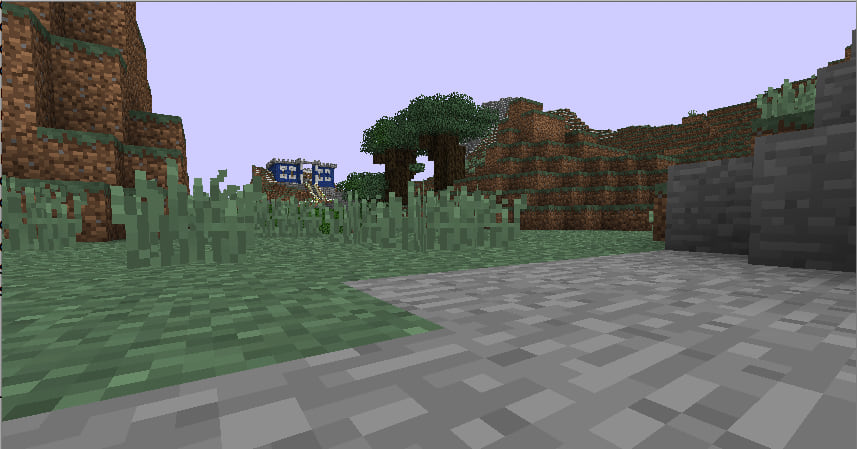
Getting Started
Windows
- Download SDL2 binaries from https://www.libsdl.org/download-2.0.php
- Copy SDL2.dll to
C:\Rust\bin\rustlib\x86_64-pc-windows-gnu\lib, also in Hematite's root folder.
OS X
$ brew install sdl2
Ubuntu
$ sudo apt-get install libsdl2-dev
Should get you going without problems, if you find any issues please file them.
How To Open a World
This method is only for personal use. Never distribute copyrighted content from Minecraft.
<version> = 1.8.1
- In the Minecraft Launcher, click the button "New Profile"
- Type in a profile name, for example "experimental"
- Check "Enable experimental development versions"
- A message warns you about keeping backups of your worlds. Click "Yes" (remember to do backups)
- In the drop down "use version", select
<version> - Click "Save Profile"
- Click "Play" (this will download the snapshot)
- Quit Minecraft
- Check out where is your Minecraft folder located (section below)
- Copy
<minecraft_folder>/versions/<version>/<version>.jarto the assets folder in Hematite - Rename the file to
<version>.zipand open it - Copy the
minecraftfolder from the new zip file put it in the Hematiteassetsfolder - Optional: you can remove
<version>.zipit's not required anymore - Run hematite with:
cargo run --release "<path_to_minecraft_world>"
Windows
Minecraft folder: %appdata%\minecraft
Worlds folder: %appdata%\minecraft\saves\<world>
OS X
Minecraft folder: ~/Library/Application Support/minecraft
Worlds folder: ~/Library/Application Support/minecraft/saves/<world>
Linux
Minecraft folder: ~/.minecraft
Worlds folder: ~/.minecraft/saves/<world>
Dependencies
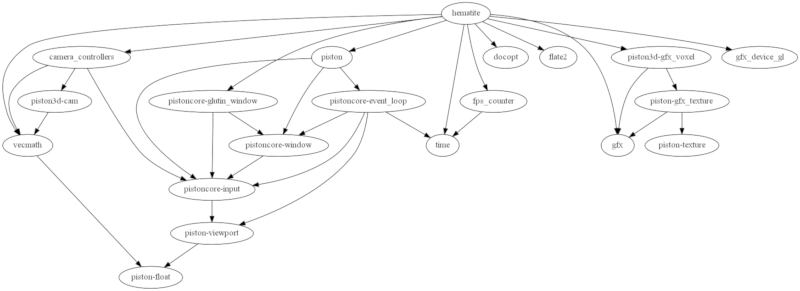
Dependencies
~34MB
~533K SLoC