5 releases
| 0.3.5 | Aug 20, 2020 |
|---|---|
| 0.3.4 | Aug 20, 2020 |
| 0.3.3 | Mar 25, 2020 |
| 0.3.2 | Mar 21, 2020 |
| 0.3.1 | Mar 18, 2020 |
#2846 in Command line utilities
200KB
4.5K
SLoC
Table of Contents
Intro
haku is a simple command runner, kind of a make alternative but it is not a
make replacement. It provides a limited set of internal commands(for,
if, while etc) that allow anyone to write cross-platform task files. If it
is not enough, haku has a Rust-like attributes for marking a block of a
script to run, e.g., only on a specific platform.
Warning: platform specific properties are detected at compile time, not at run time.
So, let's assume you build haku on Windows 32-bit, and run it on Linux 64-bit(e.g., using Wine).
The application will keep executing scripts with flags: platform=windows and bit=32.
Commands are stored in files named:
- Windows:
Hakufile, andTaskfile - Other Os:
Hakufile,Taskfile,hakufile, andtaskfile
When haku starts without task file name, first, it looks for Taskfile. If it does not exist,
haku looks for Hakufile.
All commands are either free ones(those must be in the file beginning), or grouped by sections -
a section is called a recipe. The file syntax is relaxed and simplified makefile one.
Internally haku uses powershell on Windows and sh on any other OS to execute an external
command. You can override the default using shell built-in function.
Vim support
For more comfortable work with Hakufiles in Vim, the basic Vim support is included: just copy
everything from vim/* to your Vim files directory(either ~/.vimfiles or %USERPROFILE%/vimfiles
depending on OS). The Vim support includes basic syntax highlighting and file detection. Here is
and example of syntax highlighting in gVIM:
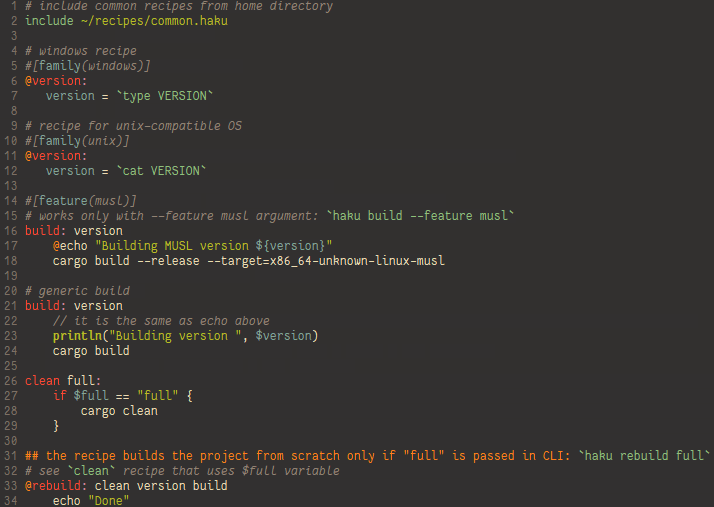
License
Haku is released under Apache License Version 2.0
Similar projects
Haku is heavily inspired by two great projects: GNU make
and just. They do their job well but some things still are
a bit inconvenient to me. What made me to implement my own command runner:
- both utilities above are picky about whitespaces and indentation. And
makesometimes have puzzling requirements - it is not easy to create cross-platform makefiles.
justprovides a way but it is a limited one - a set of built-in functions to manipulate file path: replace extension, add, create name with current time etc
At the same time, haku lacks some features that others have. See detailed comparison haku with
just in docs. As for comparison with make, haku should not be used as
build system because haku does not check timestamps and does not try to minimize build time. So,
both tools are for different purposes and it does not make much sense to compare them.
Installation
You can compile the application from sources, or install using cargo:
$ cargo install haku
You need Rust compiler that supports Rust 2018 edition (Rust 1.38 or newer) to do it. If you want to upgrade existing haku, execute the following command:
$ cargo install haku --force
For rust 1.41 and newer flag --force can be omitted.
Precompiled binaries
For Windows and Ubuntu you can download precompiled binaries from Release page.
- Windows binary tested on Windows 10.
- Ubuntu binary tested on Ubuntu 18.
- musl-Linux build
Syntax highlighting
For Vim and Neovim
Get it there haku-vim.
For KSyntaxHighlighting
Syntax highlighting for editors that uses KSyntaxHighlighting: Kate, KDevelop, Qt Creator etc.
Example with comments
// Script header starts.
// select the correct name of the utility "rm" depending on OS type
#[not family(windows)]
rm = "rm"
#[family(windows)]
rm = "del"
app-name = "myapp"
// set flags for the "rm" utility. Use a bit different way: first, intialize with default
// value, and override if OS is windows
rm-flags = "-f"
#[os(windows)]
rm-flags = "/F"
// Script recipe section starts.
// Let's assume we support only linux 64-bit, and windows 64-bit.
// Stop execution in all other cases.
// "!" and "not" are synonyms
// This recipe does not have dependencies
#[!os(linux,windows)]
precheck-two:
error "Only Windows and Linux are supported"
// default empty recipe for the rest cases: linux and windows 64-bit.
// This recipe has dependencies to do additional check for 32/64-bit
precheck: precheck-two
// it can be written shorter: "#[bit(32)]" because we are here only if parent recipe, that
// activates only on windows and linux, is executed. I wrote a full condition to make an
// example of how to do a few checks in one condition
#[os(linux,windows), bit(32)]
precheck-two:
error "Only 64-bit OS is supported"
// empty default recipe. It is important to put default recipes without attrubutes last
precheck-two:
// build recipes
## linux build - this line is shown by command "--list"
#[os(linux), bit(64)]
@build: precheck
println("Building on ", os(), "...")
make -f linux.make
## this comment is doc comment but it is not show by "--list", only the last one is shown
## windows build - this line is shown in "--list" output
#[os(windows), bit(64)]
@build: precheck
make -f win-gnu.make
// one script for all platforms. It is a bit wordy and has redundant operations that are
// used only as examples of haku features
@clean:
rm_cmd = "${rm} ${rm-flags}"
app-name = app
// windows binary always has exe extension
#[platform(windows)]
app-name = add-ext($app-name, "exe")
// prepend "-" to ignore any errors
-${rm_cmd} *.o
-${rm_cmd} *.obj
-${rm_cmd} ${app-name}
The script above can be run without changes on any platform:
$ haku build
Building on Linux...
<here goes make output>
$ haku clean
rm -f *.o
<other rm calls displayed>
Dependencies
~8–11MB
~178K SLoC