21 releases
| 0.3.0 | Feb 21, 2025 |
|---|---|
| 0.2.9 | Jan 21, 2025 |
| 0.1.19 | Jan 7, 2025 |
| 0.1.10 | Dec 30, 2024 |
#1670 in Command line utilities
190KB
4.5K
SLoC
mk (Make)
Efficiency is doing things right; effectiveness is doing the right things. This tool helps you do both. One task runner to rule them all.
Yet another simple task runner.
mk is a powerful and flexible task runner designed to help you automate and manage your tasks efficiently. It supports running commands both locally and inside containers, making it versatile for various environments and use cases. Running tasks in containers is a first-class citizen, ensuring seamless integration with containerized workflows.
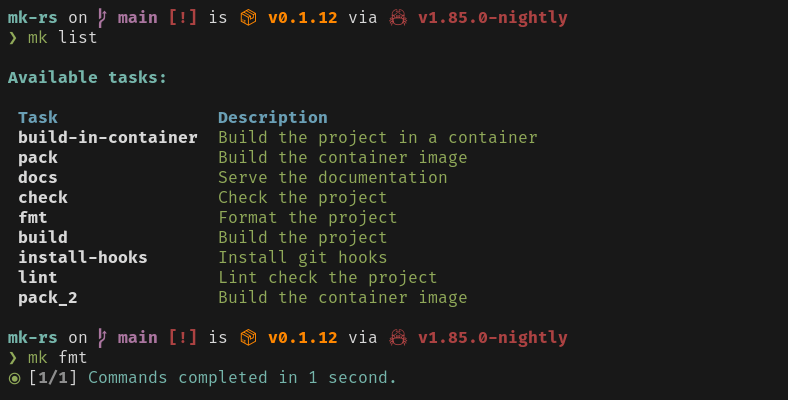
Features
- Simple Configuration: Define your tasks in a straightforward YAML file.
- Flexible Execution: Run tasks locally, in containers, or as nested tasks.
- Error Handling: Control how errors are handled with
ignore_errors. - Verbose Output: Enable verbose output for detailed logs.
Configuration format support
Other supported file type configurations format:
- JSON
- TOML
- Lua
See example folder for sample configuration file.
Installation
Binary for different OS distribution can be downloaded here. Linux, macOS, and Windows are supported.
Install using script
mk runs on most major platforms. If your platform isn't listed below, please open an issue.
Linux / WSL / MSYS2 / Cygwin / Git Bash
The recommended way to install mk is via the install script:
curl -sSfL https://raw.githubusercontent.com/ffimnsr/mk-rs/main/install.sh | sh
BSD / Android
The recommended way to install mk is via the install script:
curl -sS https://raw.githubusercontent.com/ffimnsr/mk-rs/main/install.sh | bash
From source
If you're into Rust, then mk can be installed with cargo. The minimum supported version of Rust is 1.37.0. The binaries produce may be bigger than expected as it contains debug symbols.
cargo install --locked mk
Manual installation
Follow the instruction below to install and use mk on your system.
- Download the binary for your OS distribution here.
- Copy it to your system binary directory (
/usr/local/bin) or to your userspace binary directory ($HOME/.local/bin).
Usage
Using CLI
Yet another simple task runner 🦀
Usage: mk [OPTIONS] [TASK_NAME] [COMMAND]
Commands:
run Run specific tasks [aliases: r]
list List all available tasks [aliases: ls]
completions Generate shell completions [aliases: comp]
secrets Access stored secrets [aliases: s]
help Print this message or the help of the given subcommand(s)
Arguments:
[TASK_NAME] The task name to run
Options:
-c, --config <CONFIG> Config file to source [default: tasks.yaml]
-h, --help Print help
-V, --version Print version
Here is a sample command line usage of mk.
mk -c tasks.yaml <task_name>
...or...
mk run <task_name>
Both commands above are equivalent. The config file can be omitted as mk defaults to file tasks.yaml.
Makefile and task.yaml comparison
Below is the Makefile:
cov := "--cov=test --cov-branch --cov-report=term-missing"
all:
@just --list
install:
pip install -r requirements/dev.txt -r requirements/test.txt -e .
clean: clean-build clean-pyc
clean-build:
rm -rf build dist test.egg-info
clean-pyc:
find . -type f -name *.pyc -delete
lint:
ruff check test --line-length 100
build: lint clean
python setup.py sdist bdist_wheel
release: build && tag
twine upload dist/*
tag:
#!/usr/bin/env zsh
tag=$(python -c 'import test; print("v" + test.__version__)')
git tag -a $tag -m "Details: https://github.com/sample/sample.git"
git push origin $tag
test:
pytest {{ cov }}
ptw:
ptw -- {{ cov }}
cov-report:
coverage report -m
And here's the rewritten tasks.yaml file, converted from the original Makefile above:
tasks:
install: pip install -r requirements/dev.txt -r requirements/test.txt -e .
clean:
commands:
- task: clean-build
- task: clean-pyc
clean-build: |
rm -rf build dist test.egg-info
clean-pyc: find . -type f -name *.pyc -delete
lint: ruff check test --line-length 100
build:
depends_on:
- lint
- clean
commands:
- python setup.py sdist bdist_wheel
release:
depends_on:
- build
- tag
commands:
- twine upload dist/*
tag:
commands:
- command: |
tag=$(python -c 'import test; print("v" + test.__version__)')
git tag -a $tag -m "Details: https://github.com/sample/sample.git"
git push origin $tag
shell: zsh
test: pytest --cov=test --cov-branch --cov-report=term-missing
ptw: ptw -- --cov=test --cov-branch --cov-report=term-missing
cov-report: coverage html
By transforming our 40-line Makefile into a streamlined 30-line tasks.yaml file, we can achieve a cleaner and more efficient setup. This new format is not only more editor-friendly but also supports code folding for better readability.
As you can see, most of the fields are optional and can be omitted. You only need to modify them when deeper configuration is required.
Sample real-world task yaml
Let's create a sample yaml file called tasks.yaml.
tasks:
task1:
commands:
- command: |
echo $FOO
echo $BAR
shell: bash
ignore_errors: false
verbose: true
- command: 'true'
shell: zsh
ignore_errors: true
verbose: true
- command: echo $BAR
ignore_errors: false
verbose: true
depends_on:
- name: task1
description: This is a task
labels: {}
environment:
FOO: bar
env_file:
- test.env
Here's the test.env that needed by the yaml file:
BAR=foo
This yaml task named task1 can be run on mk with the command below:
mk task1
Here's a longer version Yaml that utilize container run on task5:
tasks:
task1:
depends_on:
- name: task4
preconditions:
- command: echo "Precondition 1"
- command: echo "Precondition 2"
commands:
- command: |
echo $FOO
echo $BAR
verbose: true
- command: echo fubar
verbose: true
- command: echo $BAR
verbose: true
- task: task3
description: This is a task
labels:
- label=1
- label=2
environment:
FOO: bar
env_file:
- test.env
task2:
commands:
- command: echo $FOO
verbose: true
depends_on:
- name: task1
description: This is a task
labels: {}
environment:
FOO: bar
env_file:
- test.env
task3:
commands:
- command: echo $FOO
verbose: true
description: This is a task
labels: {}
environment:
FOO: bar
env_file:
- test.env
task4:
commands:
- command: echo $FOO
verbose: true
description: This is a task
labels: {}
environment:
FOO: fubar
env_file:
- test.env
task5:
commands:
- container_command:
- bash
- -c
- echo $FOO
image: docker.io/library/bash:latest
verbose: true
description: This is a task
labels: {}
environment:
FOO: fubar
env_file:
- test.env
Support for anchors and aliases
The tasks.yaml file currently supports YAML anchors and aliases, allowing you to avoid repetition. Here's a sample configuration:
x-sample: &task-precondition
preconditions:
- command: echo "Precondition 1"
- command: echo "Precondition 2"
tasks:
task_a:
<<: *task-precondition
commands:
- command: echo "I'm on macOS"
test: test $(uname) = 'Darwin'
- command: echo "I'm on Linux"
test: test $(uname) = 'Linux'
Handling Cyclic Dependencies
Cyclic dependencies occur when a task depends on itself, either directly or indirectly, creating a loop that can cause the system to run indefinitely. To prevent this, the system detects cyclic dependencies and exits immediately with an error message.
Example of Cyclic Dependency
Consider the following tasks:
tasks:
task_a:
depends_on:
- task_b
commands:
- command: "echo 'Running task A'"
shell: "sh"
ignore_errors: false
verbose: true
task_b:
depends_on:
- task_c
commands:
- command: "echo 'Running task B'"
shell: "sh"
ignore_errors: false
verbose: true
task_c:
depends_on:
- task_a
commands:
- command: "echo 'Running task C'"
shell: "sh"
ignore_errors: false
verbose: true
In this example, task_a depends on task_b, task_b depends on task_c, and task_c depends on task_a, creating a cyclic dependency.
How the System Handles Cyclic Dependencies
When the system detects a cyclic dependency, it exits immediately with an error message indicating the cycle. This prevents the system from entering an infinite loop.
Secret Vault
To generate secrets, first create a private key:
mk secrets key gen
The key will be saved in the default directory ~/.config/mk/priv. This can be changed if needed.
Next, initialize a secret vault:
mk secrets vault init
To store secrets (for example, saving a dotenv file in the vault):
cat .env | mk secrets vault set app/development/jobserver
To display secrets:
mk secrets vault show app/development/jobserver
To export secrets back to a dotenv file:
mk secrets vault export --output .env app/development/jobserver
...or...
mk secrets vault export app/development/jobserver > .env
Config Schema
The docs can be found here.
What's on the roadmap?
- Add global context for environment and output
- Add support for makefile, markdown and org-mode as task config format
- Add
interactivefield for commands that can accept stdin (i.e. python, psql) - Add support for saving and reusing command output (output can be reused on other command inside a task)
- Add implementation to use vault secrets
- Add proper documentation
- Add support for cargo env
- Add support for trigger reload when on cargo run
- Add fuzzy finder for tasks
- Add more unit tests and benchmarks
- Add support for npm commands
- Add fuzzer scripts for code fuzzing
- Complete the code coverage
- Import and include yaml from local (relative paths, and absolute) and remote sources
- Make sure to support windows and macOS
- Make use of labels
- Proper prop argument drilling so ignore_errors on defined on task would go down properly on child commands
- Support for lima and nerdctrl
- There's still a lot of unknown, if you found a bug please report.
License
Licensed under either of
- Apache License, Version 2.0 (LICENSE-APACHE or http://www.apache.org/licenses/LICENSE-2.0)
- MIT license (LICENSE-MIT or http://opensource.org/licenses/MIT)
at your option.
Contribution
Unless you explicitly state otherwise, any contribution intentionally submitted for inclusion in the work by you, as defined in the Apache-2.0 license, shall be dual licensed as above, without any additional terms or conditions.
References
- https://taskfile.dev/ - Taskfile
- https://compose-spec.github.io/compose-spec/ - Docker Compose
- https://docs.ansible.com/ansible/latest/playbook_guide/playbooks_intro.html - Ansible
Dependencies
~44–66MB
~1M SLoC