49 releases (27 breaking)
| 0.29.0 | May 5, 2025 |
|---|---|
| 0.28.1 | Jan 12, 2025 |
| 0.27.0 | Nov 14, 2024 |
| 0.22.1 | Jun 16, 2024 |
| 0.7.1 | Oct 11, 2022 |
#97 in Command line utilities
152 downloads per month
275KB
7.5K
SLoC
Task Keeper
tk(Task Keeper) is a tool to manage tasks from different task files,
such as Makefile,justfile, package.json , deno.jso, .fleet/run.json etc.,
and call tasks from different project management tools,
such as Apache Maven, Gradle, Cargo and npm etc.
Bonus: sq(Squirrel) is a command-line snippets keeper to manage cli snippets.
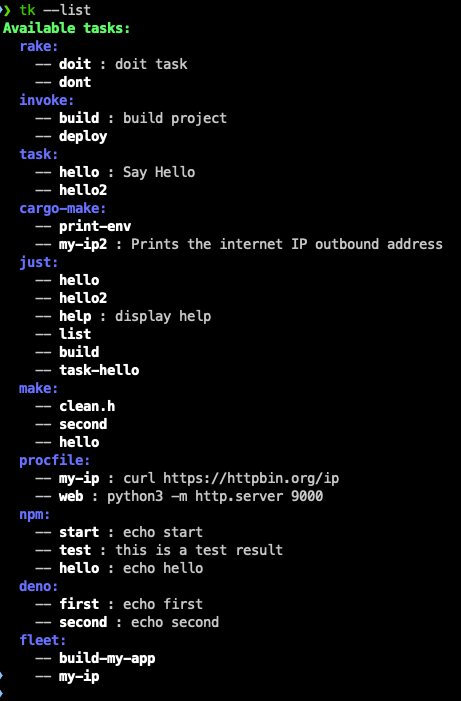
Features
- List tasks from different task files:
tk --list - Invoke task:
tk task_name - Invoke task from a runner:
tk --runner=npm start - Sync tasks between sources:
tk --from=npm --to=fleet task1 task2 - .env support by default:
tk --no-dotenvto disable --doctorsupport: check your system for potential problems to run tasks- Execute command line:
tk -- node hello.jswith correct language version and PATH - Notification: save task output to OSS or send notification to NATS server
How to get started?
- Install by cargo:
cargo install task-keeper(orcargo binstall task-keeper) - Using nix:
- try without installing:
nix shell github:linux-china/task-keeper - install: e.g.
nix profile install github:linux-china/task-keeper
- try without installing:
- Download pre-built binary from GitHub Releases
After install, execute tk --help for usage. Some commands as following:
- list tasks:
tk --list - execute task:
tk task_name
Why task keeper?
Sorry, I got lost in different task files and management tools, and sometimes I even can not remember how to run them.
- Find tasks:
Makefile,justfile,package.json,deno.json,Taskfile.yml,tasks.py,README.mdetc, and too many task files to check tasks. - Run task:
just taskName,npm run task_name,deno task task_name,composer run-script task_nameetc - Check outdated deps:
mvn versions:display-dependency-updates,./gradlew dependencyUpdates,npm outdatedetc - Build project:
mvn -DskipTests package,./gradlew assemble,cargo buildetc
Too many differences, I want to save my brain and keyboard, and you know MacBook keyboard's price tag is $400+.
Task runners support
- make(Makefile): https://www.gnu.org/software/make/manual/make.html, Modern Make support
- ant(build.xml): https://ant.apache.org/
- npm(package.json): https://docs.npmjs.com/cli/v8/using-npm/scripts
- deno(deno.json): https://deno.land/manual/tools/task_runner
- composer(composer.json): https://getcomposer.org/doc/articles/scripts.md
- just(justfile): https://github.com/casey/just
- Rakefile(rake): https://ruby.github.io/rake/
- invoke(tasks.py): https://www.pyinvoke.org/
- task(Taskfile.yml): https://github.com/go-task/task https://www.sobyte.net/post/2022-04/taskfile/
- cargo-make(Makefile.toml): https://github.com/sagiegurari/cargo-make
- JBang(jbang-catalog.json): https://www.jbang.dev/documentation/guide/latest/alias_catalogs.html
- proc(Procfile): https://devcenter.heroku.com/articles/procfile
- Bun Shell(Taskfile.ts): https://bun.sh/docs/runtime/shell
- markdown(README.md): shell code block support
- task.sh: vanilla shell script
- fleet(fleet/run.json): https://www.jetbrains.com/help/fleet/run-configurations.html#reference
- VS Code Tasks: https://code.visualstudio.com/docs/editor/tasks
- zed Tasks: https://zed.dev/docs/tasks
- poe: batteries included task runner that works well with pyproject.toml https://github.com/nat-n/poethepoet
- Rye: https://rye.astral.sh/guide/pyproject/#projectscripts
- argc: a Bash-based command runner https://github.com/sigoden/argc
- nur: a task runner based on nu shell https://github.com/ddanier/nur
- cargo-xtask: https://github.com/linux-china/xtask-demo
- go-xtask: https://github.com/linux-china/xtask-go-demo
Bun Shell - Taskfile.ts
Bun Shell is a nice feature from Bun to make shell scripting with JavaScript & TypeScript fun.
Now Task Keeper support Taskfile.ts with Bun Shell, and you can use following code to run tasks:
import {$} from "bun";
export async function hello() {
await $`echo Hello World!`;
}
export async function list_js() {
await $`ls *.js`;
}
Then tk hello to run task with Bun Shell.
Fleet Run configurations
command type support now:
- command
- maven/gradle
- cargo
- go
- maven-run
- cargo-run
- docker-run
- python
- flask
- fastapi
- node
- php
For details, please refer https://www.jetbrains.com/help/fleet/run-configs.html
Language version detection and PATH
Task Keeper uses .java-version, .node-version, .python-version files to detect language version and bound with
local installed SDK.
To make task runner run tasks smoothly, Task Keeper will append following directories to PATH automatically:
node-modules/.binvenv/binor.venv/binvendor/binbin.bin
For example, if you use Python virtual env to manage your project, Task Keeper will add venv/bin to PATH
automatically, and you don't need to do anything.
hello:
python hello.py
Tips: you can use double dash to run command with language detection and correct PATH,
such as tk -- mvn spring-boot:run. To make life easy, and you can use alias e='tk --' to create an alias,
then you can run e mvn spring-boot:run to run your project.
Package manager support
Common tasks for all package managers:
- init: create project by manager
mvn archetype:generate,npm init,cargo new xxxetc - install: install all dependencies
npm istall,dependency:resolve - compile: compile source code, not available for some script languages
- build: cargo:
tk build -- --release, maven:mvn -DskipTests clean package, npm:npm run build - start: start project
go run main.go - test: run test npm:
npm test, maven:mvn test, cargo:cargo test - doc: generate documentation
mvn javadoc:javadoc - deps: list all dependencies
- clean: clean build artifacts, maven:
mvn clean, cargo:cargo clean - outdated: display outdated dependencies
go list -u -m all - update: update outdated dependencies
go get -u - add dependency:
tk add dependencyortk -D add dependencyortk --runner=npm add dependency
Attention: if package manager's task name is in a task runner, and task keeper will not execute package manager's command.
Apache Maven
Available
Gradle
Please set up gradle-versions-plugin for dependency version
management.
You can transparently add the plugin to every Gradle project that you run via a Gradle init script.
$HOME/.gradle/init.d/plugins.gradle with following code:
initscript {
repositories {
gradlePluginPortal()
}
dependencies {
classpath 'com.github.ben-manes:gradle-versions-plugin:+'
}
}
allprojects {
apply plugin: com.github.benmanes.gradle.versions.VersionsPlugin
tasks.named("dependencyUpdates").configure {
// configure the task, for example wrt. resolution strategies
}
}
Sbt
Please add sbt-updates and DependencyTreePlugin as global plugins.
$HOME/.sbt/1.0/plugins/plugins.sbt with following code:
addSbtPlugin("com.timushev.sbt" % "sbt-updates" % "0.6.3")
addDependencyTreePlugin
bld
Available.
bld is a new build system that allows you to write your build logic in pure Java.
npm
Available
- If
npm-checkcommand available,npm-check -uwill be used asoutdatedtask. yarn,pnpm,bunsupport
Cargo
Available. Please install cargo-tree, cargo-outdated.
Composer
Available
Bundler
Available
Go Module
Available
CMake
Only support cmake-conan, and conanfile.txt required.
Default build directory is cmake-build-debug, and you override it by CMAKE_BINARY_DIR=_build tk build.
Meson
Available
Swift
Available. Please install swift-outdated for outdated operation.
Bazel
Available.
Python
Available with the following tools:
- poe:
[tool.poe]detected inpyproject.toml - Rye: if
requirements.lockor[tool.rye]detected inpyproject.toml - uv: if
uv.lockor[tool.uv]detected inpyproject.toml - Poetry
- pipenv
- requirements.txt
Lein
Available.
Please set up antq for outdated dependencies. $HOME/.lein/profiles.clj
{
:user
{:dependencies [[com.github.liquidz/antq "RELEASE"]]
:aliases {"outdated" ["run" "-m" "antq.core"]}
}
}
Mix package manager
Available.
Rebar3 package manager
Available.
Dart package manager
Available.
Zig Build System
Available.
task - Taskfile.yml
if you use JetBrains IDE to edit Taskfile.yml, please add $schema comment on top of Taskfile.yml for completion.
# $schema: https://taskfile.dev/schema.json
version: '3'
tasks:
hello:
cmds:
- echo 'Hello World from Task!'
silent: true
xtask for Rust and Golang
- cargo-xtask: https://github.com/linux-china/xtask-demo
- go-xtask: https://github.com/linux-china/xtask-go-demo
Tasks from README.md
Task keeper will parse README.md and extract tasks with following code block format:
```shell {#task_name}
curl https://httpbin.org/ip
```
Now only shell, sh, javascript and typescript are supported.
Run JavaScript/TypeScript by node or deno:
```javascript {#task_name .deno}
console.log("hello world");
```
Task options/params and global options
- Task options:
tk hello --name linux_china - Task params:
tk hello - Jackie, use-to separate task params - Global options for command:
tk hello --name Jack -- --verbose, use--double dash to separate global options
Todo
Task Runners
- jake(Jakefile): https://jakejs.com/docs-page.html#item-overview-jakefiles
- mask(maskfile.md): https://github.com/jacobdeichert/mask
Package Managers
- realize(.realize.yaml): https://github.com/oxequa/realize
Version detection
Task Keeper will detect version configuration file and adjust the environment variables to run tasks.
Python
.python-version is used for version management for pyenv.
Java
.java-version is used for version management, and values as following:
- 17: OpenJDK distributed by https://adoptium.net/
- 22.2.r17-grl: GraalVM
Task Keeper will try to find Java from $HOME/.jbang/cache/jdks or $HOME/.sdkman/candidates/java/.
.sdkmanrc support, and set HOME and PATH environment variables automatically. Please refer https://sdkman.io/usage#env
for detail.
Node.js
.node-version is used for Node.js version management, and values as following:
- 18: match major version of Node.js
- 16.16.0: match version of Node.js
Task Keeper will try to find Node from $HOME/.nvm/versions/node or $HOME/.volta/tools/image/node.
sq(Squirrel)
sq is a command-line snippets keeper to manage cli snippets, and it's based on Just command runner.
- List snippets:
sq list - Add snippet:
sq add snippet_name - Edit snippet:
sq edit snippet_name. sq usesEDITORenvironment variable to open snippets justfile. - Run snippet:
sq snippet_name
Snippets justfile: $HOME/.sk/snippets.just.
Notification
Please set TK_TASK_ID for task unique name, and Task Keeper will send notification when the task finished.
- NATS:
NATS_URLenvironment variable to set NATS server URL, andtask-keeperas subject. - Output saved on OSS:
TK_TASK_IDenvironment variable to set OSS object name, such astasks/random-uuid. to set OSS object name.S3_ENDPOINT_URL: such ashttp://minio.example.com:9000S3_ACCESS_KEY: access key for S3S3_SECRET_KEY: access secret for S3S3_BUCKET: bucket name for S3S3_REGION: region for S3, such asus-east-1S3_VIRTUAL_STYLE: for MinIO, you don't need to set this, but for Aliyun OSS, you need to set this totrueto use virtual-hosted-style requests.
Tips: Notification is useful for CI/CD.
References
- The Ultimate Guide to Gemfile and Gemfile.lock: https://blog.saeloun.com/2022/08/16/understanding_gemfile_and_gemfile_lock
- Your Makefiles are wrong: https://tech.davis-hansson.com/p/make/
- Learn Makefiles With the tastiest examples: https://makefiletutorial.com/
- Taskfile: a modern alternative to Makefile - https://itnext.io/taskfile-a-modern-alternative-to-makefile-6b3f545f77bd
Task scripts demo in Markdown
$ curl https://httpbin.org/get
$ curl -X POST https://httpbin.org/post
curl --silent https://httpbin.org/ip | jq '.origin'
curl https://httpbin.org/ip \
--user-agent "Task Keeper/0.1.0" \
--silent
curl https://httpbin.org/headers
let name: string = "linux_china";
console.log(name);
Dependencies
~45–64MB
~1M SLoC