25 unstable releases (9 breaking)
| 0.10.6 | Jun 2, 2024 |
|---|---|
| 0.10.2 | Sep 19, 2023 |
| 0.6.0 | Jul 4, 2023 |
#309 in Authentication
2.5MB
101K
SLoC
ghtool
ghtool is a CLI tool designed to simplify interaction with GitHub Actions,
particularly when it comes to checking for test failures, linting issues, and
build errors. It provides aggregated view of these issues without having to
manually go through logs or GitHub's user interface. This is especially helpful
in large codebases where tests are distributed across multiple jobs.
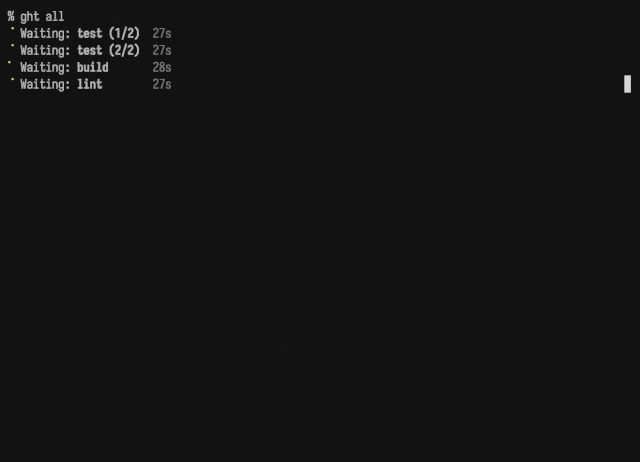
See the demo.
Features
- List failing tests across all jobs, currently only for Jest
- List linting issues across all jobs, currently only for ESLint
- List build errors across all jobs, currently only for TypeScript
- With
allsubcommand, wait for checks to complete and list test, lint or build errors
Installation
Rust toolchain is required. Install it from rustup.rs.
cargo install ghtool
Setup
ghtool requires a GitHub access token to access the GitHub API. The token is
stored in the system keychain. The token is strictly used by ghtool for
accessing the GitHub API to accomplish the tasks it's designed for. The token
is not used for any other purpose.
To authenticate ghtool with GitHub API's OAuth flow, run:
ght login
Alternatively, you may provide a personal access token
with repo scope using --stdin parameter.
pbpaste | ght login --stdin
For details on why the repo scope is needed: On required permissions
Usage
The tool is installed as executable ght for ease of use.
The tool is intended to be run in a repository, as it uses the current working directory to determine the repository to operate on. The current branch is used to determine which pull request to query.
Usage: ght [OPTIONS] [COMMAND]
Commands:
test Get the failing tests for the current branch's pull request's checks
lint Get lint issues for the current branch's pull request's checks
build Get build issues for the current branch's pull request's checks
all Wait for checks to complete and run all test, lint and build together
login Authenticate ghtool with GitHub API
logout Deauthenticate ghtool with GitHub API
help Print this message or the help of the given subcommand(s)
Options:
-v, --verbose Print verbose output
-b, --branch <BRANCH> Target branch; defaults to current branch
-h, --help Print help
-V, --version Print version
Configuration
The .ghtool.toml configuration file in your repository root is required. The
file consists of three optional sections: test, lint, and build. Each
section is used to configure the corresponding functionality of ghtool.
test
job_pattern: Regular expression to match test job names.tool: Test runner used in tests. Determines how logs are parsed. Only "jest" is currently supported.
lint
job_pattern: Regular expression to match job names for linting.tool: Lint tool used in the checks. Determines how logs are parsed. Only "eslint" is currently supported.
build
job_pattern: Regular expression to match build job names.tool: Build tool used in matching jobs. Determines how logs are parsed. Only "tsc" is currently supported.
Example
Here's an example .ghtool.toml file:
[test]
job_pattern = "(Unit|Integration|End-to-end) tests sharded"
tool = "jest"
[lint]
job_pattern = "Lint"
tool = "eslint"
[build]
job_pattern = "Typecheck"
tool = "tsc"
Example usage
Check failing tests
% ght test
┌─────────────────────────────────────────────────────────────────────────────┐
│ Job: Unit tests sharded (2) │
│ Url: https://github.com/org/repo/actions/runs/5252627921/jobs/9488888294 │
└─────────────────────────────────────────────────────────────────────────────┘
FAIL src/components/MyComponent/MyComponent.test.tsx
● Test suite failed to run
Error: Cannot read property 'foo' of undefined
1 | import React from 'react';
2 | import { render } from '@testing-library/react';
> 3 | import MyComponent from './MyComponent';
| ^
4 |
5 | test('renders learn react link', () => {
6 | const { getByText } = render(<MyComponent />);
┌─────────────────────────────────────────────────────────────────────────────┐
│ Job: Unit tests sharded (3) │
│ Url: https://github.com/org/repo/actions/runs/5252627921/jobs/9488888295 │
└─────────────────────────────────────────────────────────────────────────────┘
FAIL src/components/AnotherComponent/AnotherComponent.test.tsx
● Test suite failed to run
...
Check lint issues
% ght lint
┌─────────────────────────────────────────────────────────────────────────────┐
│ Job: Lint │
│ Url: https://github.com/org/repo/actions/runs/5252627921/jobs/9488888294 │
└─────────────────────────────────────────────────────────────────────────────┘
@org/module:lint: /path/to/work/directory/src/components/component-directory/subcomponent-file/index.tsx
@org/module:lint: 99:54 warning Unexpected any. Specify a different type @typescript-eslint/no-explicit-any
@org/module:lint: 109:46 warning Unexpected any. Specify a different type @typescript-eslint/no-explicit-any
@org/module:lint: 143:59 warning Unexpected any. Specify a different type @typescript-eslint/no-explicit-any
@org/module:lint: /path/to/work/directory/src/components/another-component/ComponentTest.spec.tsx
@org/module:lint: 30:33 warning Forbidden non-null assertion @typescript-eslint/no-non-null-assertion
@org/another-module:lint: /path/to/work/directory/src/components/DifferentComponent/ComponentTest.spec.tsx
@org/another-module:lint: 2:18 error 'waitFor' is defined but never used @typescript-eslint/no-unused-vars
Run tests for failing test files
% ght test --files | xargs yarn test
yarn run v1.22.19
$ NODE_ENV=test node ./node_modules/.bin/jest src/moduleA.test.ts src/moduleB.test.ts
...
Demo
https://github.com/raine/ghtool/assets/11027/13a012ac-a854-48a0-b514-9fcbd02c02aa
On required permissions
The tool currently uses Github's OAuth device flow to authenticate users. To
access workflow job logs through OAuth, which lacks fine-grained permissions,
the repo scope is required, granting scary amount of
permissions. Incidentally, the official GitHub CLI, which I used as reference,
also uses OAuth flow with the repo scope and more
(screenshot).
Any ideas on how to improve this are appreciated.
Changelog
0.10.6 (02.06.2024)
- jest: Handle more cases with ANSI colors.
0.10.5 (12.05.2024)
- jest: Handle colored output.
0.10.3 (11.05.2024)
- jest: Allow parsing logs where jest runs using docker-compose.
0.10.2 (19.09.2023)
- Fix duplicate test errors in output with
test.
0.10.1 (13.09.2023)
- Print errors as soon as first the pending job fails, i.e. don't wait for all to complete.
0.10.0 (04.09.2023)
- The
test,buildandlintsubcommands now wait for pending jobs the same way asallsubcommand.
0.9.0 (29.08.2023)
- Added a way to login with a provided access token.
0.8.0 (27.08.2023)
- Added
ght allsubcommand.
0.7.2 (26.08.2023)
- Allow running commands from subdirectories within a Git repository.
0.7.0 (26.08.2023)
- Renamed
typecheckcommand tobuild. - Renamed
testscommand totest.
Dependencies
~27–46MB
~622K SLoC