1 unstable release
| 0.1.0 | Nov 7, 2024 |
|---|
#573 in Filesystem
2.5MB
15K
SLoC

fluxfox
A floppy disk image library for PC emulators
This library is under heavy initial development. The API is incredibly unstable, the internal disk representation is not final, and there are probably a million bugs. I do not recommend using this library until it reaches a more stable state.
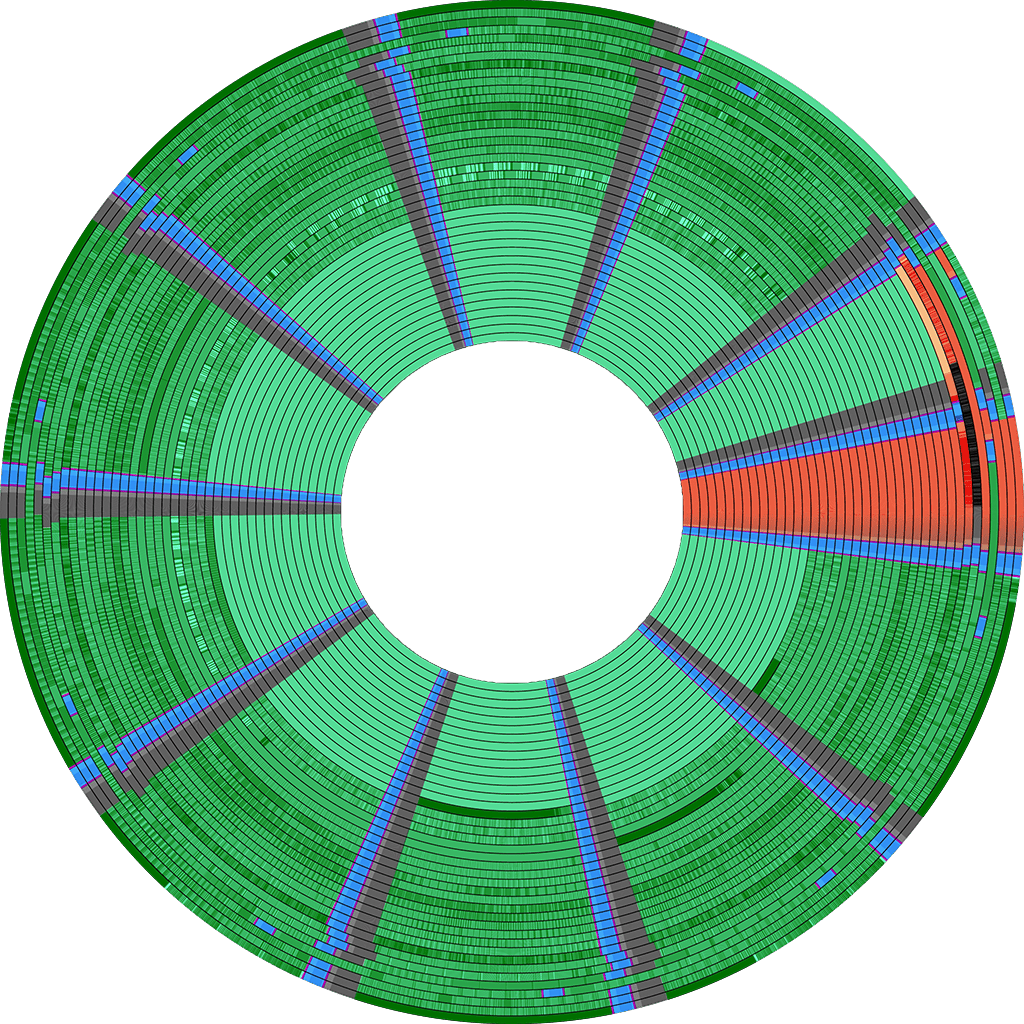
Arac (1988, Digital Leisure Corporation) showing the signature of MINDER copy protection
Goals
- fluxfox is intended to serve the needs of a PC emulator that wishes to read various disk image formats. It provides an interface by which an emulator can load a disk image, then perform operations on the disk image consistent with typical operations supported by a common PC floppy disk controller such as the NEC μPD765A.
Non-Goals
- fluxfox is not intended to be a general purpose disk image conversion library, although it can write to a few supported formats. There are other tools, (libdisk, SAMdisk, Applesauce, HxC, pri/pfi/psi) which are more appropriate for that purpose.
Disk Image Support
There are a dizzying array of floppy disk image formats - formats often arise to meet the specific needs of certain hardware platforms and the disk controllers and software protection methods that were common to such platforms. At least initially, this library will focus on disk image formats that are commonly associated with the IBM PC platform.
At least partial support for the following disk images is under development:
Raw Sector Images
- Raw Sector Image (IMG, IMA, DSK, etc.)
- Raw sector images are ubiquitous, easily the most common type of disk image used with PC emulators. These files simply contain raw sectors in order, which are all assumed to be exactly 512 bytes. No header is present, but the layout of the disk can generally be determined by the file size.
- The obvious limitation of this format is that any non-standard disk layout cannot be represented. However, these images are very convenient and simple if working with non-copy-protected images.
- Fluxfox converts raw sector images into Bitstream images on load.
Sector-based Disk Images
Sector-based images encode byte data for each sector, typically with metadata about the sector's id markers and CRC
status.
These images can support many copy-protected titles, but may fail to encode more advanced protections, sometimes produce
impossible track encodings, and are not ideal for archival purposes or research. Due to limitations of these formats,
fluxfox treats them as a special MetaSector track type.
- Teledisk (TD0)
- A disk image format used by Sydex TELEDISK, an early commercial disk-copying program.
- No official documentation exists, however Dave Dunfield published notes on the disk format and the format is supported by a number of tools and emulators.
- Multiple versions exist, including different compression algorithms. Version 2 Teledisk images may be compressed with LZHUF compression. Version 1.x images may use a custom LZW implementation instead.
- fluxfox currently only supports Version 2.x Teledisk images. It uses LZHUF decompression code from retrocompressor by dfgordon.
- ImageDisk (IMD)
- ImageDisk is a format developed by Dave Dunfield as an open alternative to TeleDisk format images, although it has some encoding limitations.
- PCE Sector Image (PSI)
- One of several image formats developed by Hampa Hug for use with his emulator, PCE. A flexible format based on RIFF-like data chunks. Perhaps the most advanced of all sector-based disk images, it has been used to encode a variety of copy-protected titles.
Bitstream Disk Images
Bitstream images store the low-level FM or MFM encoded bit stream of each track on a diskette. These images typically can encode most protection types seen on the PC, given the appropriate metadata (weak and damaged bits), but are more complex than sector images to manipulate and write back to.
- PCE Raw Image (PRI)
- One of several image formats developed by Hampa Hug for use with his emulator, PCE. Along with track bitstream data, PRI supports weak bit masks.
- MFM Bitstream Image (MFM)
- A bitstream format created for use with the HxC drive emulation software.
- Only MFM-encoded track data is included. There is no support for weak bits or other metadata.
- HFE Bitstream Image (HFE)
- Another format associated with the HxC software, HFE is also a bitstream container, however unlike MFM it supports multiple encoding types. There are several versions of HFE supported by HxC, HFEv3 being the newest, however the format is still considered experimental and not finalized. fluxfox supports HFE v1 files.
- 86Box Floppy Image (86F)
- A format designed around the internal representation of disks in the 86Box emulator. Bitstream based and flexible in terms of per-track parameters, it also allows exact encoding of bitcell length to support track wrapping.
Some Bitstream-level formats, such as MFM and HFE, do not support specifying an absolute bit length. This can cause problems when emulating certain copy-protection schemes that involve precise handling of reading across the index (track wrapping).
Flux-Based Disk Images
These images are created with specialized hardware that records the raw flux transitions reported by a disk drive. This is the lowest possible level of disk image, and is ideal for archival purposes.
Flux images can be divided into two basic types, solved and unsolved flux.
Unsolved flux images are the most difficult of the three types of format to read and manipulate. Generally a lengthy conversion process is required to analyze and combine the 3-5 revolutions of each track that is typically captured with a flux capture device. This makes them less than ideal for the purposes of emulation. Unsolved images cannot really be written to in a sensible way - nor should you want to.
Solved flux images represent a post-processed flux capture where multiple revolutions have already been analyzed and combined. The resulting flux stream should represent a correct, clean read of each track. Metadata may need to be provided along with solved flux images as detection of weak bits, etc., is only possible by comparing multiple revolutions which are no longer present in a solved image. Solved flux images can technically be written to - but doing so is a complicated process.
Raw Flux Images
-
SuperCardPro Image (SCP)
- A format designed for the SuperCardPro flux imaging hardware, this format has become quite popular as a single-file flux container. The format supports several potentially useful metadata fields, but they are so frequently set to garbage values in SCP images in the wild that is impossible to trust them.
- SCP images can also contain resolved flux tracks, if desired. Some emulators can write back to SCP, but write a single revolution.
-
KryoFlux Stream Files (RAW)
- Less of an image format, and more of a collection of stream protocol dumps produced by
the Kryoflux flux imaging hardware. These 'images' comprise a set of files with the
.rawextension, one file per track. - Each track file may contain an arbitrary number of revolutions.
- Less of an image format, and more of a collection of stream protocol dumps produced by
the Kryoflux flux imaging hardware. These 'images' comprise a set of files with the
Resolved Flux Images
- MAME Flux Image (MFI)
- A resolved flux format designed for the famous MAME emulator (which emulates many kinds of computer, not just arcade machines.)
- MFI images contain a single revolution, encoding "zones" of NFA's or surface damage to support various copy-protection methods.
Disk Encodings
Most floppy images used on the IBM PC used MFM encoding. Some early, 8-inch floppies used FM encoding instead, however certain disk duplicators or copy protection methods may have included FM-encoded tracks on otherwise MFM-encoded diskettes. FM-encoded tracks are not currently supported, but are planned.
Other common encodings, such as Apple's GCR encoding, are not supported as this library concentrates on support for the IBM PC.
Logging
fluxfox uses env_logger for logging output. If your application also uses
env_logger, you will see fluxfox's messages along with your own. If fluxfox's output is too noisy,
you can add fluxfox=error to your RUST_LOG environment variable to limit output to only critical error messages.
Image Editing
I'm working on a basic disk editor, called ffedit, powered by fluxfox's API. ffedit is a TUI application, using Ratatui for its interface. This editor is in very early stages.
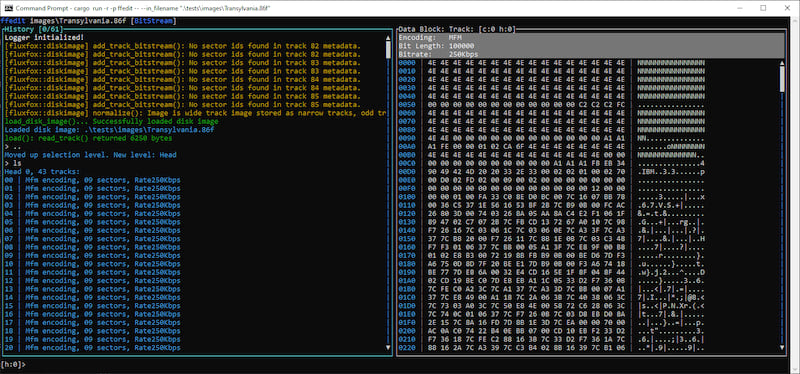
Visualization
fluxfox can produce a graphical visualization of a disk image if the image is of bitstream resolution or higher and includes MFM-encoded data. This currently encompasses PRI, MFM and HFE disk image formats.
Visualization requires the viz feature to be specified.
An included example, imgviz, is a command-line utility that can produce a visualization and save it to PNG.
The following command will run imgviz and produce a 1024x1024 (or 2048x1024) resolution visualization with 4x
supersampling named output.png:
cargo run -r -p imgviz -- -i "input.pri" -o="output.png" --angle=2.88 --hole_ratio=0.66 --index_hole --data --metadata --decode --resolution=2048 --ss=4
- The
angleparameter determines the angle of the index mark on the unit circle for head #0. An angle of 0 is default and will place the index mark on the right side (the 3 o'clock position, similar to HxC) - The
hole_ratioparameter determines the relative size of the inner radius to the outer radius. A ratio of 0.66 is approximately accurate for a 5.25" diskette, mapping to 22mm of servo travel. You may prefer to reduce this factor for visualization purposes. index_holewill render a circle representing the position of the index hole on the diskette.datawill render the data contained in the disk image, either as MFM-encoded or decoded stream, depending on whetherdecodeis specified.metadatawill overlay colored regions representing sector headers and sector data.- Either
dataormetadatamust be supplied, or no image will be drawn!
- Either
decodewill decode the MFM-encoded data, showing a representation of the actual data on disk (usually more visually interesting)resolutiondetermines the final output height of the resulting image. If an image is two-sided, it may be double this width or more.ssspecifies a supersampling factor. The image will be rendered at this multiple of the specifiedresolutionand down-sampled using the fast_image_resize crate.
Be sure to provide the -r parameter to cargo run, to run imgviz in release mode. Debug mode will be very slow and use
a lot more memory!
The image will be square with a single disk surface if the image is single-sided. Otherwise, both sides of the disk will be rendered side by side.
When working with Kryoflux file sets, any file in a set may be used as an input filename.
Run with the -h parameter to see more command-line options.
An example visualization is shown at the top of this README.
Dependencies
~13–19MB
~335K SLoC