4 releases
| 0.7.3 | Apr 12, 2023 |
|---|---|
| 0.7.2 | Apr 11, 2023 |
| 0.6.1 | Mar 13, 2023 |
| 0.5.1 |
|
| 0.1.1 |
|
#3 in #abyss
77 downloads per month
185KB
5K
SLoC
FLP Abyss Player
Visit The Wiki for details!
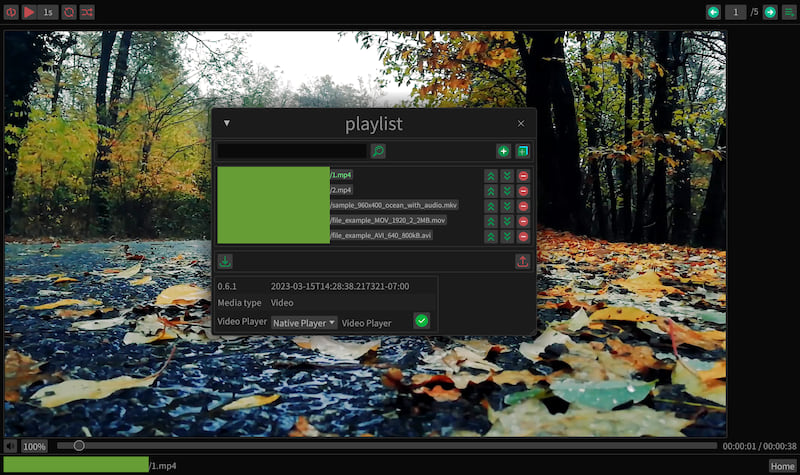
Assets Attribution
Dependencies
~31–70MB
~1M SLoC
| 0.7.3 | Apr 12, 2023 |
|---|---|
| 0.7.2 | Apr 11, 2023 |
| 0.6.1 | Mar 13, 2023 |
| 0.5.1 |
|
| 0.1.1 |
|
#3 in #abyss
77 downloads per month
185KB
5K
SLoC
Visit The Wiki for details!
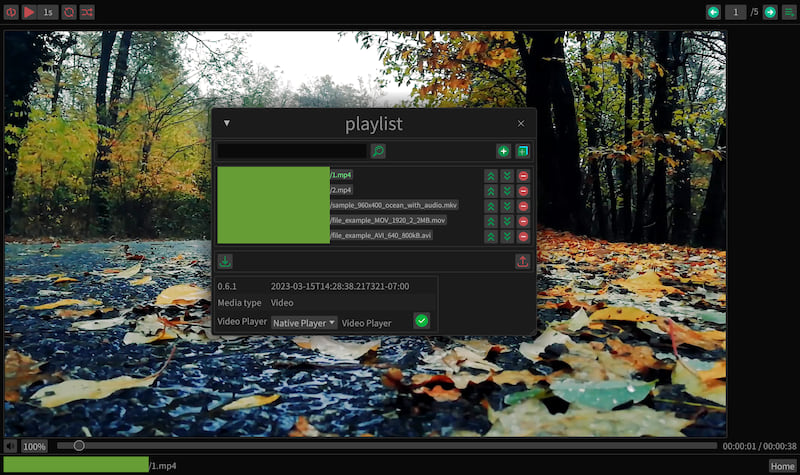
~31–70MB
~1M SLoC