20 releases
| 0.6.5 | Aug 20, 2024 |
|---|---|
| 0.6.3 | Mar 17, 2024 |
| 0.6.1 | Dec 3, 2023 |
| 0.6.0 | Oct 15, 2023 |
| 0.3.0 | Jan 7, 2018 |
#32 in Video
745KB
2.5K
SLoC
Glide Media Player
Glide is a simple and minimalistic media player relying on GStreamer for the multimedia support and GTK for the user interface. Glide should be able to play any multimedia format supported by GStreamer, locally or remotely hosted. Glide is developed in Rust and was tested on Linux and macOS so far. It should also work on Windows, please let me know if anyone managed to test it on that platform.
I aim to keep this project simple and it probably won't grow to become a very complicated GUI. If you feel adventurous and willing to help, feel free to pick up a task from the TODO list and open a PR. Users are also encouraged to file issues on the Github bug tracker of course.
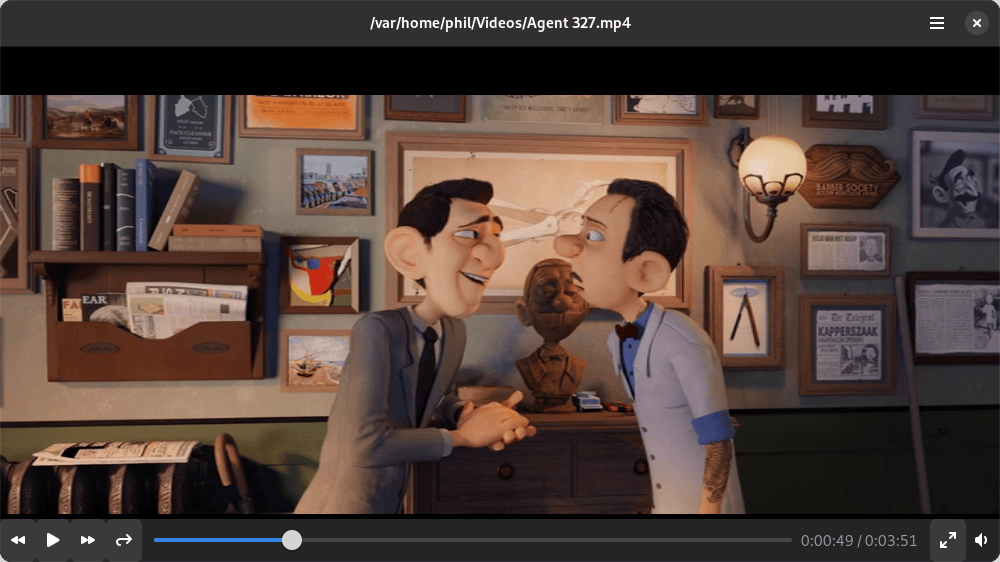
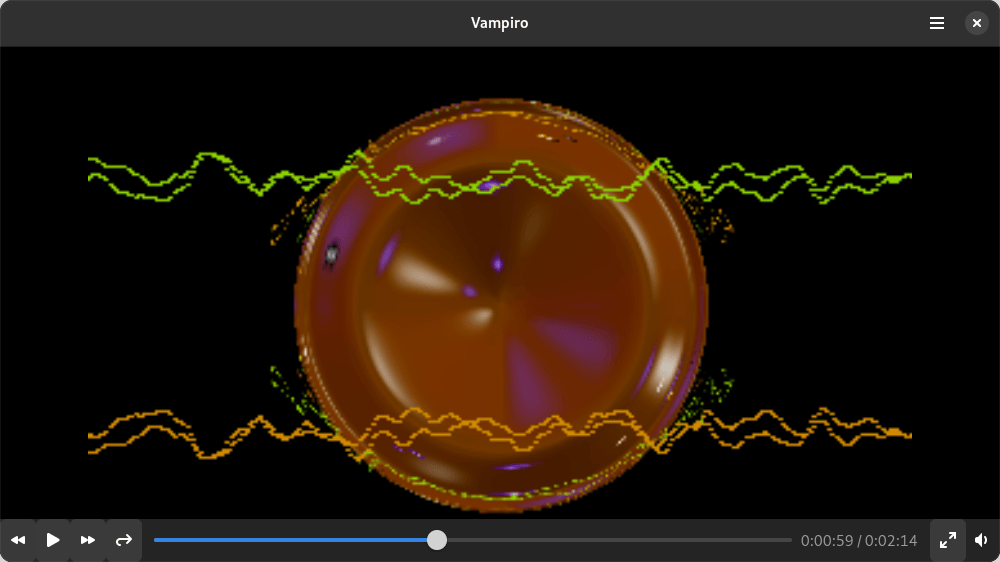
Installation
Install it with Cargo:
-
Install RustUp:
curl https://sh.rustup.rs -sSf | sh -
Install GStreamer and GTK. On Debian/Linux:
sudo apt install gstreamer1.0-plugins-{base,good,bad} libgstreamer-plugins-{bad,base}1.0-dev sudo apt install libgtk-4-dev gstreamer1.0-gl libadwaita-1-devOn macOS, with brew:
brew install pango gstreamer gtk+4 libadwaita brew install --build-from-source --with-pango --with-{libogg,libvorbis,opus,theora} gst-plugins-base brew install --build-from-source --with-libvpx gst-plugins-good brew install gst-plugins-bad -
Install Glide:
cargo install glide # or if you want to have automatic update checking: cargo install --features self-updater glide
Packaging status
Flatpak
This is the most recommended way to use Glide as it will allow the maintainers to more easily reproduce reported bugs. There are two different flavours:
The Glide stable version is available on Flathub. After setting up the flathub Flatpak remote as documented in Flathub, install with the following command, or through GNOME Software.
flatpak install net.base_art.Glide
Users interested in the latest development snapshot of Glide can install the Devel version:
flatpak install https://philn.github.io/glide/glide.flatpakref
flatpak run net.base_art.Glide.Devel
Fedora
Available in COPR:
sudo dnf copr enable atim/glide-rs -y
sudo dnf install glide-rs
Using Glide
When used from the installed Flatpak, Glide can be set up as default media player, so double-clicking on a media file in your favorite file browser should bring up Glide.
Glide can also be used from the command line interface. In a terminal:
$ # starting the flatpak version
$ flatpak run net.base_art.Glide /path/to/localfile.mp4 http://some.com/remote/file.mp4
$ # starting the version installed with cargo or traditional distro packages
$ glide /path/to/localfile.mp4 http://some.com/remote/file.mp4
Once running you can use some menus to switch the subtitle and audio tracks, play, pause, seek and switch the window to fullscreen. There are also some keyboard shortcuts for these actions:
- show shortcuts window: meta-? or ctrl-?
- play/pause: space
- seek forward: meta-right or ctrl-right
- seek backward: meta-left or ctrl-left
- switch to fullscreen: meta-f or ctrl-f
- exit from fullscreen: escape
- quit the application: meta-q or ctrl-q
- load a subtitle file: meta-s or ctrl-s
- increase volume: meta-up or ctrl-up
- decrease volume: meta-up or ctrl-down
- mute the audio track: meta-m or ctrl-m
- open a new file: meta-o or ctrl-o
Dependencies
~33–50MB
~1M SLoC