2 releases
| 0.3.1 | May 31, 2023 |
|---|---|
| 0.3.0 | May 22, 2023 |
| 0.2.9 |
|
| 0.2.8 |
|
| 0.1.6 |
|
#1337 in Game dev
46KB
974 lines
Ellipsoid
Ellipsoid is a Rust graphics library designed to create 2D games in a simple and efficient manner. It provides a wide range of functionality, including window management, rendering, input handling, shape manipulation, and transformations.
Compared to other Rust frameworks like ggez or macroquad, ellipsoid shines in shape creation and manipulation. Additionally texture support is built in through enums, which ensures much safer access than for instance using HashMap.
If you plan to build games in this framework you should expect, that you will hit a wall and at some point have to either make a fork or contribute to the project, since some relevant features are still missing.
Getting Started
To start using the Ellipsoid library, add it as a dependency in your Cargo.toml, together with your favorite async runtime and strum.
Then just import all the important stuff from the ellipsoid::prelude module.
[dependencies]
ellipsoid = "0.3"
async-std = "1.12.0"
strum = { version = "0.24.1", features = ["derive"] }
use ellipsoid::prelude::*;
Key Components
App trait
The App trait is implemented by the main application struct. This trait provides methods for creating a new instance of the application, handling input events, updating the application state, and drawing geometry.
Graphics
The Graphics struct is responsible for handling rendering and window. It allows users to add custom geometry and draw it to the screen.
Shape
Shape is a struct that represents various geometrical shapes. Methods for creating circles, squares, triangles, lines, and polygons are provided, as well as functionality for applying transformations and setting properties like texture, color, and z-index.
GTransform
GTransform is a struct for applying transformations to shapes. It supports translation, rotation, and scaling operations, and can be chained to apply multiple transformations.
Color
The Color struct represents colors, which can be applied to various shapes.
Example: Creating a simple application
Here's a minimal example for creating a simple window with a custom shape:
-
lib.rs#![feature(async_fn_in_trait)] use ellipsoid::prelude::*; use strum::{Display, EnumIter}; struct MyApp { graphics: Graphics<MyTextures>, rotation: f32, } #[derive(Debug, Clone, Copy, EnumIter, Display, Default)] #[strum(serialize_all = "snake_case")] enum MyTextures { #[default] White, } impl Into<u32> for MyTextures { fn into(self) -> u32 { self as u32 } } impl Textures for MyTextures {} impl App<MyTextures> for MyApp { async fn new(window: winit::window::Window) -> Self { let graphics = Graphics::<MyTextures>::new(window).await; MyApp { graphics, rotation: 0., } } fn update(&mut self, dt: f32) { self.rotation += dt; } fn draw(&mut self) { let triangle = Shape::from_triangle() .set_color(Color::GREEN) .apply(GTransform::default().rotate(self.rotation)); self.graphics.add_geometry(triangle.into()); } fn input(&mut self, _event: &WindowEvent) -> bool { false } fn graphics_mut(&mut self) -> &mut Graphics<MyTextures> { &mut self.graphics } fn graphics(&self) -> &Graphics<MyTextures> { &self.graphics } } #[cfg_attr(target_arch = "wasm32", wasm_bindgen(start))] pub async fn start() { ellipsoid::run::<MyTextures, MyApp>().await; } -
main.rsuse simple_app_readme::start; fn main() { async_std::task::block_on(start()); } -
Add default texture of choice to
assets/textures(create directory in project root), for me white pixel usually does the trick -
Enjoy the nice rotating green triangle:
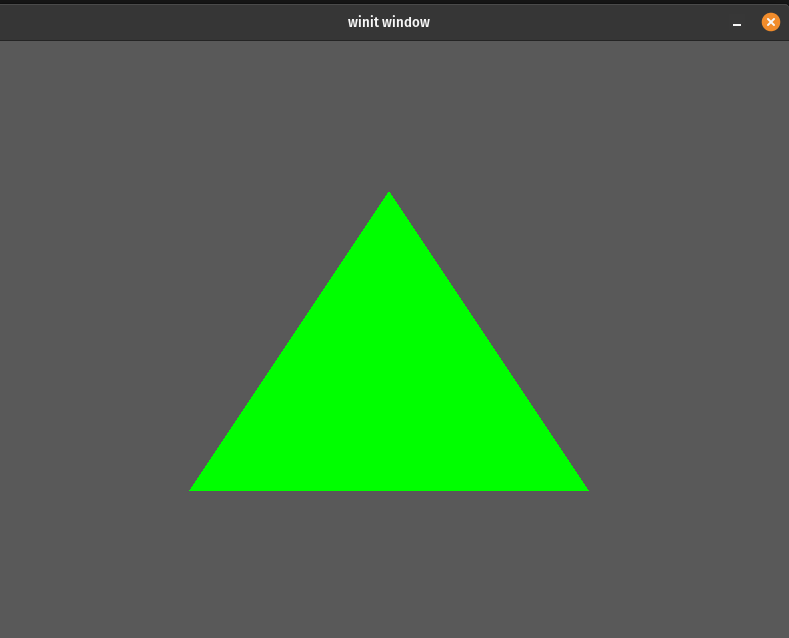
Please refer to the provided Pong game example for a more comprehensive demonstration of Ellipsoid's features and capabilities.
License
This project is licensed under the MIT License.
Dependencies
~23–58MB
~1M SLoC