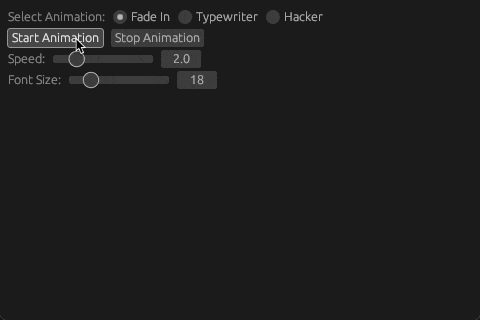4 releases
Uses new Rust 2024
| 0.1.3 | Apr 13, 2025 |
|---|---|
| 0.1.2 | Mar 2, 2025 |
| 0.1.1 | Feb 22, 2025 |
| 0.1.0 | Feb 15, 2025 |
#234 in GUI
129 downloads per month
44KB
173 lines
egui-text-animation
note: all readme is written by AI
egui-text-animation provides simple text animation utilities for the egui library.
This library offers the TextAnimator struct to create various text animations. It's designed to be easy to integrate
into your existing egui applications. The core of the library is the TextAnimator struct, which manages the state of
the animation, and the AnimationType enum, which determines the type of animation to perform.
Showcase
Features
- Fade-in Animation: Animate text to gradually appear, character by character. See
AnimationType::FadeIn. - Typewriter Animation: Animate text to appear as if it's being typed. See
AnimationType::Typewriter. - Hacker Animation: Animate text to appear as if it's being decoded. See
AnimationType::Hacker. - Customizable Speed: Control the speed of the animation with
TextAnimator::set_speed. - Easy Integration: Simply create a
TextAnimator, callTextAnimator::process_animationeach frame, and then render withTextAnimator::render. - Automatic Repainting: Call
ctx.request_repaint()inside your update loop to ensure smooth animation. - Animation Control: You can check if the animation is finished with
TextAnimator::is_animation_finishedand reset it withTextAnimator::reset.
Installation
Add the following to your Cargo.toml:
[dependencies]
egui-text-animation = "0.1.0" # Replace with the actual version (or use a git dependency)
eframe = "0.31.0" # Or the latest version that suits your needs.
Replace "0.1.0" with the actual released version (if any), you also can use a
git dependency:
[dependencies]
egui-text-animation = { git = "https://github.com/dest4590/egui-text-animation" } # Replace with your repo URL
eframe = "0.31.0"
Example
#![cfg_attr(not(debug_assertions), windows_subsystem = "windows")]
use eframe::egui;
use egui_text_animation::{AnimationType, TextAnimator};
fn main() -> eframe::Result<()> {
let options = eframe::NativeOptions {
viewport: egui::ViewportBuilder::default().with_inner_size([480.0, 320.0]),
..Default::default()
};
eframe::run_native(
"Text Animation Example",
options,
Box::new(|_cc| Ok(Box::<MyApp>::default())),
)
}
struct MyApp {
fade_animator: TextAnimator,
typewriter_animator: TextAnimator,
hacker_animator: TextAnimator,
animation_running: bool,
speed: f32,
selected_animation: AnimationType,
}
impl Default for MyApp {
fn default() -> Self {
Self {
fade_animator: TextAnimator::new(
"Hello, Fade In!",
egui::FontId::new(18.0, egui::FontFamily::Proportional),
egui::Color32::WHITE,
0.5,
AnimationType::FadeIn,
),
typewriter_animator: TextAnimator::new(
"Hello, Typewriter!",
egui::FontId::new(18.0, egui::FontFamily::Proportional),
egui::Color32::WHITE,
0.5,
AnimationType::Typewriter,
),
hacker_animator: TextAnimator::new(
"Access Granted",
egui::FontId::new(18.0, egui::FontFamily::Proportional),
egui::Color32::GREEN,
2.0,
AnimationType::Hacker,
),
animation_running: false,
speed: 2.0,
selected_animation: AnimationType::FadeIn,
}
}
}
impl eframe::App for MyApp {
fn update(&mut self, ctx: &egui::Context, _frame: &mut eframe::Frame) {
egui::CentralPanel::default().show(ctx, |ui| {
// --- Animation Selection ---
ui.horizontal(|ui| {
ui.label("Select Animation:");
ui.radio_value(
&mut self.selected_animation,
AnimationType::FadeIn,
"Fade In",
);
ui.radio_value(
&mut self.selected_animation,
AnimationType::Typewriter,
"Typewriter",
);
ui.radio_value(
&mut self.selected_animation,
AnimationType::Hacker,
"Hacker",
);
});
// --- Start/Stop Buttons ---
ui.horizontal(|ui| {
if ui.button("Start Animation").clicked() {
self.animation_running = true;
match self.selected_animation {
AnimationType::FadeIn => self.fade_animator.reset(),
AnimationType::Typewriter => self.typewriter_animator.reset(),
AnimationType::Hacker => self.hacker_animator.reset(),
}
}
if ui.button("Stop Animation").clicked() {
self.animation_running = false;
}
});
// --- Speed Control ---
ui.horizontal_wrapped(|ui| {
ui.label("Speed:");
if ui
.add(egui::Slider::new(&mut self.speed, 0.1..=10.0))
.changed()
{
self.fade_animator.set_speed(self.speed);
self.typewriter_animator.set_speed(self.speed);
self.hacker_animator.set_speed(self.speed);
}
});
// --- Font Size Control ---
ui.horizontal(|ui| {
ui.label("Font Size:");
let mut font_size = self.fade_animator.font.size;
if ui
.add(egui::Slider::new(&mut font_size, 1.0..=100.0))
.changed()
{
self.fade_animator.font.size = font_size;
self.typewriter_animator.font.size = font_size;
self.hacker_animator.font.size = font_size;
}
});
// --- Controlled Animation ---
if self.animation_running {
let (animator, finished) = match self.selected_animation {
AnimationType::FadeIn => {
self.fade_animator.process_animation(ctx);
let finished = self.fade_animator.is_animation_finished();
(&mut self.fade_animator, finished)
}
AnimationType::Typewriter => {
self.typewriter_animator.process_animation(ctx);
let finished = self.typewriter_animator.is_animation_finished();
(&mut self.typewriter_animator, finished)
}
AnimationType::Hacker => {
self.hacker_animator.process_animation(ctx);
let finished = self.hacker_animator.is_animation_finished();
(&mut self.hacker_animator, finished)
}
};
animator.render(ui);
if !finished {
ctx.request_repaint();
}
} else {
match self.selected_animation {
AnimationType::FadeIn => self.fade_animator.render(ui),
AnimationType::Typewriter => self.typewriter_animator.render(ui),
AnimationType::Hacker => self.hacker_animator.render(ui),
};
}
if self.animation_running
&& match self.selected_animation {
AnimationType::FadeIn => self.fade_animator.is_animation_finished(),
AnimationType::Typewriter => self.typewriter_animator.is_animation_finished(),
AnimationType::Hacker => self.hacker_animator.is_animation_finished(),
}
{
ui.label("Animation finished!");
}
});
}
}
Animation Types
The AnimationType enum provides the following animation types:
AnimationType::FadeIn: Characters gradually fade in from transparent to fully opaque.AnimationType::Typewriter: Characters appear one by one, simulating a typewriter effect.AnimationType::Hacker: Characters cycle through random characters before settling on the final character.
API Reference
See the docs.rs documentation for a complete API reference. (Note: This link
will only work after you've published your crate to crates.io and docs.rs has built the documentation. Before then,
you can generate local documentation with cargo doc --open.)
Notes
- The
unstable_dtvalue fromctx.input(|i| i.unstable_dt)is used for frame-independent animation timing. This ensures the animation runs at the correct speed regardless of the application's frame rate. - It's crucial to call
ctx.request_repaint()during the animation to ensure that egui re-renders the UI, thus updating the animation.
Contributing
Contributions are welcome! Please feel free to submit issues or pull requests.
License
This project is licensed under the MIT License - see the LICENSE file for details. (You'll need to create a LICENSE file and put the MIT license text in it.)
Dependencies
~8–46MB
~749K SLoC