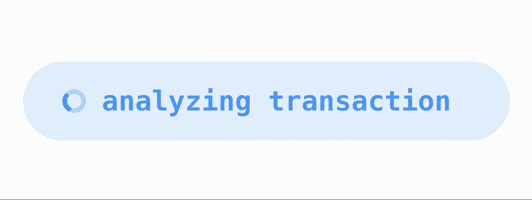15 releases (8 breaking)
Uses new Rust 2024
| 0.8.1 | Mar 21, 2025 |
|---|---|
| 0.7.0 | Aug 17, 2024 |
| 0.6.0 | Jul 12, 2024 |
#131 in Algorithms
8,042 downloads per month
Used in 16 crates
(via ferrishot_iced_core)
51KB
1K
SLoC
Lilt

A simple library for running interruptable, transition based animations as a function of time.
This library only implements animations & would be most useful along with a GUI library that can do GUI things (like iced).
Getting Started
Define
Embed the state you want to animate in an Animated struct.
struct MyViewState {
toggle: Animated<bool, Instant>,
}
When you initialize your view state - define the initial state & configure the animation to your liking.
let mut state = MyViewState {
toggle: Animated::new(false)
.duration(300.)
.easing(Easing::EaseOut)
.delay(30.)
.repeat(3),
};
Transition
When your state needs an update, call the transition function on your animated state, passing the current time.
let now = std::time::Instant::now();
state
.toggle
.transition(!state.animated_toggle.value, now);
Render
While rendering a view based on your state - use the animate function on your state to get the interpolated value for the current frame.
let now = std::time::Instant::now();
// The wrapped value can be used to interpolate any values that implement `Interpolable`
let animated_width = self.toggle.animate_bool(100., 500., now);
// If the wrapped value itself is `Interpolable`, it can easily be interpolated in place
let animated_width = self.width.animate_wrapped(now);
// There are plenty of `animate` methods for interpolating things based on the wrapped value.
What's the point?
lilt emerged from the need for ELM compatible / reactive animations.
The animations modeled by this library don't require periodic mutation like a 'tick' function - all interim states of the animation are predefined when 'transition' is called, & then accessed while rendering based on the current time.
lilt animations are fully independent of frame rate or tick frequency & only need to be computed if they're used during rendering.
Examples
Examples aren't included in lilt's manifest to reduce the overhead from large GUI crates while maintainers work on the main crate. To run examples, simply navigate to the desired example & run it as if it were a standalone crate with cargo run
Contributing
This repo uses cargo insta to snapshot test the public API.
If your PR changes the public API, one of the checks will fail by default.
If the changes to the public API were intentional you can update the snapshot by running:
INSTA_UPDATE=always cargo test --features test-api
Dependencies
~38–270KB