1 unstable release
| 0.1.2 | Jun 27, 2021 |
|---|---|
| 0.1.1 |
|
| 0.1.0 |
|
#1901 in Math
330KB
620 lines
cellular
cellular is a command-line tool that allows for generation of gif images using elementary cellular automata. (Read more about elementary cellular automata here.) It supports starting automata with random seeds as well as providing initial inputs directly through the command line or from a file.
Installation
Via cargo
cargo install cellular
From source
Download the latest release tarball and execute the following:
tar -xvzf cellular-x.y.z.tar.gz .
cd cellular
cargo install --path .
Note that x.y.z is the version number of the tarball that you downloaded.
Usage
Run the following to see all available options and flags
cellular --help
Examples
Starting with a random initial bitmap
cellular --width 800 --height 600 --frames 100 --density 0.6 --rule 106 --output hello_cellular.gif
or
cellular -w 800 -h 600 -f 100 -d 0.6 -r 106 -o hello_cellular.gif
All options and their shortcut syntax are shown when the help flag is passed
→ cellular --help
cellular
A simple command-line based cellular automaton animation creator
USAGE:
cellular [FLAGS] [OPTIONS] --frames <frames> --height <height> --width <width>
FLAGS:
--help Prints help information
-n, --no-prog disable progress bar
-V, --version Prints version information
OPTIONS:
-b, --bitmap <bitmap> Input bitmap as string of 1s and 0s
-d, --density <density> Probability that each cell in initialized bit vector will be occupied. Should be between
0.0 and 1.0 [default: 0.5]
-f, --frames <frames> Number of frames in final animation
-h, --height <height> Specifies height of output image
-i, --infile <infile> path to file containing initial bitmap as string of 1s and 0s
-o, --output <output> Specifies output file. Defaults to output_w<width>_h<height>_f<frames>_r<rule>.gif
-r, --rule <rule> 8 bit unsigned integer which specifies the cellular automaton to simulate [default: 110]
-w, --width <width> Specifies width of output image
Starting with input provided as a command-line argument
echo "10010111000111" > file
cellular --bitmap 10010111000111 -h 600 -f 100 -d 0.6 -r 106 -o hello_cellular.gif
Starting with input provided from a file
echo "10010111000111" > file
cellular --infile file -h 600 -f 100 -d 0.6 -r 106 -o hello_cellular.gif
Example output
cellular -b 1100111101110100110100011011111110101111101110111001010110011010010001010011111011101110000011100100 -h 100 -f 200 -r 106
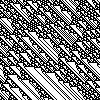
Dependencies
~6–15MB
~177K SLoC