4 releases
| 0.1.5 | Dec 17, 2023 |
|---|---|
| 0.1.4 | Dec 17, 2023 |
#292 in Games
160KB
1K
SLoC
📦 Boxes v0.1.x 
Heyo! I made a cool CLI to manage servers locally and externally. Like it? Consider adding that cool little ⭐.
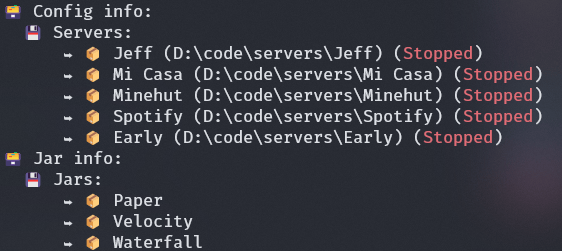
Description
Boxes is a tool designed to manage Minecraft servers locally. It provides a convenient way to start, stop, and configure Minecraft servers on your local machine. With Boxes, you can easily create and manage multiple server instances, install plugins (WIP), and customize server settings. Whether you're a Minecraft enthusiast or a server administrator, Boxes simplifies the process of running Minecraft servers locally, allowing you to focus on enjoying the game or managing your community!
This tool only supports Windows and MacOS (With Cargo) unless you build your own version by cloning the repository.
Installation
Easiest method (Requires cargo)
- Run
cargo install boxes - Enjoy :)
Second method
- Install the latest stable
.exefrom here - Place the
.exeunder aBoxesfolder in yourProgram Files - Add the path to the parent directory of the
.exeto the environment variables - Run the
.exein your terminal or simply writeboxesif you did steps 2 & 3 - Enjoy :)
Usage
All commands are pre-fixed with
boxes
Default commands
Create a server:
create <SERVER NAME> <JAR NAME> <LOCATION> <VERSION> [BUILD]
Start a server:
start <SERVER NAME>
View config (Not much here yet):
config info
Server commands
All commands below are pre-fixed with
boxes server
List all servers verbosely:
list <SERVER NAME>
Generate a server using a quick and handy "questionnaire":
generate
Get info about a server:
info <SERVER NAME>
Start a server:
start <SERVER NAME>
Delete a server (CAUTION):
delete <SERVER NAME>
Add an existing server:
add <LOCATION>
Manage plugins (WIP):
plugins <SERVER NAME>
Assign an IP to a server:
assign-ip <SERVER NAME> <IP>
License
This product is available under the MIT license.
Dependencies
~11–24MB
~345K SLoC