6 releases (breaking)
| 0.6.0 | Dec 21, 2024 |
|---|---|
| 0.5.1 | Jul 29, 2024 |
| 0.4.0 | Mar 15, 2024 |
| 0.2.0 | Feb 25, 2024 |
| 0.1.0 | Feb 21, 2024 |
#1118 in Hardware support
125 downloads per month
140KB
2.5K
SLoC

TUI for managing bluetooth on Linux
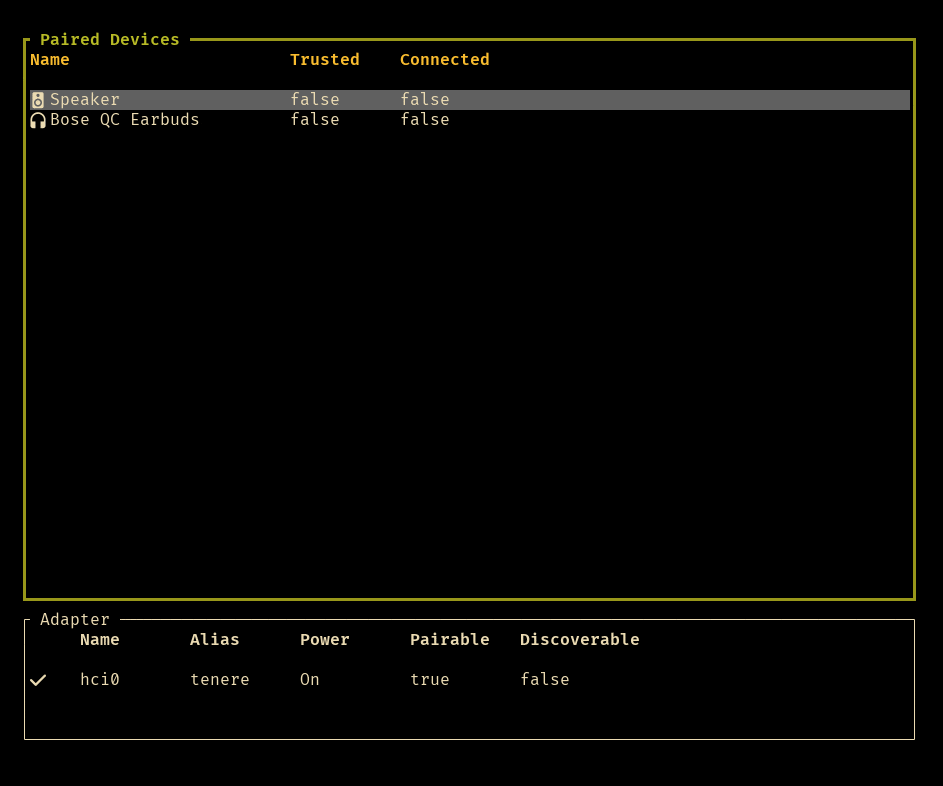
💡 Prerequisites
A Linux based OS with bluez installed.
Note
You might need to install nerdfonts for the icons to be displayed correctly.
🚀 Installation
📥 Binary release
You can download the pre-built binaries from the release page release page
📦 crates.io
You can install bluetui from crates.io
cargo install bluetui
🐧 Arch Linux
You can install bluetui from the AUR with using an AUR helper.
paru -S bluetui
🐧 Gentoo
You can install bluetui from the lamdness Gentoo Overlay:
sudo eselect repository enable lamdness
sudo emaint -r lamdness sync
sudo emerge -av net-wireless/bluetui
⚒️ Build from source
Run the following command:
git clone https://github.com/pythops/bluetui
cd bluetui
cargo build --release
This will produce an executable file at target/release/bluetui that you can copy to a directory in your $PATH.
🪄 Usage
Global
Tab: Switch between different sections.
j or Down : Scroll down.
k or Up: Scroll up.
s: Start/Stop scanning.
?: Show help.
esc: Dismiss the help pop-up.
ctrl+c or q: Quit the app.
Adapters
p: Enable/Disable the pairing.
o: Power on/off the adapter.
d: Enable/Disable the discovery.
Paired devices
u: Unpair the device.
Space: Connect/Disconnect the device.
t: Trust/Untrust the device.
e: Rename the device.
New devices
p: Pair the device.
Custom keybindings
Keybindings can be customized in the config file $HOME/.config/bluetui/config.toml
toggle_scanning = "s"
[adapter]
toggle_pairing = "p"
toggle_power = "o"
toggle_discovery = "d"
[paired_device]
unpair = "u"
toggle_connect = " "
toggle_trust = "t"
rename = "e"
[new_device]
pair = "p"
⚖️ License
GPLv3
Dependencies
~14–26MB
~397K SLoC