5 releases (2 stable)
| 1.0.1 | Mar 30, 2025 |
|---|---|
| 1.0.0 | Aug 7, 2024 |
| 0.1.2 | Jun 4, 2024 |
| 0.1.1 | May 27, 2024 |
| 0.1.0 | May 27, 2024 |
#1141 in Command line utilities
151 downloads per month
2.5MB
2.5K
SLoC
blackout
Encrypted password/notes and totp manager written in Rust
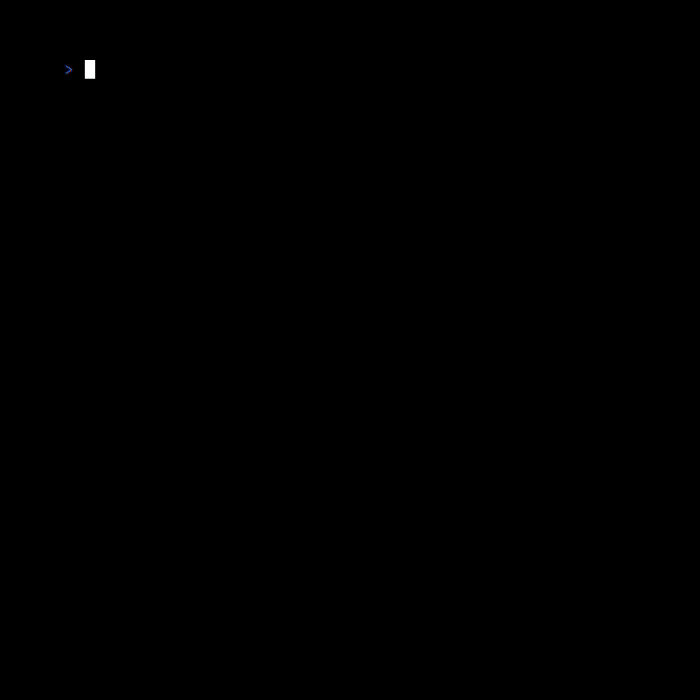
✨ Features
- ⌨ CLI based (interactive & args)
- 🔒 Encrypted Password/Note manager
- 🛡 ️Hide sensitive information
- 🔒 Encrypted TOTP manager
- 🔑 Generate passwords and passphrases
- 🌱 Generate seed phrases (bip-39 wordlist)
- Customize text editor for managing notes (vim, nano, notepad, etc.)
- Auto-backups available in setup
- Auto-copy generated passwords/passphrases to clipboard (disabled by default)
📥 Install
Cargo (Recommended)
blackout can be installed from crates.io.
cargo install blackout
Binary
You can download the pre-built binaries from the release page.
Compile source
Prerequisites:
Build
git clone https://github.com/jandrus/blackout.git
cargo build --release
This will produce an binary executable file at target/release/blackout that you can copy to a directory in your $PATH.
⚙ Configuration
Config file
Note: If the configuration file does not exist at startup, the user will be prompted to guided through a generation prompt.
Location
The configuration file is located in:
| OS | Config File Location |
|---|---|
| Linux | $HOME/.config/blackout/config.toml |
| Windows | C:\Users\USERNAME\AppData\Roaming\ash\blackout\config\config.toml |
| macOS | /Users/USERNAME/Library/Application Support/io.ash.blackout\config.toml |
Config Options
color: This allows for colored output to the terminal. This is recommended. Note:coloris set tofalse, icons will be disabled.editor: This is the command that will be used to render an editor to the user for note input.banner:blackout, without any arguments, defaults to interactive mode.bannerenables a banner message on startup.auto_copy: Enable/disable generated passwords and passphrases to be automatically copied to the clipboard when generated.icons: Enable/disable icons. Note: this requires nerdfonts.autobackup: Enable/disable auto-backups of blackout data when a note/totp url is added or edited.
Here is an example configuration.
color = true
editor = "vim"
banner = true
auto_copy = false
icons = true
autobackup = true
Wordlist
On startup, the file https://raw.githubusercontent.com/bitcoin/bips/master/bip-0039/english.txt will be downloaded to the config directory stated above and named wordlist.txt. This is a list of 2048 words used for wallet seed phrase generation.
When directed to generate a passphrase, blackout will choose the given number of words randomly from this list. Any words added to this file are able to be chosen by the passphrase and seed phrase generator. Entries MUST be on a newline (no comma separated lists, no space separated lists).
🛡 ️Security
Encryption
blackout uses SQLCipher which is a fork of SQLite that adds 256 bit AES encryption of database files and other security features like:
- on-the-fly encryption
- tamper detection
- memory sanitization
- strong key derivation
- algorithms provided by the peer reviewed OpenSSL crypto library
Usage
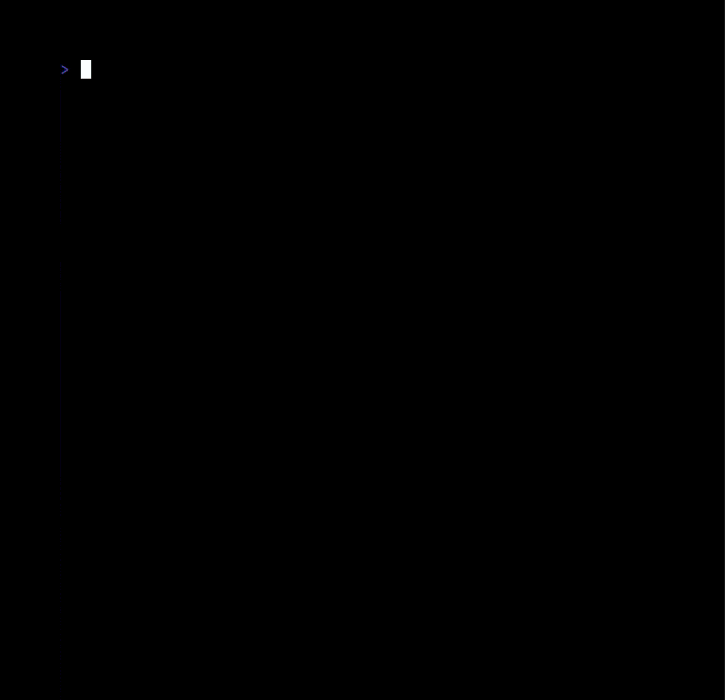
General
blackout - Encrypted password/notes and totp manager
Usage: blackout [OPTIONS] [COMMAND]
Commands:
add, -A Add note or totp url
delete, -D Delete note or totp url
edit, -E Edit note or totp url
export, -X Export note or totp urls
fetch, -F Fetch notes or totp
generate, -G Generate password, passphrase, or seed phrase
list, -L List note or totp labels only
help Print this message or the help of the given subcommand(s)
Options:
-b, --backup Backup blackout data (saves a snapshot)
-c, --changepass Change master blackout password
-r, --restore Restore blackout backup
-h, --help Print help
-V, --version Print version
Add note or totp url
Add note or totp url
Usage: blackout {add|-A} [COMMAND]
Commands:
note, -N Add note
totp, -T Add TOTP url
help Print this message or the help of the given subcommand(s)
Options:
-h, --help Print help
Examples:
blackout addORblackout -A: Interactively add note or totp url.blackout add noteORblackout -AN: Add note via prompt.blackout add totpORblackout -AT: Add totp url via prompt.
Delete note or totp url
Delete note or totp url
Usage: blackout {delete|-D} [COMMAND]
Commands:
note, -N Delete note
totp, -T Delete totp
help Print this message or the help of the given subcommand(s)
Options:
-h, --help Print help
Examples:
blackout deleteORblackout -D: Interactively delete note or totp url.blackout delete noteORblackout -DN: Interactively delete note.blackout delete totp githubORblackout -DT github: Delete totp url labeled github.
Edit note or totp url
Edit note or totp url
Usage: blackout {edit|-E} [COMMAND]
Commands:
note, -N Edit note
totp, -T Edit totp url
help Print this message or the help of the given subcommand(s)
Options:
-h, --help Print help
Examples:
blackout editORblackout -E: Interactively edit note or totp url.blackout edit totpORblackout -ET: Interactively edit totp url.blackout edit note githubORblackout -DN github: Edit note labeled github.
Export data for migration or for parsing
⚠ WARNING: For migrating to a new machine, there is no need to move clear text data The default behavior is to copy the encrypted database to the current working directory (CWD), data remains encrypted. Use the json or toml flag to export data for use with other programs.
Export note or totp urls
Usage: blackout {export|-X} [COMMAND]
Commands:
both, -B Export notes and totp url
notes, -N Export notes
totps, -T Export totp urls
help Print this message or the help of the given subcommand(s)
Options:
-h, --help Print help
Examples:
blackout exportORblackout -X: Interactively export data in json, toml, or DB formatblackout export notesORblackout -XN: Interactively export notes in json, toml, or DB formatblackout export notes -jORblackout -XNj: Export notes in json formatblackout export totps -tORblackout -XTt: Export totp urls in toml formatblackout export both -jORblackout -XBj: Export notes and totp urls in json format
Fetch note/totp code (Display note or totp code in terminal)
Fetch notes or totp
Usage: blackout {fetch|-F} [COMMAND]
Commands:
note, -N Fetch note
totp, -T Fetch TOTP
help Print this message or the help of the given subcommand(s)
Options:
-h, --help Print help
Examples:
blackout fetchORblackout -F: Interactively fetch note or totp codeblackout fetch noteORblackout -FN: Interactively fetch noteblackout fetch totp githubORblackout -FT github: Fetch totp code labeled github
Generate password, passphrase, or seed phrase
Generate password, passphrase, or seed phrase
Usage: blackout {generate|-G} [COMMAND]
Commands:
pass, -W Generate password
phrase, -P Generate passphrase (BIP-39 word list)
seed, -S Generate 24 word seed phrase (BIP-39 word list)
help Print this message or the help of the given subcommand(s)
Options:
-h, --help Print help
Generate password
Generate password
Usage: blackout generate {pass|-W} [OPTIONS]
Options:
-l, --length <LENGTH> length of password. Interactive allows for more options [DEFAULT: 15]
-i, --interactive Interactive mode
-h, --help Print help
Examples:
blackout generate passORblackout -GW: Generate a password of 15 characters with numbers, upper/lowercase, and special characters.blackout generate pass -iORblackout -GWi: Interactively generate a password.blackout generate pass -l 18ORblackout -GWl 18: Generate a password of 18 characters.
Generate passphrase
Generate passphrase (BIP-39 word list)
Usage: blackout generate {phrase|-P} [OPTIONS]
Options:
-l, --length <NUM_WORDS> Number of random words to generate [DEFAULT: 5]
-h, --help Print help
Examples:
blackout generate phraseORblackout -GP: Generate a passphrase of 5 words.blackout generate phrase -l 8ORblackout -GPl 8: Generate a passphrase of 8 words.
Generate seed phrase
Generate 24 word seed phrase (BIP-39 word list)
Usage: blackout generate {seed|-S}
Options:
-h, --help Print help
List notes or totp (LABELS ONLY)
This will only list labels. To get a full list of sensitive content (totp urls and notes) see [[Export data for migration or for parsing]].
List note or totp labels only
Usage: blackout {list|-L} [COMMAND]
Commands:
notes, -N List note lables
totps, -T List TOTP labels
help Print this message or the help of the given subcommand(s)
Options:
-h, --help Print help
Examples:
blackout listORblackout -L: List note and totp labelsblackout list notesORblackout -LN: List note labelsblackout list totpsORblackout -LT: List totp labels
Donate
- BTC:
bc1qvx8q2xxwesw22yvrftff89e79yh86s56y2p9x9 - XMR:
84t9GUWQVJSGxF8cbMtRBd67YDAHnTsrdWVStcdpiwcAcAnVy21U6RmLdwiQdbfsyu16UqZn6qj1gGheTMkHkYA4HbVN4zS
License
This program is free software: you can redistribute it and/or modify it under the terms of the GNU General Public License as published by the Free Software Foundation, either version 3 of the License, or any later version.
This program is distributed in the hope that it will be useful, but WITHOUT ANY WARRANTY; without even the implied warranty of MERCHANTABILITY or FITNESS FOR A PARTICULAR PURPOSE. See the GNU General Public License for more details.
You should have received a copy of the GNU General Public License along with this program. If not, see http://www.gnu.org/licenses/.
Dependencies
~34–52MB
~1M SLoC