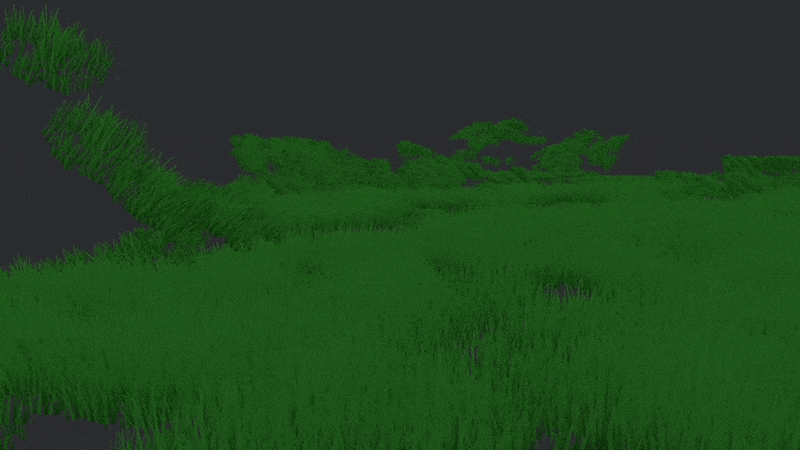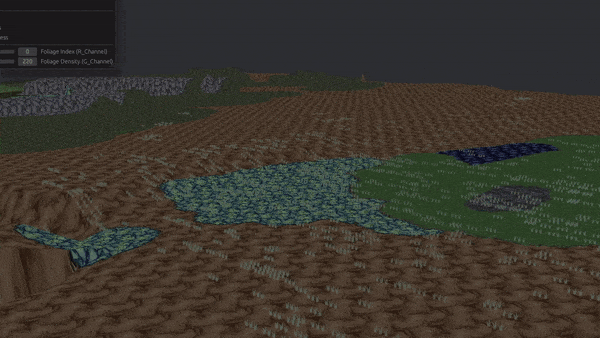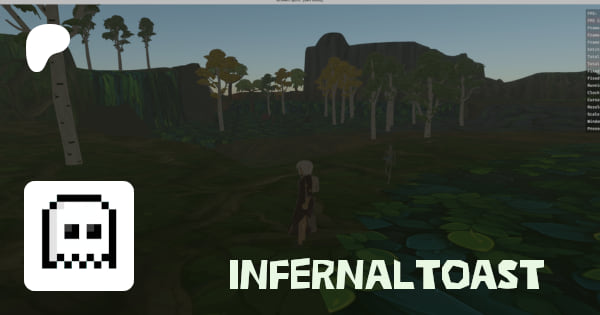22 releases
Uses new Rust 2024
| 0.16.0 | Apr 27, 2025 |
|---|---|
| 0.15.14 | Mar 16, 2025 |
| 0.15.8 | Feb 16, 2025 |
| 0.15.1 | Dec 12, 2024 |
| 0.15.0 | Nov 30, 2024 |
#352 in Game dev
139 downloads per month
1.5MB
1.5K
SLoC
Bevy Foliage Tool
Description
A very bevy-centric foliage painting plugin that takes advantage of entities, components and systems as much as possible to be as easy to understand and interact with as possible.
Create, edit, save, load, render your foliage all with one tool. Built with GPU mesh+material instancing in mind. Supports multiple layers of foliage, each with any mesh + material provided by you. The provided grass shader is toon-colored and waves in the wind.
An example of the tool being used in the spirit_editor:
Installing
cargo add bevy_foliage_tool
Run example
cargo run --example basic
Integration
In your main.rs :
app
.add_plugins(BevyFoliageToolPlugin {
foliage_config_path: "assets/foliage/foliage_config.ron".to_string()
} )
.add_plugins(BevyFoliageProtoPlugin )
;
Then make a system to load+register foliage assets: (for BevyFoliageProtoPlugin)
app .add_systems(Startup, register_foliage_assets) ;
...
fn register_foliage_assets(
asset_server: Res <AssetServer>,
mut assets_resource: ResMut<FoliageAssetsResource>,
mut next_state: ResMut<NextState<FoliageAssetsState>>,
) {
let green_material: StandardMaterial = Color::srgb(0.4, 0.7, 0.6) .into();
assets_resource.register_foliage_mesh("grass1", asset_server.load( "foliage/meshes/grass1.obj" ));
assets_resource.register_foliage_material("standard_green", asset_server.add( green_material ));
next_state.set( FoliageAssetsState::Loaded );
}
Then, define your foliage types : one for each layer
(
foliage_definitions: [
//layer index 0
(
name: "Grass",
mesh_name: Some("grass1"),
material_name: Some("standard_green")
),
]
)
Do you like this crate? Support the creator on Patreon
Dependencies
~30MB
~524K SLoC