12 releases (stable)
| 2.0.1 | Jul 1, 2023 |
|---|---|
| 2.0.0-alpha3 | Jun 30, 2023 |
| 2.0.0-alpha1 | Aug 13, 2022 |
| 1.3.0 | Jul 24, 2021 |
| 0.1.0 | Apr 9, 2020 |
#791 in Text processing
10MB
7K
SLoC
bard
Markdown → songbooks.
bard is a songbook compiler that reads Markdown files and produces songbooks in PDF, HTML, and Hovorka.
bard reads files like this:
# Wild Mountain Thyme
## Irish & Scottish traditional
1. Oh the `G`summer `C`time `G`has come
And the `C`trees are sweetly `G`bloomin'
And the `C`wild `G`mountain `Em`thyme
Grows `C`around the `Am`bloomin' `C`heather
Will ye `G`go `C`lassie `G`go?
> And we'll `C`all go `G`together to pull `C`wild `G`mountain `Em`thyme
All `C`around the `Am`bloomin' `C`heather, will ye `G`go `C`lassie `G`go?
... and creates output like this:
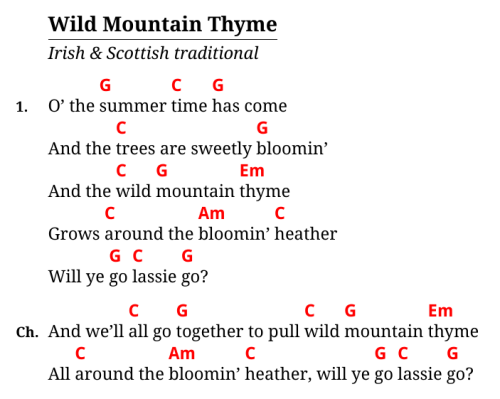
Check out the Example PDF from the Example project.
Getting Started
Features
- bard is a command-line tool
- Project-oriented: A single
bard.tomldefines inputs, outputs and other configuration - Easy-to-use source format: Markdown
- Output formats:
- PDF via TeX
- HTML
- Hovorka XML
- JSON and XML for machine processing
- Transposition and notation conversion
- Optional auto-generated second chord set
- Templating: Outputs are fully customizable with Handlebars templates
Code Contributors
Dependencies
~23–57MB
~1M SLoC
