3 releases (breaking)
Uses new Rust 2024
| new 0.3.0 | May 14, 2025 |
|---|---|
| 0.2.0 | Apr 3, 2025 |
| 0.1.0 | Feb 27, 2025 |
#77 in WebAssembly
465KB
10K
SLoC
3D Gaussian Splatting Viewer
...written in Rust using wgpu.
Overview
Introduction
This crate provides a low-level interface to render 3D Gaussian splatting using the wgpu graphics API. It is designed to provide as much flexibility and extensibility as possible, while still being easy to use. It also provides function to load models very quickly from output of the original paper 3D Gaussian Splatting for Real-Time Radiance Field Rendering.
Features
- 🎨 WebGPU: wgpu, the Rust implementation of WebGPU, provides safe, portable, and efficient rendering.
- 🤖 Low-level: Very close to the underlying WebGPU API, so you can use it as a low-level graphics API if you want, such as directly writing to the buffers and textures.
- 📦 Compression: Optionally compress the Gaussian splatting to reduce GPU memory usage and improve performance.
- 🔎 Selection & Editing: Support for selecting and editing the Gaussians to hide, override the color, adjust contrast, etc. for better visualization.
- 🏙️ Multi-model: Support for loading multiple models at once with customized rendering order.
- 🎭 Masking: Support for masking Gaussians with composite shapes, defined by complex set operations (union, intersection, difference, etc.).
Demo
Simple (real-time rendering):

Selection & Editing (multi-model viewer, custom centroid based rendering order, Gaussian removal):

Masking (box and ellipsoid masks, depth testing):
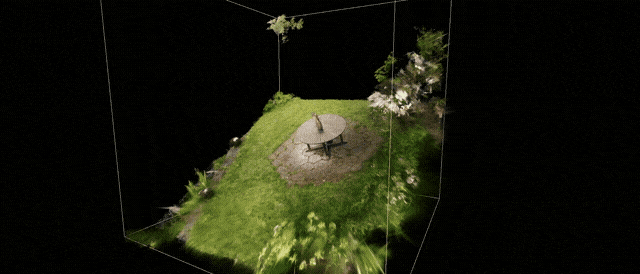
While there are examples provided, you can more directly see the viewer in action by going to my 3D Gaussian Splatting Viewer App which builds on this crate and provides a more user-friendly interface.
Dependencies
This crate depends on the following crates:
wgpu-3dgs-viewer |
wgpu |
glam |
|---|---|---|
| 0.1 - 0.2 | 24.0 | 0.29 |
| 0.3 | 25.0 | 0.30 |
Usage
There are two ways to use this viewer:
-
As a library
Library
Generally, the Viewer is sufficient for most use cases. However, you may directly use the individual components from the fields of Viewer if you want more control.
Example:
use wgpu_3dgs_viewer::{Camera, Gaussians, Viewer};
use glam::uvec2;
// ...
// Read the Gaussians from the .ply file
let f = std::fs::File::open(model_path).expect("ply file");
let mut reader = std::io::BufReader::new(f);
let gaussians = Gaussians::read_ply(&mut reader).expect("gaussians");
// Create the camera
let camera = Camera::new(0.1..1e4, 60f32.to_radians());
// Create the viewer
let mut viewer =
Viewer::new(&device, config.view_formats[0], &gaussians).expect("viewer");
// ...
// Update the viewer's camera buffer
viewer.update_camera(
&queue,
&camera,
uvec2(config.width, config.height),
);
// ...
// Render the viewer
viewer.render(
&mut encoder,
&texture_view,
gaussians.gaussians.len() as u32,
);
You may also take a look at some binary examples:
simple-wgpu-3dgs-viewer: a simple exampleselection-wgpu-3dgs-viewer: a selection and multi-model examplemask-wgpu-3dgs-viewer: a masking and depth testing example
Standalone Application
To run the standalone application, use the following command:
simple-wgpu-3dgs-viewer -m "path/to/model.ply"
Usage:
Running `target\debug\simple-wgpu-3dgs-viewer.exe --help`
A 3D Gaussian splatting viewer written in Rust using wgpu.
In default mode, use W, A, S, D, Space, Shift to move, use mouse to rotate.
Usage: simple-wgpu-3dgs-viewer.exe --model <MODEL>
Options:
-m, --model <MODEL>
Path to the .ply file
-h, --help
Print help (see a summary with '-h')
-V, --version
Print version
Or try the selection related features:
selection-wgpu-3dgs-viewer -m "path/to/model.ply"
Usage:
A 3D Gaussian splatting viewer written in Rust using wgpu.
In default mode, use W, A, S, D, Space, Shift to move, use mouse to rotate.
In selection mode, use left mouse button to brush select, use right mouse button to box select, hold space to use immediate selection, use delete to detele selected Gaussians.
Use C to toggle between default and selection mode.
Usage: selection-wgpu-3dgs-viewer.exe --model <MODEL>
Options:
-m, --model <MODEL>
Path to the .ply file
-h, --help
Print help (see a summary with '-h')
-V, --version
Print version
Acknowledgements
This crate uses modified code from KeKsBoTer's wgpu_sort.
References are also taken from other 3D Gaussian splatting renderer implemntations, including antimatter15's splat, KeKsBoTer's web-splat, and Aras' Unity Gaussian Splatting.
Dependencies
~11–28MB
~507K SLoC