1 unstable release
| 0.1.0 | Sep 6, 2022 |
|---|
#6 in #quit
29KB
666 lines
Weather in the terminal
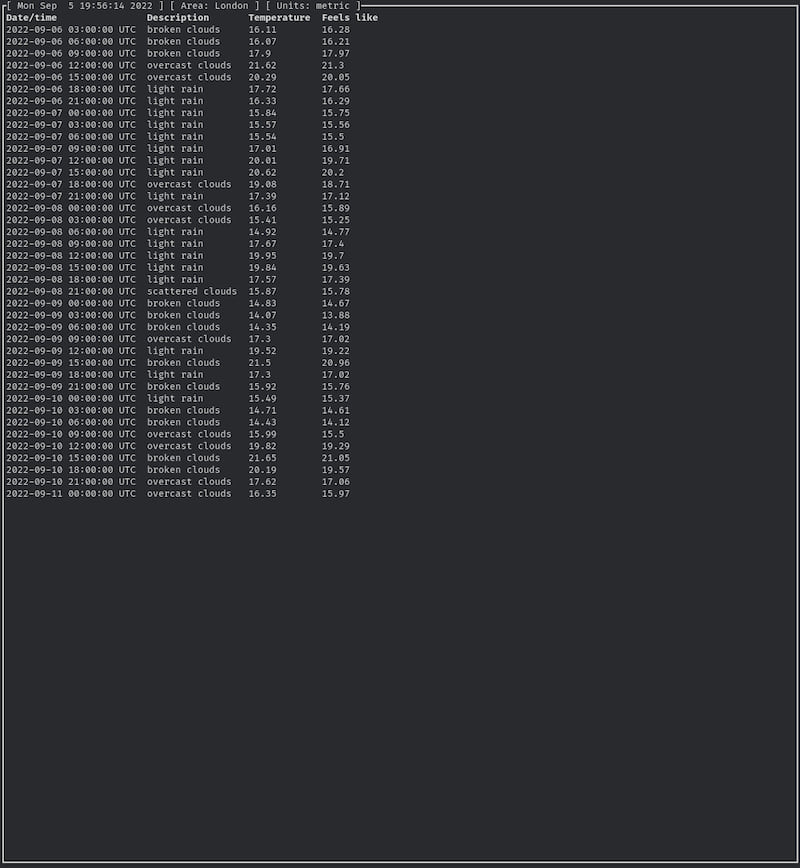
Keybinds
| Key | Description |
| Esc / q | Quit out of the entire application once in the base chat view. |
| Ctrl + r | Refresh the data, making a new API request. |
| Ctrl + p | Manually trigger a panic, so the application crashes. |
Setup
- Make sure rustup is installed, and
~/.cargo/binis in yourPATHenvironment variable. - Install
weather-tuithroughcargo install weather-tui. - Generate an API key from openweathermap. What you name the key will not affect this application.
- Run
wt, and the application will run first-time setup, generating a config at the following locations across different operating systems: -Linux/MacOS:~/.config/twt/config.toml-Windows:%appdata%\twt\config.toml - At said config locations, fill in
api_keywith your api key from step (3), andareawith the location you'd like to grab data from, such as London. The default config can be seen here
If you have any problems, do not hesitate to submit an issue.
Dependencies
~14–27MB
~402K SLoC