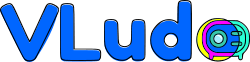1 stable release
| 1.0.0 | Nov 15, 2019 |
|---|
#433 in Video
2MB
1K
SLoC
Video Ludo
The Video Ludo crate is a movie reader, written in rust Lang, which allows extract information from the various streams that compose a movie file.
Movie file
A .mp4 or .ogv (etc..) are containers of video, audio, subtitles; each of these is a separate stream, and these all together compose a reproducible movie file.
Is common to have a movie file with many languages subtitles, many languages audio, and why not? some video resolutions.
Each of these are a separate streams, this mean that a file can have many streams of the same type.
Use Video Ludo
Note: Make sure that in your system is installed FFmpeg version 3.4.
Video Ludo reads as many streams as you desire and converts the codified stream data into something
directly usable by the computer; this task is done in a separate thread, and you
will be able to retrieve these information using a StreamReaderEntry.
Even if it's simple to use let's go in order.
Step 1
The first thing to do is to construct
a list of StreamInfo, that you want to read.
let mut stream_info = Vec::new();
// Take the best resolution video stream and output the frame in RGB format (u8u8u8).
stream_info.push(StreamInfo::best_video())
Step 2
Now let's create the MovieReader.
let (mut movie_reader, mut stream_entries) = MovieReader::try_new(Path::new("resources/Ettore.ogv"), stream_info)
.expect("Movie Reader creation fail!");
In this line I'm passing the path to the movie file and the previously constructed
StreamInfo list. As return I get an object of the MovieReader and a list of
StreamReaderEntry.
MovieReader: Allow to control the reading process (play, stop, seek).StreamReaderEntryAllow to obtain the information that theStreamReadertake from the specified stream.
Internally the MovieReader creates a StreamReader per each passed StreamInfo.
A StreamReader read the stream information, decodify it, and convert the data
to the needed raw format, and store it in a buffer.
In our case we are reading the best available video stream and to retrieve the
stored frames we can use the returned StreamReaderEntry object to access the buffer.
Step 3
The returned entry object must be casted from Any to Video:
let mut video = stream_entries.pop().unwrap().downcast::<Video>().unwrap();
It gives the possibility to know the stream infromation and retrieve the frames.
Step 4
We just need to start the file reading.
movie_reader.start_read();
That's it! you started the reading in a separate thread.
Get data
To retrieve the data from the video entry, we can use the pop function:
video.buffer_mut().pop();
This function, returns Some(&BufferedFrame) only when there is something, you can
read the data from this reference, this data is available untill the function
finalize_pop is called.
Call finalize_pop is necessary, and what it simply does is to return back the data
piece of memory.
Stream Buffer
The buffer size of each StreamReader is fixed; when the buffer is full it doesn't
accept any new data untill you call finalize_pop.
In addition, each data (like the BufferedFrame) has a timestamp in seconds
(relative to the video) that can be used to correctly play the movie.
The received data are sorted by timestamp.
Example
You can find two examples, that demonstrates what I've just described. You can notice that the video play by the examples is really fast. This happens, because the frames are not sync to a timer; indeed, is not intention of this crate implement a Movie Player, rather leaves to you the freedom to do it (or not).
Example 1:
cargo run --example video_player
Example 2:
cargo run --example video_player_raw
Contrubution
Any contribution is open; currently is missing the Audio and Subtitle StreaReaders
implementation, so any PR is welcome.
Dependencies
~1.3–3.5MB
~75K SLoC