3 stable releases
| 1.0.2 | Apr 10, 2024 |
|---|---|
| 1.0.1 | Apr 8, 2024 |
| 1.0.0 | Apr 3, 2024 |
#876 in Asynchronous
125KB
2.5K
SLoC
TerminusDM: Cross Platform Terminal Download Manager
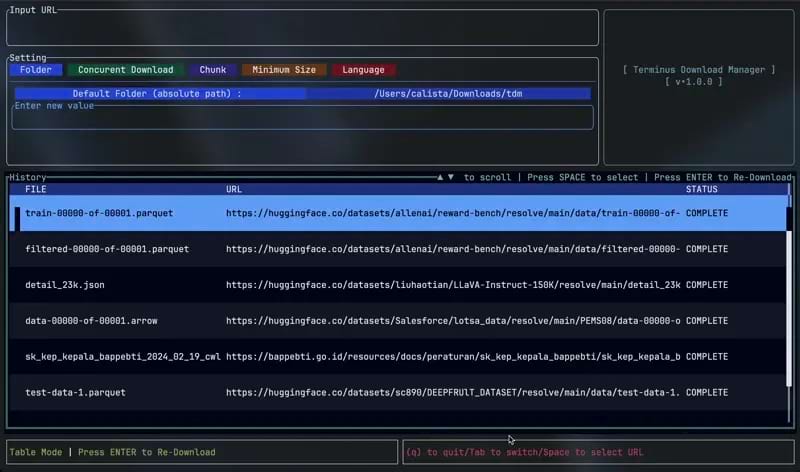
TerminusDM is a powerful cross-platform terminal application download manager built with Rust. It offers a user-friendly terminal interface for managing your downloads efficiently.
Features
- Resume interrupted downloads seamlessly.
- Maintain a history of your downloads - with terminal ui.
- Splitting files into smaller parts and downloading them concurrently.
Installation
Arch Linux (via AUR)
- Download the AUR package for terminusdm: (You can install it with your favourite AUR helper)
yay -S terminusdm-bin
MacOS
- Prerequisites:
Install Homebrew brew.sh
- Install it:
brew tap sumoduduk/tap && brew install terminusdm
Other OS and Distro
- Prerequisites:
Rust and Cargo installed on your system. You can find installation instructions at https://www.rust-lang.org/.
-
Install it with cargo:
cargo install terminusdm
Usage
-
Open a terminal.
-
Run the
terminusdmterminusdm
TerminusDM will display a user-friendly interface within the terminal window, showing download history and other relevant information.
Credits
TerminusDM would not be possible without the following amazing Rust crates:
Dependencies
~15–28MB
~410K SLoC