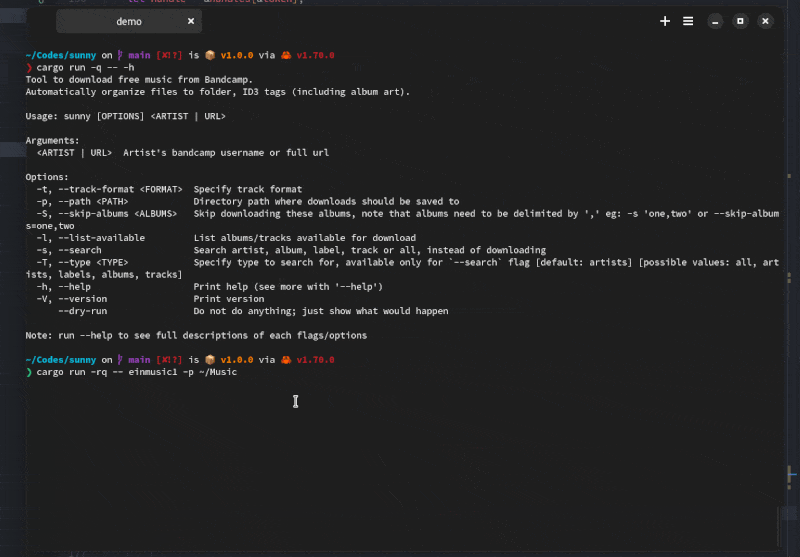5 releases (1 stable)
| 1.1.0 | Sep 17, 2023 |
|---|---|
| 0.3.0 | Jan 21, 2022 |
| 0.2.3 | Nov 7, 2021 |
| 0.2.2 | Nov 7, 2021 |
| 0.2.0 | Jul 1, 2021 |
#1521 in Command line utilities
37 downloads per month
415KB
819 lines
Welcome to sunny 🌞
Tool to download freely available music from bandcamp.
Automatically organize files to folder, ID3 tags (including album art).
Demo
Motivation
Sunny is hugely inspired by SoundScrape, the main motivation for writing this was speed and customizability.
- SoundScrape downloads sequentially whereas Sunny does parallelly, giving a huge boost of speed.
- Track format can be customized.
Format
By default, files are saved in this structure in current directory if --path option is not passed.
Artist
├── Album
│ ├── 01 - Track.mp3
│ ├── 02 - Track.mp3
│ ├── 03 - Track.mp3
│ ├── 04 - Track.mp3
Install
cargo install sunny
Usage
# whole discography of an artist by url
sunny https://65daysofstatic.bandcamp.com/music
# whole discography just by the name of the artist
sunny 65daysofstatic
# single album
sunny https://clevergirl.bandcamp.com/album/no-drum-and-bass-in-the-jazz-room
# single track
sunny https://65daysofstatic.bandcamp.com/track/twenty-four-twelve-twenty
# specify path to download to
sunny yvetteyoung --path=~/Music
CLI options
Usage: sunny [OPTIONS] <ARTIST | URL>
Arguments:
<ARTIST | URL>
Artist's bandcamp username or full url
Options:
-t, --track-format <FORMAT>
Specify track format: default is '{num} - {track}'
available keys:
{num} - track number
{track} - track
{artist} - artist
{album} - album
usage:
-t='{num} - {track} - {album} {artist}'
expands to:
2 - Track - Album Artist
note that `.mp3` is appended automatically.
-p, --path <PATH>
Directory path where downloads should be saved to.
By default files are saved in the current directory.
-S, --skip-albums <ALBUMS>
Skip downloading these albums, note that albums need to be delimited by ',' eg: -s 'one,two' or --skip-albums=one,two
-l, --list-available
List albums/tracks available for download
-s, --search
Search artist, album, label, track or all, instead of downloading
-T, --type <TYPE>
Specify type to search for, available only for `--search` flag
[default: artists]
[possible values: all, artists, labels, albums, tracks]
-h, --help
Print help (see a summary with '-h')
-V, --version
Print version
--dry-run
Do not do anything; just show what would happen
Note: run --help to see full descriptions of each flags/options
Contributing
Contributions, issues and feature requests are welcome!
Please have a look at TODO.md.
Dependencies
~25–35MB
~528K SLoC