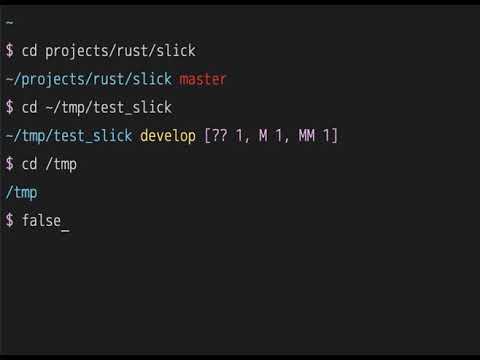39 releases
Uses new Rust 2024
| 0.13.0 | Mar 20, 2025 |
|---|---|
| 0.12.1 | Nov 22, 2024 |
| 0.12.0 | May 19, 2024 |
| 0.11.2 | Mar 10, 2024 |
| 0.1.1 | Oct 18, 2018 |
#1145 in Command line utilities
44 downloads per month
2MB
478 lines
slick - async ZSH prompt
How to use
Install:
cargo install slick
To install cargo:
curl --proto '=https' --tlsv1.2 -sSf https://sh.rustup.rs | sh
If in Linux you may need install this:
apt install -y build-essential libssl-dev pkg-config
check your PATH $HOME/.cargo/bin/slick:w
Then add this to your .zshrc:
zle -N zle-keymap-select
zle -N zle-line-init
zmodload zsh/datetime
autoload -Uz add-zsh-hook
add-zsh-hook precmd slick_prompt_precmd
add-zsh-hook preexec slick_prompt_preexec
typeset -g slick_prompt_data
typeset -g slick_prompt_timestamp
SLICK_PATH=$HOME/.cargo/bin/slick
function slick_prompt_refresh {
local exit_status=$?
read -r -u $1 slick_prompt_data
PROMPT=$($SLICK_PATH prompt -k "$KEYMAP" -r $exit_status -d ${slick_prompt_data:-""} -t ${slick_prompt_timestamp:-$EPOCHSECONDS})
unset slick_prompt_timestamp
zle reset-prompt
# Remove the handler and close the fd
zle -F $1
exec {1}<&-
}
function zle-line-init zle-keymap-select {
PROMPT=$($SLICK_PATH prompt -k "$KEYMAP" -d ${slick_prompt_data:-""})
zle && zle reset-prompt
}
function slick_prompt_precmd() {
slick_prompt_data=""
local fd
exec {fd}< <($SLICK_PATH precmd)
zle -F $fd slick_prompt_refresh
}
function slick_prompt_preexec() {
slick_prompt_timestamp=$EPOCHSECONDS
# Set cursor style
# 0 ⇒ blinking block.
# 1 ⇒ blinking block (default).
# 2 ⇒ steady block.
# 3 ⇒ blinking underline.
# 4 ⇒ steady underline.
# 5 ⇒ blinking bar, xterm.
# 6 ⇒ steady bar, xterm.
echo -ne "\e[4 q";
}
customizations
Set this environment variables to change color/symbols, for example:
export SLICK_PROMPT_CMD_MAX_EXEC_TIME=3
export SLICK_PROMPT_ERROR_COLOR=88
export SLICK_PROMPT_GIT_ACTION_COLOR=1
export SLICK_PROMPT_GIT_BRANCH_COLOR=202
export SLICK_PROMPT_GIT_FETCH=0
export SLICK_PROMPT_GIT_MASTER_BRANCH_COLOR=white
export SLICK_PROMPT_GIT_REMOTE_AHEAD=""
export SLICK_PROMPT_GIT_REMOTE_BEHIND=""
export SLICK_PROMPT_GIT_REMOTE_COLOR=40
export SLICK_PROMPT_GIT_STAGED_COLOR=1
export SLICK_PROMPT_GIT_STATUS_COLOR=cyan
export SLICK_PROMPT_GIT_UNAME_COLOR=8
export SLICK_PROMPT_PATH_COLOR=blue
export SLICK_PROMPT_ROOT_COLOR="red"
export SLICK_PROMPT_ROOT_SYMBOL="#"
export SLICK_PROMPT_SSH_COLOR=2
export SLICK_PROMPT_SYMBOL="❯"
export SLICK_PROMPT_SYMBOL_COLOR=magenta
export SLICK_PROMPT_TIME_ELAPSED_COLOR=1
export SLICK_PROMPT_VICMD_COLOR="yellow"
export SLICK_PROMPT_VICMD_SYMBOL="❮"
export SLICK_PROMPT_NON_BREAKING_SPACE=" "
SLICK_PROMPT_GIT_FETCH=0 prevents doing a git fetch
To prevent displaying the git user.name:
export SLICK_PROMPT_NO_GIT_UNAME=1
Inspired by:
Dependencies
~13–22MB
~350K SLoC