2 unstable releases
| 0.2.0 | May 13, 2019 |
|---|---|
| 0.1.0 | May 12, 2019 |
#9 in #inspecting
43 downloads per month
86KB
343 lines
shell-hist
Take a look at your most common shell commands, based on your history file
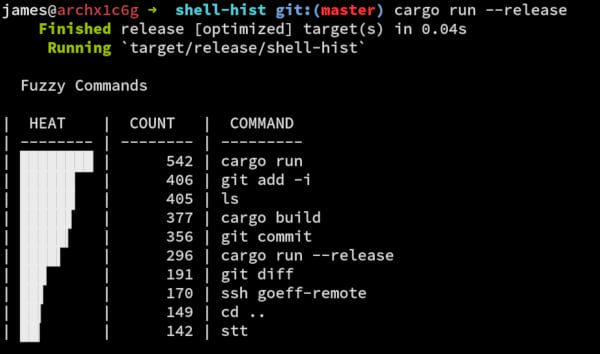
james@laptop ➜ ~ shell-hist --help
shell-hist 0.2.0
James Munns <james.munns@ferrous-systems.com>
A CLI tool for inspecting shell history
USAGE:
shell-hist [FLAGS] [OPTIONS]
FLAGS:
--flavor-bash Manually select Bash history, overriding auto-detect
-e, --display-exact Show the most common exact commands
-z, --display-fuzzy Show fuzzy matched output. This is the default option.
-h, --help Prints help information
-t, --display-heat Show the most common command components
-V, --version Prints version information
--flavor-zsh Manually select ZSH history, overriding auto-detect
OPTIONS:
-n <count> How many items to show [default: 10]
-f <file> File to parse. Defaults to history file of selected or detected shell flavor
Installation
cargo install shell-hist
Upgrade
cargo install -f shell-hist
License
This project is licensed under the terms of both the MIT License and the Apache License v2.0
Copies of the licenses used by this project may also be found here:
Contribution
Unless you explicitly state otherwise, any contribution intentionally submitted for inclusion in the work by you, as defined in the Apache-2.0 license, shall be licensed as above, without any additional terms or conditions.
Dependencies
~7.5MB
~136K SLoC