16 releases
| 0.3.2 | Mar 10, 2025 |
|---|---|
| 0.3.1 | Oct 14, 2024 |
| 0.3.0 | Sep 1, 2024 |
| 0.2.10 | Jun 28, 2024 |
| 0.1.6 | Aug 8, 2023 |
#154 in Web programming
1.5MB
36K
SLoC
Package sdml-cli
This package is part of the Rust SDML project and specifically implements the
sdml command-line interface (CLI). The project's intent is to provide an
idiomatic implementation of the in-memory model, parser, generators, and the CLI
tool.
The following figure demonstrates this package in the broader project context.
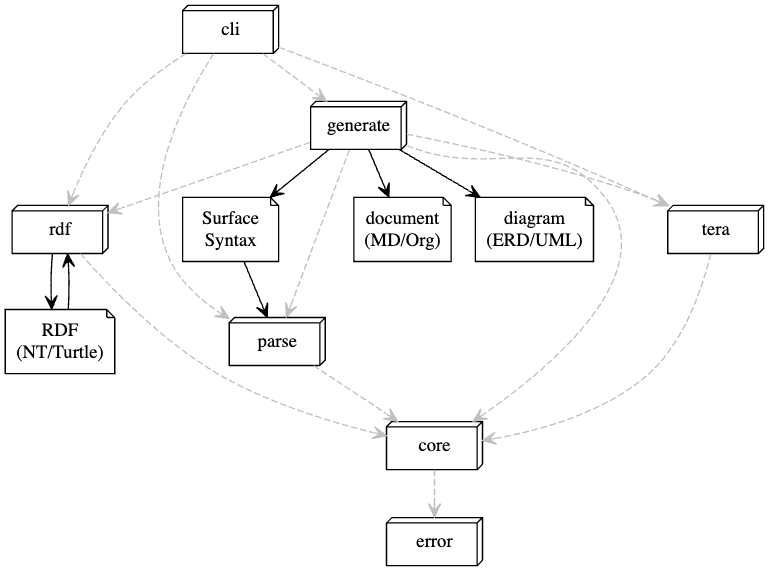
Installation
To install the command-line tool on MacOS or Linux use the Homebrew package manager and the SDML Tap. Installing in this way also installs dependencies such as GraphViz and PlantUML used for diagram generation.
❯ brew install sdm-lang/sdml/sdml
You can check that you have the tool installed and on the path with the following check.
❯ sdml versions
SDML CLI: 0.2.7
SDML grammar: 0.2.16
Tree-Sitter ABI: 14
Install via cargo
Cargo is usually installed with the Rust toolchain using rustup.
The following command should download and build the tool, and will also work to install any updates.
❯ cargo install sdml-cli
Cargo will sometimes report that you have the latest version installed, to be
sure you can force it to install regardless with the --force option.
❯ cargo install sdml-cli --force
Install from source
To install the CLI from source you need to clone the entire repository.
❯ git clone https://github.com/sdm-lang/rust-sdml.git
In the rust-sdml directory you can build/test/install using the following
commands.
❯ cargo build
❯ cargo test
❯ cargo install --path sdml-cli
Global Options
Certain command-line options act on all commands, these must appear before the
command. The SDML tool has a log-filter and a no-color global option.
The set of packages making up rust-sdml all have extensive logging which can be
enabled when running the tool. The global argument --log-filter takes a log
level and displays any log event with a severity greater than, or equal to, the
filter.
❯ sdml --log-filter tracing versions
2024-02-20T19:06:53.141741Z INFO sdml: Log level set to `LevelFilter::Tracing`
2024-02-20T19:06:53.141877Z TRACE sdml: Commands::execute self: Versions
SDML CLI: 0.2.7
SDML grammar: 0.2.16
Tree-Sitter ABI: 14
Some of the commands will, by default, use colored output which can be a problem if you save a file for future processing as the control characters play havoc with diff tools for example.
❯ sdml --no-color versions
❯ NO_COLOR=1 sdml versions
❯ CLI_COLOR=0 sdml versions
Commands
Input Files
Getting Help
❯ sdml --help
Rust CLI for Simple Domain Modeling Language (SDML)
Usage: sdml [OPTIONS] <COMMAND>
Commands:
convert Convert module into alternate representations
draw Draw diagrams from a module
deps Show module dependencies
doc Document a module
highlight Syntax highlight a module source
tags Extract tags from a module
validate Validate a module
versions Show tool and library versions
view View formatted module source code
help Print this message or the help of the given subcommand(s)
Options:
--log-filter <LOG_FILTER>
Level of logging to enable
[default: none]
Possible values:
- none: Turn off all logging
- errors: Enable error logging only
- warnings: Enable warnings and above
- information: Enable information and above
- debugging: Enable debugging and above
- tracing: Enable tracing (ALL) and above
--no-color
Turn off color for code emitters
[env: NO_COLOR=]
-h, --help
Print help (see a summary with '-h')
-V, --version
Print version
Representation Conversion
This command (convert) allows the conversion of a module from the SDML surface syntax into one of a number of alternate representations.
RDF
This uses the surface to RDF mapping defined in the SDML Language Reference. The mapping is normative and stable.
JSON
This is a direct representation of the in-memory model in the Rust package
sdml_core in JSON. This mapping is non-normative and may change according to any
model structure change.
S-Expression
This is a debugging representation, and supported as the underlying tree-sitter library uses s-expressions as a parse-tree visualization.
Dependency Visualization
This command (dep) generates a representation of the transitive closure of dependencies for a given module into one of a number of alternate representations.
As Text Tree
Show dependencies as a text tree with the original as the root.
❯ sdml deps sdml
sdml
├── owl
│ ├── rdf
│ │ └── rdfs
│ │ └── rdf
│ ├── rdfs
│ └── xsd
│ ├── rdf
│ └── rdfs
├── rdf
├── rdfs
├── skos
│ ├── rdf
│ └── rdfs
└── xsd
In some cases the entire set of dependencies is not necessary and the --depth
argument can be added to only show a number of levels of import from the root.
The depth argument instructs to command to stop after that many dependencies
away from the original module. Setting depth to 1 will only show the direct
dependencies of the original.
❯ sdml deps --depth 1 sdml
sdml
├── owl
├── rdf
├── rdfs
├── skos
└── xsd
As GraphViz Graph
Create an SVG representation of the dependency graph using GraphViz.
❯ sdml deps --output-format graph sdml > sdml-deps.svg
❯ open -a Safari sdml-deps.svg
As RDF Statements
Create a set of RDF statements,as N-Triples, that represent the individual OWL import relationships.
❯ sdml deps --depth 1 --output-format rdf sdml
<http://sdml.io/sdml-owl.ttl#> <http://www.w3.org/2002/07/owl#imports> <http://www.w3.org/2002/07/owl#> .
<http://sdml.io/sdml-owl.ttl#> <http://www.w3.org/2002/07/owl#imports> <http://www.w3.org/1999/02/22-rdf-syntax-ns#> .
<http://sdml.io/sdml-owl.ttl#> <http://www.w3.org/2002/07/owl#imports> <http://www.w3.org/2000/01/rdf-schema#> .
<http://sdml.io/sdml-owl.ttl#> <http://www.w3.org/2002/07/owl#imports> <http://www.w3.org/2004/02/skos/core#> .
<http://sdml.io/sdml-owl.ttl#> <http://www.w3.org/2002/07/owl#imports> <http://www.w3.org/2001/XMLSchema#> .
Diagram Generation
This command (draw) generates diagrams of a module with different perspectives.
Concept Diagram
❯ sdml draw --diagram concepts --o example-concepts.svg -i example/example.sdm
❯ open -a Safari example-concepts.svg
Entity Relationship Diagram
❯ sdml draw --diagram entity-relationship --o example-erd.svg -i example/example.sdm
❯ open -a Safari example-erd.svg
UML Class Diagram
❯ sdml draw --diagram uml-class --o example-uml.svg -i example/example.sdm
❯ open -a Safari example-uml.svg
Document (Project) Generation
This command (doc-book) creates structured documentation for a collection of modules, and includes annotations, constraints and all definition types. The generated documentation also include diagrams and dependency graphs.
In Org-mode
Create an Emacs org-mode formatted file. This format allows all content to be written into a single file with export options to HTML, LaTeX, Word, PDF and more.
Document (Module) Generation
This command (doc) creates structured documentation for a module, and includes annotations, constraints and all definition types. The generated documentation also include diagrams and dependency graphs.
In Org-mode
Create an Emacs org-mode formatted file. This format allows all content to be written into a single file with export options to HTML, LaTeX, Word, PDF and more.
In Markdown
Create a markdown formatted file, this file uses GitHub-flavored markdown to allow for some better content formatting than CommonMark.
Module Highlighting
TBD
XRef Tag Generation
TBD
Validation
This command (validate) provides deep validation of a module's content, including errors, warnings, and linter-like advice. Checks are run not only on the initial module, but it's transitively loaded dependencies.
❯ sdml validate --level all -i examples/errors/i0506.sdm
note[I0506]: identifier not using preferred casing
┌─ examples/errors/i0506.sdm:1:8
│
1 │ module Example <https://example.com/api> is
│ ^^^^^^^ this identifier
│
= expected snake case (snake_case)
= help: for more details, see <https://sdml.io/errors/#I0506>
note[I0506]: identifier not using preferred casing
┌─ examples/errors/i0506.sdm:3:13
│
3 │ structure access_record is
│ ^^^^^^^^^^^^^ this identifier
│
= expected upper camel case (UpperCamelCase)
= help: for more details, see <https://sdml.io/errors/#I0506>
Additionally, a short-form option will generate diagnostics using a CSV format
that is easier for tools to parse. The fields in this format are: severity, file
name, start line, start column, end line, end column, error code, and message.
❯ sdml validate --level all --short-form -i examples/errors/i0506.sdm
note,examples/errors/i0506.sdm,1,8,1,15,I0506,identifier not using preferred casing
note,examples/errors/i0506.sdm,3,13,3,26,I0506,identifier not using preferred casing
Version Information
This command (versions) shows more information than the simple --version global
argument and is useful for debugging.
❯ sdml versions
SDML CLI: 0.2.7
SDML grammar: 0.2.16
Tree-Sitter ABI: 14
Module Viewer
This command (view) will generate source code from a module file, which at first
seems redundant. However, this view provides levels of detail that allow for an
overview of module definitions. The --level argument can be used to elide
content and get an overview of a module.
Definitions Only
Show only the definitions in the module, any definition body will be elided, for
an overview of the module contents. Elided definitions are followed by ";; ...".
❯ sdml view --level definitions -i examples/example.sdm
module example <https://example.com/api> is
import [ dc xsd ]
datatype Uuid <- sdml:string ;; ...
entity Example ;; ...
end
Members
Show definitions in the module and show the members of product types and variants of sum types but not their bodies if present.
❯ sdml view --level members -i examples/example.sdm
module example <https://example.com/api> is
import [ dc xsd ]
datatype Uuid <- sdml:string ;; ...
entity Example is
version -> Uuid
name -> sdml:string ;; ...
end
end
Full
Show all contents of the module.
❯ sdml view --level full -i examples/example.sdm
module example <https://example.com/api> is
import [ dc xsd ]
datatype Uuid <- sdml:string is
@xsd:pattern = "[0-9a-f]{8}-([0-9a-f]{4}-){3}[0-9a-f]{12}"
end
entity Example is
version -> Uuid
name -> sdml:string is
@dc:description = "the name of this thing"@en
end
end
end
Changes
Version 0.3.2
- Style: Changed cargo file to use license key instead of license-file.
Version 0.3.1
- Feature: added new
generatecommand which uses thesdml-terapackage for template-driven generators.
Version 0.3.0
- Feature: updates to support the latest grammar, see
sdml-core. - Refactor: use the latest ~
Generator~trait.
Version 0.2.10
- Feature: added new command
doc-bookto create a more complex documentation output for a collection of modules. - Build: bump version of
sdml-errors,sdml-core, andsdml-generate.
Version 0.2.9
- Build: update dependency from
sdml_errortosdml-errors. - Build: bump versions of
sdml-core,sdml-parse,sdml-generate.
Version 0.2.8
- Build: upgrade to
sdml_coreversion0.2.14and the newModelStoretrait.
Version 0.2.7
- Feature: better error handling in conjunction with the validation and
diagnostics in
sdml-errors.
Version 0.2.6
- Build: update dependencies.
Version 0.2.5
- Feature: Add new
--no-colorflag to the CLI which also uses theNO_COLORenvironment variable. - Feature: Removed indirect dependencies from
Cargo.toml. - Update: New generator features for colored RDF.
Version 0.2.4
- Feature: Add new
sourcecommand to call the new source generator. - Fix: Change the description of
depthparameter fordepscommand, 0 is the default which means all depths are included in the output. - Update: Use new generator traits that require a module cache parameter.
Version 0.2.3
- Feature: add new
stdlibmodules with standard layout. - Feature: minor refactor of cache and loader.
Version 0.2.2
- Feature: Update to latest grammar for version URIs and RDF definitions.
- Add support for base URI on modules.
- Add support for version info and URI on modules.
- Add support for version URI on module import.
- Parse RDF definitions for classes and properties.
Version 0.2.1
- Feature: Remove member groups.
Version 0.2.0
- Feature: Update to latest grammar.
- Remove
ValueVariantnumeric values. - Update formal constraints.
- Add type classes.
- Remove
Version 0.1.6
- Updated dependencies.
Version 0.1.5
Initial stand-alone crate.
Version 0.1.4
Previously part of a single crate sdml.
Dependencies
~26–40MB
~660K SLoC



