3 unstable releases
| 0.2.1 | Jul 9, 2019 |
|---|---|
| 0.2.0 | Jul 9, 2019 |
| 0.1.0 | Jun 30, 2019 |
#2496 in Command line utilities
120KB
3K
SLoC
scrap
Statecharts Rhapsody
Features:
- output as:
- REPL
- Shell friendly
- Colored output
- Pipe-able (e.g:
cat f.scdl | scrap evalorscrap code f.scdl | cat) which disable the colored output. Useful when piping to file or running on CI.
Hooked CLI
Scrap will automatically use this CLI below if it's available on the system host. In Games term, think of it as an extension pack where some features will be enabled if you install it 😉
smcat
Install
npm -g state-machine-cat
Unlocked features:
smcatbecome the default output when--format smcatis specified- flag
--ascan accept 🗹 when--format smcatis specified-
svg-> Scalable Vector Graphics -
dot-> Alias for Graphviz format/language -
smcat-> state-machine-cat language (default) -
json-> AST representation of state-machine-cat in JSON (ex-default) -
ast-> AST representation of state-machine-cat -
html-> HTML -
scxml-> State Chart XML (W3C standard) -
scjson-> experimental JSON representation of state-machine-cat -
xmi-> XML Metadata Interchange (OMG standard)
-
graph-easy
⚠️ smcat need to be installed first
Install
cpanm graph-easy
Unlocked features:
- flag
--ascan accept 🗹 when--format graphis specified-
ascii-> ASCII art rendering -
boxart-> Unicode Boxart rendering (default) -
html-> HTML -
svg-> Scalable Vector Graphics -
dot-> the DOT language -
txt-> Graph::Easy text -
vcg-> VCG (Visualizing Compiler Graphs - a subset of GDL) text -
gdl-> GDL (Graph Description Language) text -
graphml-> GraphML -
bmp-> Windows bitmap -
gif-> GIF -
hpgl-> HP-GL/2 vector graphic -
jpg-> JPEG -
pcl-> PCL printer language -
pdf-> PDF -
png-> PNG -
ps-> Postscript -
ps2-> Postscript with PDF notations (see graphviz documentation) -
tga-> Targa bitmap -
tif-> TIFF bitmap
-
dot
⚠️ smcat need to be installed first
Unlocked features:
- flag
--ascan accept 🗹 when--format graphis specified- bmp -> Windows Bitmap Format (blob)
- canon/dot/gv/xdot -> DOT/Graphviz language
- cgimage -> CGImage bitmap format
- eps -> Encapsulated PostScript
- exr -> OpenEXR
- fig -> FIG graphics language
- gd/gd2 -> GD/GD2 formats (blob)
- gif -> Graphics Interchange Format (blob)
- gtk -> GTK canvas
- ico -> Icon Image File Format
- imap/cmapx -> Server-side and client-side imagemaps
- imap_np/cmapx_np -> These are identical to the imap and cmapx formats, except they rely solely on rectangles as active areas
- jp2 -> JPEG 2000
- jpg/jpeg/jpe -> JPEG (blob)
- json/json0/dot_json/xdot_json -> Dot graph represented in JSON format
- pct/pict -> PICT
- pdf -> Portable Document Format (PDF). This option does not support anchors, etc. Refer to
ps2instead - pic -> Kernighan's PIC graphics language
- plain/plain-ext -> Simplified version of
dotlanguage. - png -> Portable Network Graphics format (blob)
- ps -> PostScript
- ps2 -> PostScript for PDF
- psd -> Photoshop Document
- sgi -> Silicon Graphics Image
- svg/svgz -> Scalable Vector Graphics (blob:svgz)
- tga -> Truevision TGA
- tif/tiff -> TIFF (Tag Image File Format) (blob)
- tk -> TK graphics language
- vml/vmlz -> Vector Markup Language (VML) (blob:vmlz)
- vrml -> Virtual Reality Modeling Language
- wbmp -> Wireless BitMap format (blob)
- webp -> Image format for the Web (blob)
- xlib/x11 -> Xlib canvas
Usage
$ scrap help
Statecharts Rhapsody
USAGE:
scrap <SUBCOMMAND>
FLAGS:
-h, --help Prints help information
-V, --version Prints version information
SUBCOMMANDS:
code Generate from scdlang file declaration to another format [aliases: generate, gen, declaration, declr]
eval Evaluate scdlang expression in interactive manner [aliases: repl]
help Prints this message or the help of the given subcommand(s)
scrap help code
$ scrap code --help
Generate from scdlang file declaration to another format
USAGE:
scrap code [FLAGS] [OPTIONS] <FILE> --format <target> [DIST]
FLAGS:
-h, --help Prints help information
--stream Parse the file line by line
OPTIONS:
--as <format> Select parser output [possible values: json, svg, dot, smcat, html, scxml, xmi, ascii, boxart, bmp, gif, jpg, pdf, png, ps, ps2, tif]
-f, --format <target> Select output format [possible values: xstate, smcat, graph]
ARGS:
<FILE> File to print / concatenate
<DIST> Output the result to this directory / file
scrap help repl
$ scrap repl --help
Evaluate scdlang expression in interactive manner
USAGE:
scrap eval [FLAGS] [OPTIONS] --format <target>
FLAGS:
-h, --help Prints help information
-i, --interactive Prints result on each expression
--strict Exit immediately if an error occurred
OPTIONS:
--as <format> Select parser output [possible values: json, svg, dot, smcat, html, scxml, xmi, ascii, boxart, bmp, gif, jpg, pdf, png, ps, ps2, tif]
-f, --format <target> Select output format [possible values: xstate, smcat, graph]
Tips & Tricks
Some CLI and tools that can came handy:
watchexec-> Executes commands in response to file modifications.live-server-> A simple development http server with live reload capability. Useful to quickly preview thesvgoutputbat-> A cat(1) clone that supports syntax highlighting. Useful for trying various syntax highlighter when displaying the output.
Live preview the visual representation in terminal window
watchexec "scrap code $FILE.scl -f graph" --clear --watch $FILE.scl
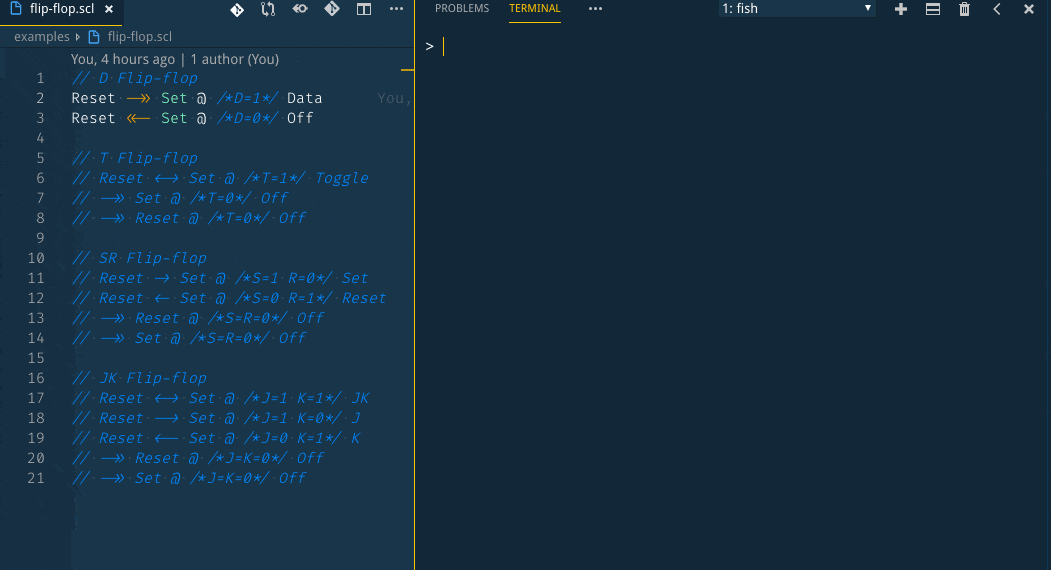
Live preview the visual representation of media output (svg, jpg, png, etc)
- For SVG
watchexec "scrap code $INPUT.scl -o $OUTPUT.svg -f smcat --as svg" --clear --watch $INPUT.scl
live-server --watch=$INPUT.scl --entry-file=$OUTPUT.svg --port=2019 --wait=2020
google-chrome --app=http://localhost:2019
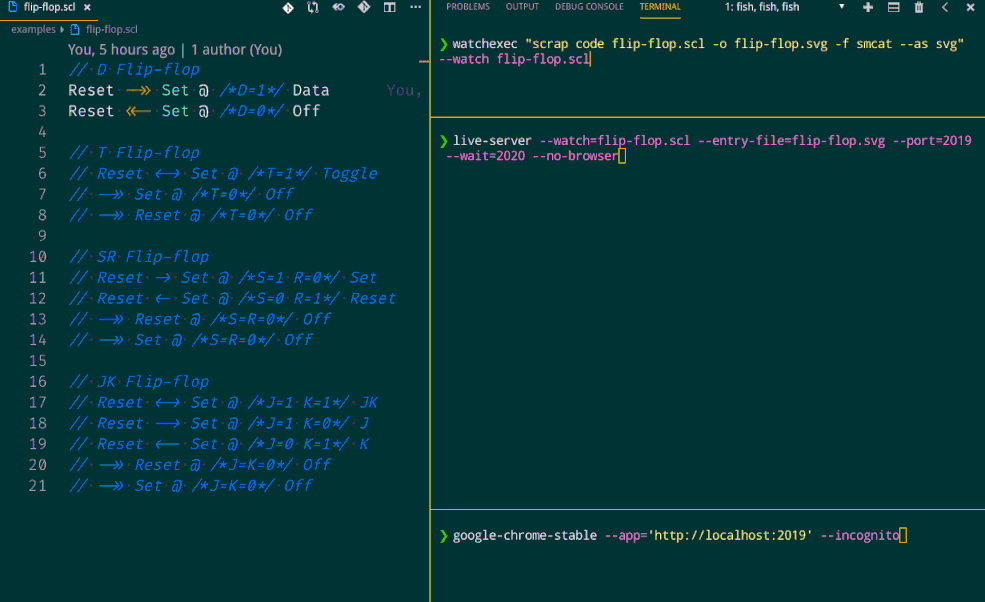
- For VSCode user, you can
--outputit--asmedia file like png or jpg then open it in VSCode
watchexec "scrap code $INPUT.scl -o $OUTPUT.png -f graph --as png" --watch $INPUT.scl
code $OUTPUT.png
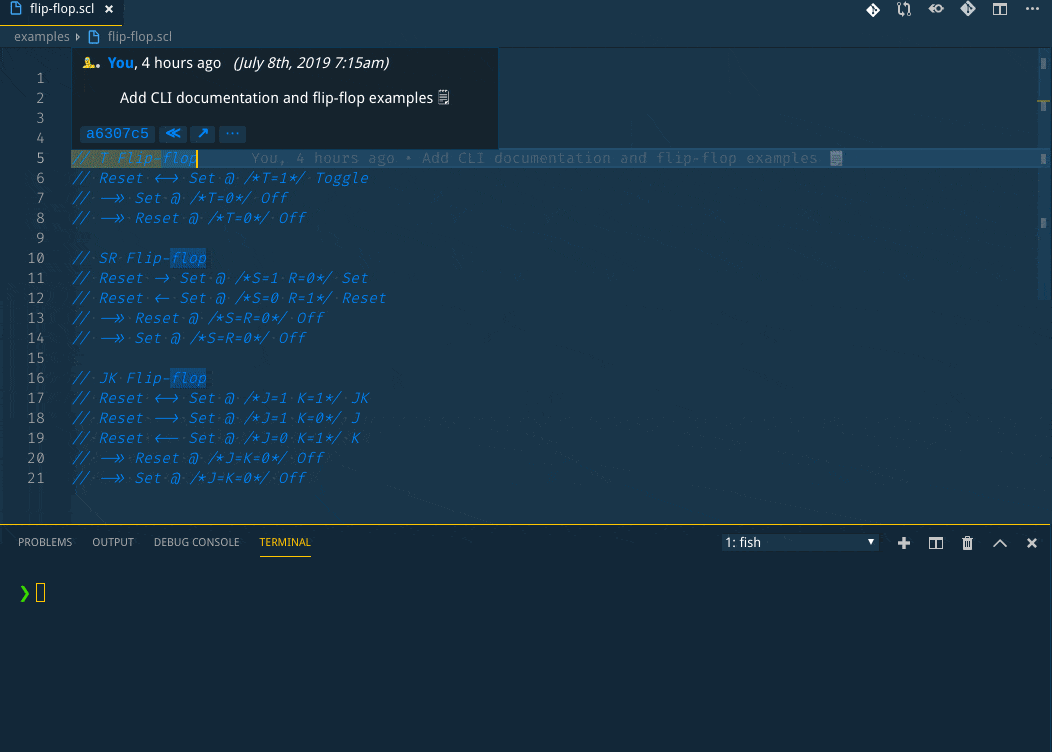
Inspect each line
cat $FILE.scl | scrap repl --interactive --format graph
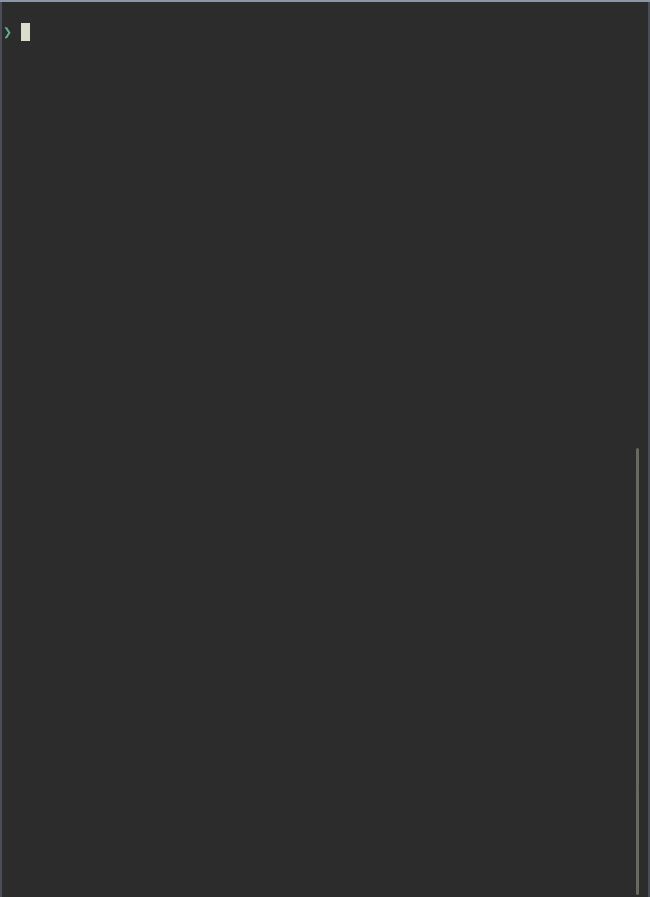
Only inspect result
cat $FILE.scl | scrap repl --interactive --format xstate 2>/dev/null
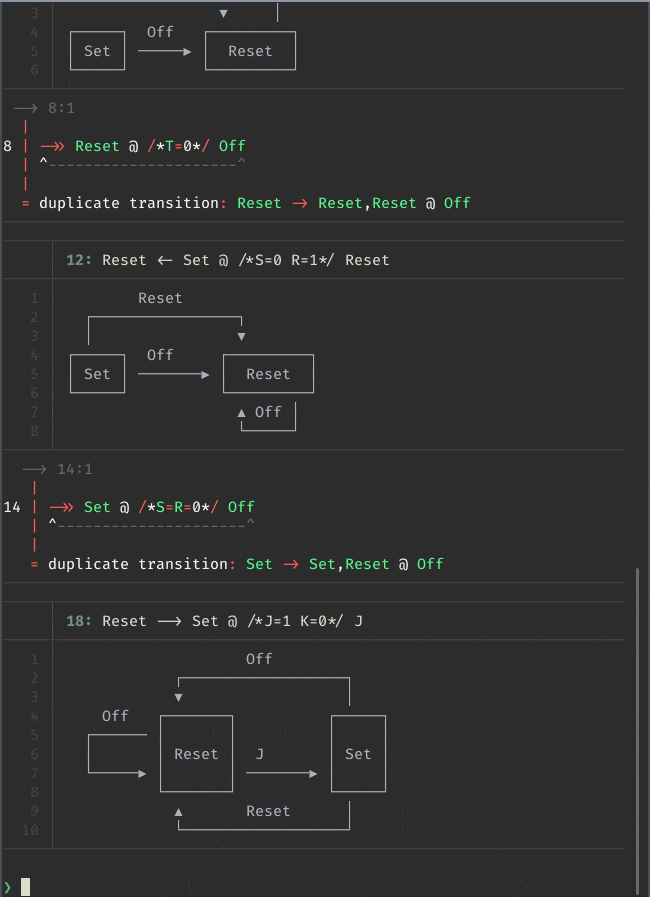
Only inspect error
cat $FILE.scl | scrap repl --interactive --format xstate 1>/dev/null
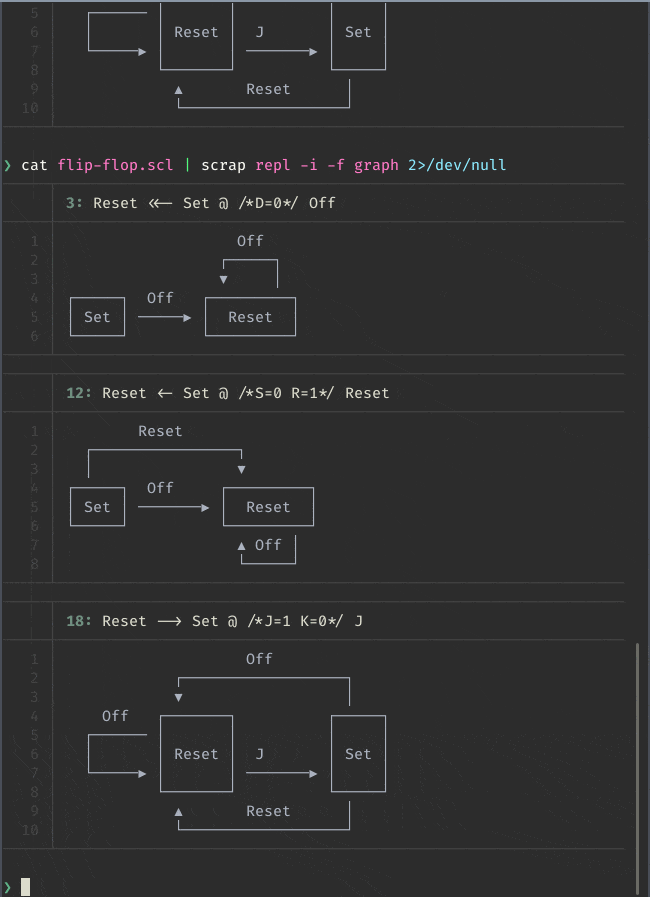
Log error to file
scrap code $FILE.scl --stream 2> $OUTPUT.log
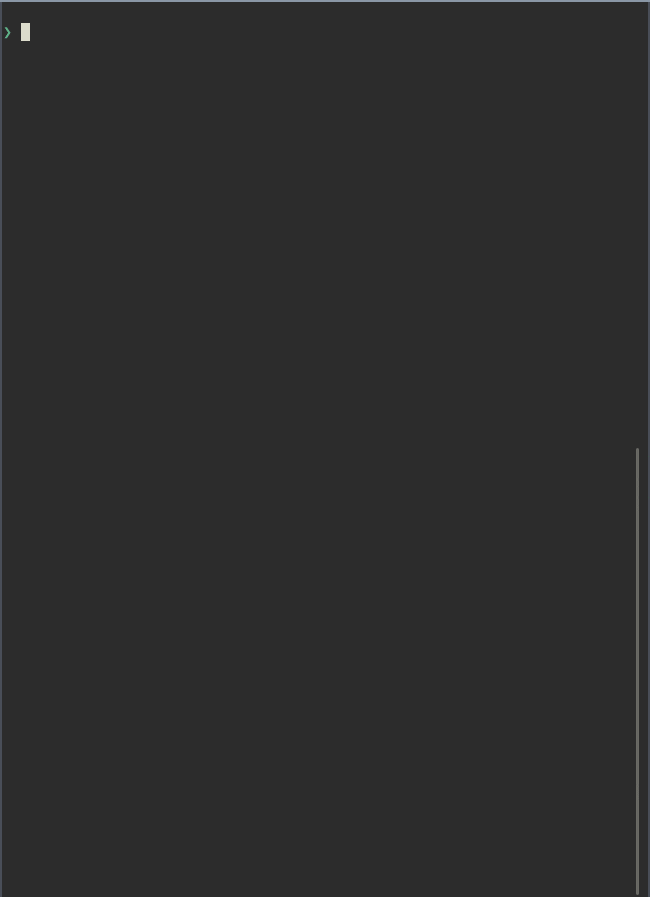
Print in plain format (no syntax highlighter)
scrap code $FILE.scl --format xstate --stream 2>&1 | cat
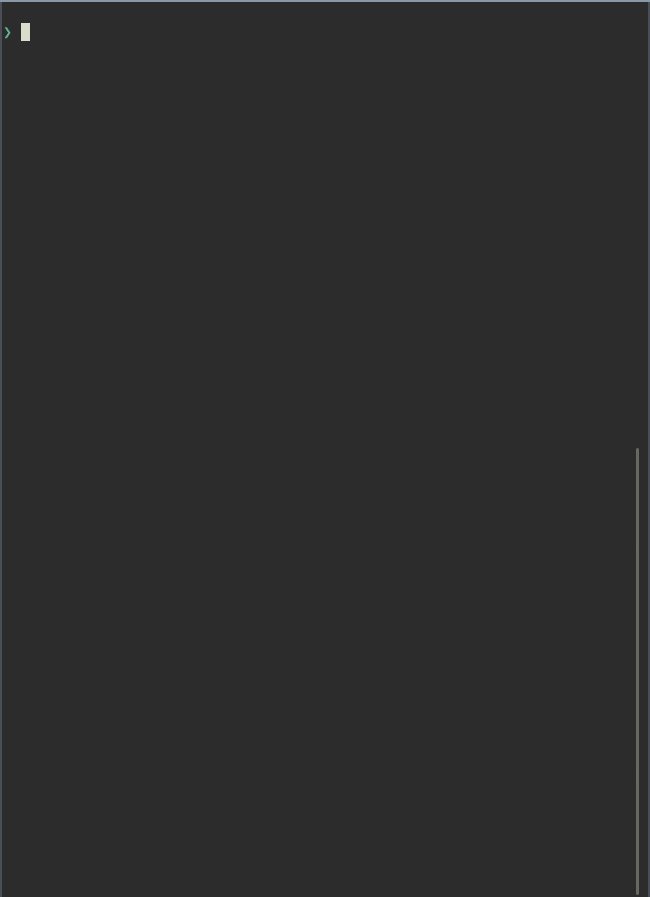
Only print result
scrap code $FILE.scl --format xstate --stream 2>/dev/null | cat
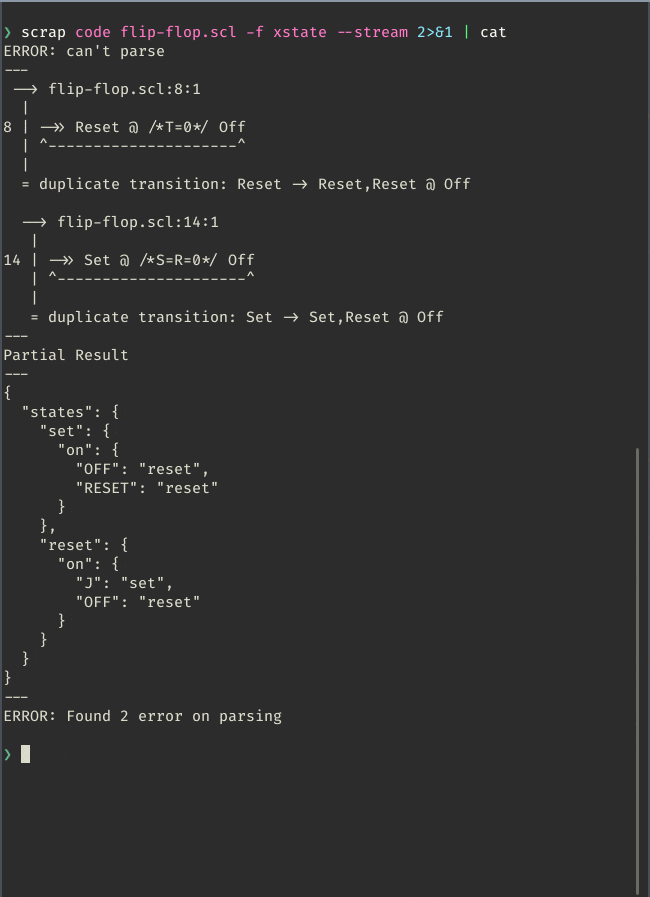
Only print error
scrap code $FILE.scl --format xstate --stream 2>&1 1>/dev/null | cat
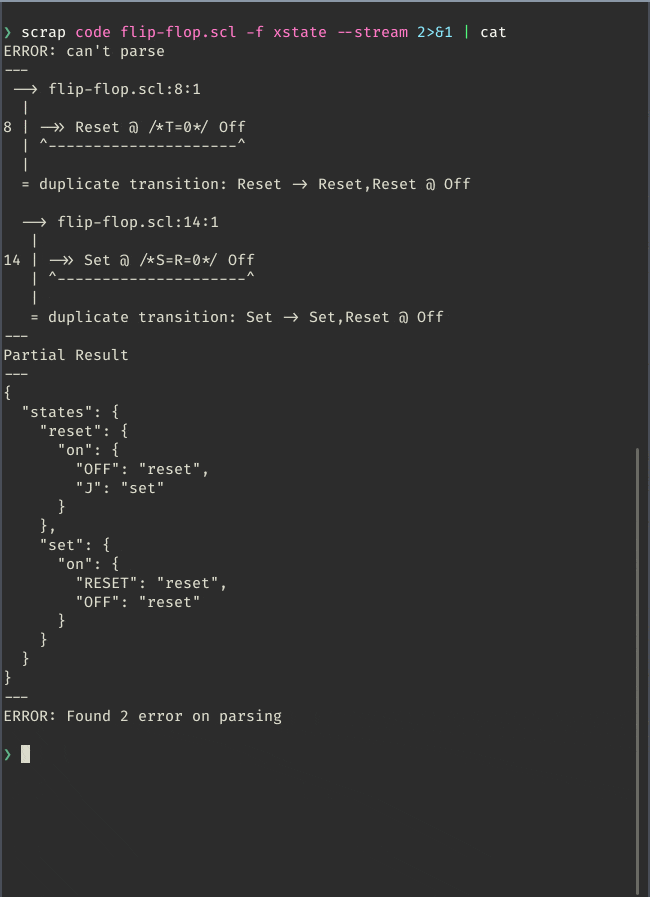
Inspect and log each line to file
Inspect and log error
cat $FILE.scl | scrap repl --interactive --format xstate 2> $OUTPUT.log
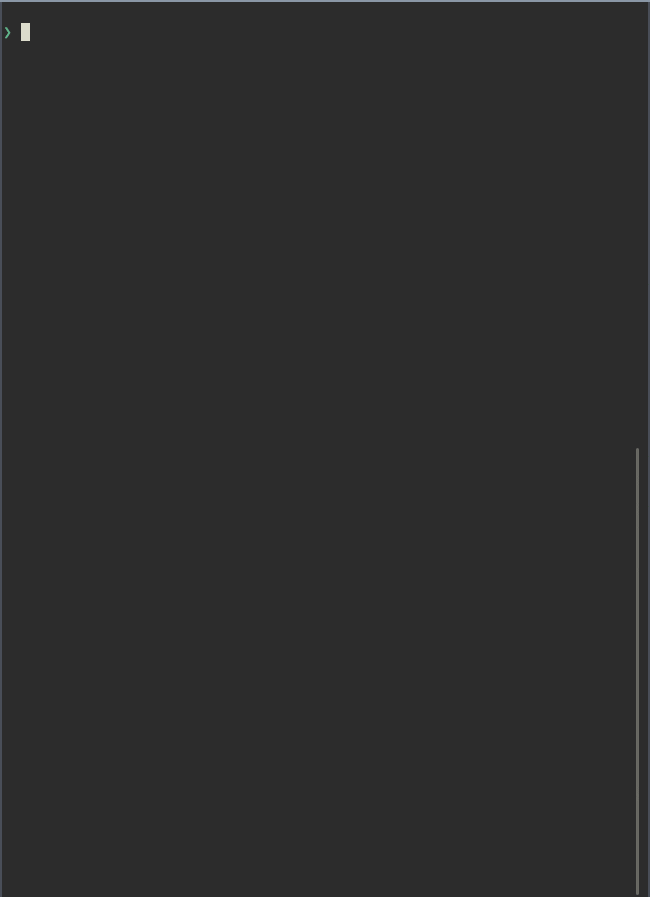
Inspect and log result
cat $FILE.scl | scrap repl --interactive --format xstate > $OUTPUT.log
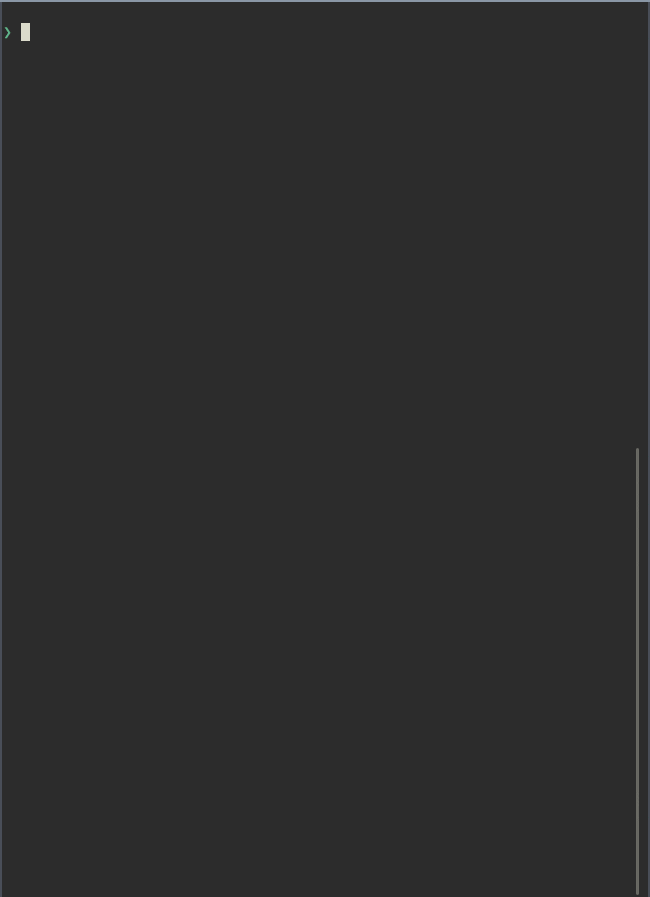
Dependencies
~23–33MB
~513K SLoC