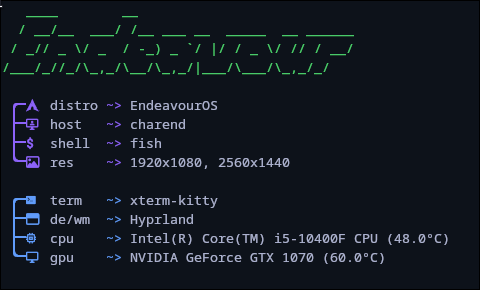59 releases (6 breaking)
| 0.7.7 | Oct 23, 2024 |
|---|---|
| 0.7.5 | Aug 26, 2024 |
| 0.6.6 | Jun 19, 2024 |
| 0.3.4 | Mar 31, 2024 |
#271 in Command line utilities
43KB
906 lines
Rsftch
Fast • Easy to configure • Aesthetically pleasingThank you for 30k downloads on crates.io!
Screenshots
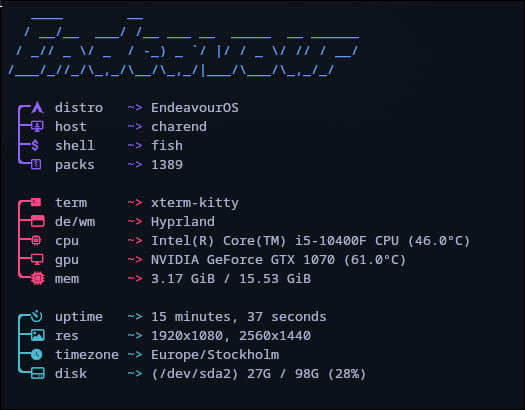
ASCII supported distributions
- Arch Linux
- Debian
- Fedora
- Endeavour OS
- Void Linux
- Ubuntu
- *Suse
- Raspbian
- Linux Mint
- MX Linux
- Gentoo
- Funtoo
- Slackware
- NixOS
- Kali Linux
- CachyOS
- FreeBSD
- NetBSD
Unsupported distros won't have a custom title, instead "Rsftch"
Supported package managers
- xbps
- dnf
- rpm
- apt
- pacman
- emerge
- yum
- zypper
- apk
- pkg
Dependencies
libxrandrglibc- A nerd font
For NVIDIA cards:
nvidia-smi(sometimes packaged withnvidia-utils)
For Linux:
lm-sensors(sometimes packaged aslm_sensors)pciutils
Installation
Cargo (recommended)
cargo install rsftch
Source
git clone https://github.com/charklie/rsftch.git --depth=1
cd rsftch
cargo install --path .
NetBSD
If you're on NetBSD or, any supported pkgsrc platform, a pre-compiled binary is available from the official repositories.
To install it, simply run:
pkgin install rsftch
Or, if you prefer to build it from source:
cd /usr/pkgsrc/sysutils/rsftch
make install
DEB file
There is an .deb file available in the releases section, for Arch and Debian / Ubuntu users.
Binary
If you don't have cargo installed you can download the binary and move it directly to your /usr/bin, although this is very unsafe and should be rarely ever done.
To update
Cargo
cargo install rsftch --force
NetBSD
Use pkgin upgrade.
Others
Go to releases and replace the latest with the outdated one.
Configuration
The configuration is located at ~/.config/rsftch/info.json, and it could look something like this;
{
"color": ["red", "green", "blue", "purple"],
"info": [
["os", "host", "shell", "packs", "user"],
["term", "de", "cpu", "gpu", "mem"],
["uptime", "res", "time", "disk"]
]
}
Each list within "info" is a section, and inside "color" is the first string the color of the ascii, and the other the colors for each section, make sure that the amount of colors are one more than how many lists there are, else the config will be considered invalid. All the info options are as follows:
- os / distro
- host / hostname
- shell
- kernel
- packs / packages
- user / username
- term / terminal
- de / dewm / wm
- cpu / processor
- gpu / graphics
- mem / memory
- uptime
- res / display / resolution
- time / timezone
- disk / diskusage
One which is not supported is parsed as empty, a.k.a. just blank.
Available colors:
- green
- red
- purple / magenta
- yellow
- blue
- cyan
- black
- white
A color which is not supported is parsed as white.
Capitalization does not matter.
Known issues
- Icons misaligned in some terminals, some examples include
ansiand text mode - Technically wrong syntax in the JSON configuration file, but if serde's fine with it, I'm fine with it
tmuxmakes terminal readout wrong
On WSL
- Resolution and DE/WM readouts (obviously) don't work in WSL
- Used disk space readout is only the Linux partition, but total disk space is the whole Windows disk
- Sensors doesn't work on WSL so some temperatures will be N/A
If you've found a solution of these, please submit a PR.
Common issues
Running rsftch in terminal doesn't work (command not found)
Solution: (If you installed with cargo) Add ~/.cargo/bin/ to PATH, how varies from shell to shell, here are some popular ones:
Bash / Zsh:
echo "PATH=\$PATH:~/.cargo/bin/" >> (.bashrc / .zshrc path)
Fish:
fish_add_path ~/.cargo/bin/
Nushell:
let-env PATH = ($env.PATH | prepend $"($env.HOME)/.cargo/bin")
Elvish:
set paths = [~/.cargo/bin/ $@paths]
If none of these work, or you are unsure how to do this in your shell, consider moving the binary to /usr/bin, example command:
sudo mv ~/.cargo/bin/rsftch /usr/bin
JSON Configuration error
Solution: If you were a user prior to the rework, there's a chance your config might be invalid, either try an example or read the guide under "Configuration". Otherwise, if the examples don't work and you've reinstalled rsftch with the latest update, submit an issue with the "urgent" label.
Other issues
File an issue.
Usage
Usage: rsftch [-h / --help / --usage] [-v / --version] [-o / --override <distro name> / empty] [-m / --margin <margin>] [--ignore-config] [--config <absolute path to config>]
-h, --help, --usage Bring up this menu.
-v, --version Print version number.
-o, --override Overrides distribution, affects ASCII and "distro" info. Running without an argument prints all possible options.
-m, --margin Add margin to the info sections, default 1. E.g. `rsftch --info distro` would output: "EndeavourOS".
--config Specify another info config file to be used.
--ignore-config Ignores configuration and uses the example one.
Configuration file is located at: ~/.config/rsftch/info.json
Time comparison
- Rsftch: 47.31 milliseconds (all infos enabled)
- Neofetch: 137.43 milliseconds
- Screenfetch: 767.8 milliseconds
NOTE: Timing varies heavily depending on e.g. what package manager your distro uses or how many infos are enabled in the configuration. These times are from my system. (endeavour + pacman + all infos enabled)
Compatability
Currently, Rsftch only works on most GNU/Linux and BSD distributions, at the moment only NetBSD is confirmed to work fully.
Contributions
All PRs are always welcome, just remember to make sure it works on both NetBSD and Linux, additional Windows and MacOS support is appreciated as that will be coming!
Special Thanks
Thank you to:
- @siris for helping me with optimizing functions and packaging rsftch for Funtoo Linux.
- @0323pin for packaging rsftch on pkgsrc and uploading it to beucismis/awesome-fetch.
- @MasterRoby3 for fixing
aptsupport in packages function.
Todo
- Add support for more info sections
- Automatic ASCII generation (this will be delayed until a good figlet implementation is available)
- Option to have ASCII on side (?)
- Rewrite & clean up
packsfunction - MacOS support
- Windows support (?)
- More BSD support
Dependencies
~4–17MB
~160K SLoC