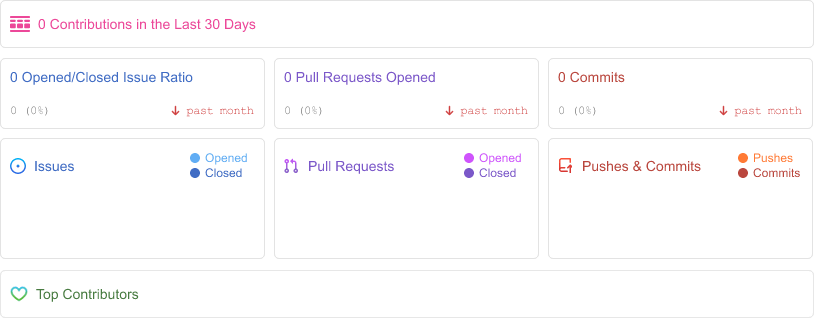10 releases
| 0.1.14 | Feb 8, 2025 |
|---|---|
| 0.1.13 | Feb 8, 2025 |
| 0.1.11 | May 16, 2024 |
| 0.1.10 | Mar 25, 2024 |
#41 in Template engine
40KB
775 lines
QuickStatic 🚀🦀🔥
The first and fast static site generator built in Rust specifically for Djot (a more powerful but strict markdown dialect).
Table of Contents
Priorities
A QuickStatic site should show the content first, and hide themes or configuration details. We spend more time writing content than editing website templates and configs. We should lean into features in markdown, such as directives and custom attributes, for adding features and components to markdown, instead of supporting MDX. QuickStatic generates static websites and focuses on doing that in a flexible and fast way. This project prioritizes the following tenets:
- Simplicity.
- Stability (few features—and should not change very much).
- Content first.
- Super flexible markdown, via extended markdown specifications.
- Never support MDX (React in markdown). Instead, depend on markdown directives and the markdown attributes extended spec.
- No asset management or SCSS or LESS or any other automated transpiler support.
- Build on top of Shopify liquid templates.
- Prioritize productivity.
Installation
QuickStatic can be installed (and updated) using the cargo command below (if you don't have Rust Cargo installed already, you should read the Cargo Installation Guide and install it).
cargo install quickstatic
Basic Usage
Some quick tips to note:
- Quickstatic themes should be under
_quickstatic/themes/directory. - Quickstatic public or build directory is
quickstatic/public. - Everything in the root directory gets copied into the output directory in that order, while markdown files are compiled into HTML files.
- Anything with a
.liquidextension is executed as a template and the.liquidextension is striped. For example,sitemap.xml.liquidwould be evaluated and becomesitemap.xml.
To build the site, kindly run the command below:
quickstatic build
To watch for changes and continuously rebuild the site, kindly run the command below:
quickstatic serve
For all options and commands, kindly run the command below:
quickstatic --help
Themes and Templates
QuickStatic themes can be written using the Shopify liquid templating language. To use any given template file for a particular page, simply reference the template file from the frontmatter. For example:
---
title: Page title
layout: themeName/blog/index.liquid
---
Page Content.
This is flexible and allows you to reference multiple themes from one QuickStatic site.
[!TIP]
All themes exist in the
_quickstatic/themes/folder and your QuickStatic site comes with a default theme nameddefault.
Repo Activity
Contributors Guide
-
Fork the repository (learn how to do this).
-
Clone the forked repository like so:
git clone https://github.com/<your username>/quickstatic.git && cd quickstatic
-
Install the required dependencies and configurations.
-
Create a new branch like so:
git checkout -b <new-branch-name>
-
Make your change(s), add tests, and ensure the tests still pass.
-
Push your commit(s) to your fork and create a pull request (learn how to do this).
-
Well done! Someone will attend to your pull request, provide some feedback, or merge it.
License
This repository is published under the MIT license.
Dependencies
~56MB
~1M SLoC