11 stable releases
| 2.0.0 | Mar 11, 2025 |
|---|---|
| 1.0.10 | Mar 8, 2025 |
| 1.0.9 | Oct 31, 2024 |
| 1.0.8 | Jul 15, 2024 |
| 1.0.2 | Feb 5, 2022 |
#390 in Command line utilities
25KB
437 lines

Putzen
"putzen" is German and means cleaning. It helps keeping your disk clean of build and dependency artifacts safely.
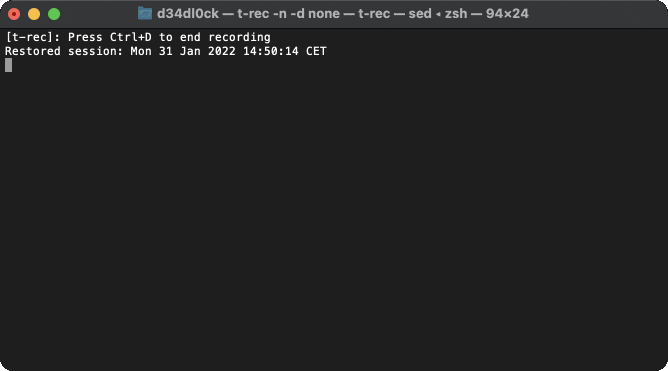
About
In short, putzen solves the problem of cleaning up build or dependency artifacts. It does so by a simple "File" -> "Folder" rule. If the "File" and "Folder" is present, it cleans "Folder"
It also does all this fast, means in parallel (if the filesystem supports it).
Supported Artifacts
putzen supports cleaning artifacts for:
| type | file that is checked | folder that is cleaned |
|---|---|---|
| rust | Cargo.toml | target |
| javascript | package.json | node_modules |
| CMake | CMakeLists.txt | build |
furthermore, it does also support:
- It can do run a dry-run (
-d) - Interactive asking for deletion
- Sums up the space that will be freed
Quick Start
Install
On Linux as snap
- installation for Linux Mint
- installation for Arch Linux
TL;DR:
sudo snap install putzen
With cargo
To install the putzen, you just need to run
cargo install putzen-cli
Note the binary is called putzen (without -cli)
to verify if the installation was successful, you can run which putzen that should output similar to
$HOME/.cargo/bin/putzen
Usage
$ putzen --help
Usage: putzen <folder> [-v] [-d] [-y] [-L] [-a]
help keeping your disk clean of build and dependency artifacts
Positional Arguments:
folder path where to start with disk clean up.
Options:
-v, --version show the version number
-d, --dry-run dry-run will never delete anything, good for simulations
-y, --yes-to-all switch to say yes to all questions
-L, --follow follow symbolic links
-a, --dive-into-hidden-folders
dive into hidden folders too, e.g. `.git`
--help display usage information
Alternative Projects
License
- GNU GPL v3 license
- Copyright 2019 - 2023 © Sven Kanoldt
- Logo - Clean icons created by photo3idea_studio - Flaticon
Dependencies
~4–12MB
~108K SLoC
