2 releases
| 0.1.1 | Jun 22, 2024 |
|---|---|
| 0.1.0 | Oct 4, 2021 |
#1151 in Filesystem
73 downloads per month
110KB
1.5K
SLoC
progitoor
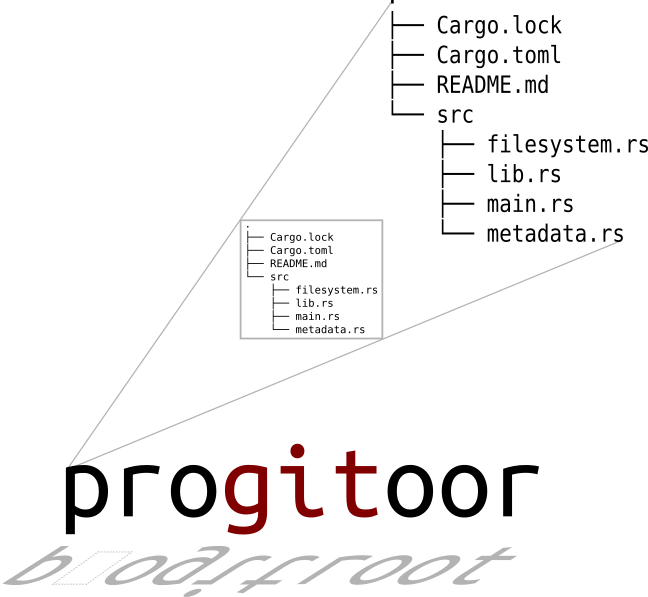
Introduction
progitoor is an overlay filesystem that stores ownership and other file metadata in a text database and presents
that view to processes running as root, while the actual files are user-owned and can be versioned in git.
A typical use-case is building root filesystems. In this scenario:
- The backing store could be files in a user-owned git branch somewhere in
~/project/ progitoorwould mount the backing store and present the overlay under a mount point (e.g.,~/mnt/)- Files are created or modified within a
sudo chroot ~/mntwill have their ownership and mtime persisted in~/project/.progitoor(which is ideally also git versioned)
Theory of operation
File I/O is passed through progitoor using the FUSE filesystem driver. A BTreeMap is used for lookups when
file metadata needs to be remapped. The map is persisted (flushed) to a text file (.progitoor in the underlay)
every 30 seconds, and also when progitoor exits (normally on un-mounting the filesystem).
Each change to the map is also written to a journal file for safety. The flush operation deletes the journal. If the journal file exists at start-up (indicating a crash), it is replayed (merged into the database and deleted). File deletions are journaled by writing a special (tombstone) entry with an all-zero file mode.
Building and installing
To install the latest version of progitoor, ensure you have a Rust toolchain installed, then run:
cargo install progitoor
Or, to build from source (binary in target/release/progitoor):
cargo build --release
Usage
Unless the optional --foreground flag is used, progitoor will mount the filesystem and then fork into the background and
exit, with logging to syslog. In foreground mode logging is sent to stdout.
The usage is compatible with normal mount -o options <device> <mount point>, specifically:
USAGE:
progitoor [FLAGS] [OPTIONS] <SOURCE> <TARGET>
FLAGS:
-f, --foreground Don't fork - remain in foreground
-h, --help Prints help information
-V, --version Prints version information
OPTIONS:
-l, --loglevel <LOGLEVEL> Specifies the log level [default: Info]
-o <MOUNT_OPT>... Specifies the mount options
ARGS:
<SOURCE>
<TARGET>
Valid log levels for --loglevel are Debug, Info, Warn and Error.
Example
Running progitoor (foreground mode):
$ mkdir project
$ mkdir mnt
$ progitoor ./project/ ./mnt/ --foreground
Source dir: "/home/simeon/project"
Mount point: "/home/simeon/mnt"
Using fuse mount options: ["-o", "nonempty", "-o", "allow_root", "-o", "auto_unmount", "-o", "suid", "-o", "exec"]
Periodic flusher thread starting
Ready to mount...
Mounting /home/simeon/mnt
Periodic flusher thread running
In another terminal, create some files, look at them (as user):
$ cd mnt
mnt$ mkdir etc
mnt$ echo "fake data" > etc/passwd
mnt$ ls -ld etc/
drwxrwxr-x 2 simeon simeon 4096 Oct 3 09:27 etc/
mnt$ ls -l etc/
total 4
-rw-rw-r-- 1 simeon simeon 10 Oct 3 09:28 passwd
As root, adjust ownership:
mnt$ sudo chown -R root: etc/
The user's view is unchanged:
mnt$ ls -ld etc/
drwxrwxr-x 2 simeon simeon 4096 Oct 3 09:27 etc/
mnt$ ls -l etc/
total 4
-rw-rw-r-- 1 simeon simeon 10 Oct 3 09:28 passwd
Root sees the remapped ownership:
mnt$ sudo ls -ld etc/
drwxrwxr-x 2 root root 4096 Oct 3 09:27 etc/
mnt$ sudo ls -l etc/
total 4
-rw-rw-r-- 1 root root 10 Oct 3 09:28 passwd
License
progitoor is licensed under the General Public License 3.0. Please see LICENSE for details.
Dependencies
~7–17MB
~238K SLoC