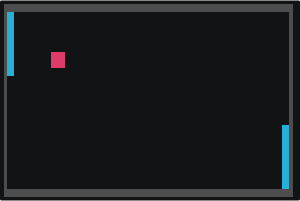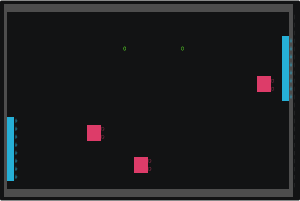2 stable releases
| 1.0.1 | Oct 27, 2019 |
|---|---|
| 1.0.0 | Oct 26, 2019 |
#357 in Games
76KB
2K
SLoC
Pong CLI
A CLI pong clone.
Uses the crossterm and specs crates.
Asciicasts
Description
Play pong from your terminal!
Play against a ball-chasing AI opponent, locally against another player,
or let two AIs fight it out!
Everything is configurable, see the Configuration section.
Installation
From crates.io
You'll need to have cargo and rust version 1.38.0 or higher installed.
Download, build, and install from crates.io with ...
cargo install pong-cli
Then you should be able to run the game from anywhere with ...
pong-cli
Binaries
Binaries for Linux and Windows are available from the releases GitHub page.
From there, simply download the .zip file for your platform,
extract the archive and run the executable:
pong-clifor Linux (from terminal),
or double-click thePongCLI.desktopfile from your GUI file-managerpong-cli.exefor Windows
From source
To build the game from source, you'll need to clone the repo and compile the game using cargo.
You'll need to have rust version 1.38.0 or higher installed.
Clone the repository with ...
git clone https://github.com/Noah2610/pong-cli
cd into the project's root with cd pong-cli,
Then you can build and run the game with ...
cargo run --release
You can also install it with cargo, so it is available everywhere from the command-line ...
cargo install --path .
Configuration
Settings are read from a .ron file at one of the following locations (checked in order):
./settings.ron./pong-cli.ron$HOME/.pong-cli.ron$HOME/.config/pong-cli/settings.ron(for Linux),
$HOME/AppData/Roaming/pong-cli/settings.ron(for Windows)
$HOME/Library/Preferences/pong-cli/settings.ron(for MacOS)
To start, copy the default settings.ron file to one of these locations.
Once the settings.ron file is in place, you can edit it as you wish.
The file itself is commented, so just open it to see all available settings.
On Linux, you can enter the following (if you have curl installed), to
automatically create the proper directory/directories and download the latest settings.ron file:
mkdir -p ~/.config/pong-cli
curl https://raw.githubusercontent.com/Noah2610/pong-cli/master/settings.ron > ~/.config/pong-cli/settings.ron
Features
| Feature | Default? | Description |
|---|---|---|
random |
YES | Enables randomization for ball spawning directions. See settings.ron file for configuration. |
style |
YES | Adds configurable color and text styling (bold, underline, etc.) to the game. See settings.ron file for configuration. |
nightly |
no | Enables specs/nightly feature for debug/development purposes. |
Use --no-default-features to disable all features when building with cargo build/run.
License
Dependencies
~3.5–5MB
~87K SLoC