3 releases (breaking)
| 0.4.1 | May 31, 2020 |
|---|---|
| 0.3.0 | May 30, 2020 |
| 0.2.0 | Mar 15, 2020 |
#54 in #time-tracking
205KB
884 lines
👊 punch
A simple time-tracking CLI tool written in Rust. Punch in, punch out, and pretty-print records to the terminal in different time granularity.
How-To
in, out, show - that's all you need:
punch in [<note>]: Start tracking time and pass an optional note.punch out [<note>]: Stop tracking time and pass an optional note.punch show [day|week|month|year] [--precise] [--round DIRECTION,GRANULARITY]: Print tracked times and notes grouped by the specified time interval to console. (default:week).--precise/-p: prints timestamps in RFC 3339 format.--timezone/-t: prints timestamps with timezone.--round/-r DIRECTION,GRANULARITY: rounds durations according to the given rounding direction and granularity. Examples:nearest,1min(default),up,30min,down,1h,n,1day.
punch edit: Open the punch card in your favorite editor to make manual changes.punch status: Print machine-readable status of the punch card:PunchedIn,PunchedOut, orCorrupted.
Each punch in must be followed by a punch out. You can't punch in if you haven't punch outd the previous record. The tool performs some validation on each punch and reports invalid state.
If you punched by mistake, you can manually edit the punch card at any time in ~/.punch/main.csv. Each record is CSV-encoded by index,start,[end],[note], where [] denotes optional fields.
Example
Running punch show day based on some test data:
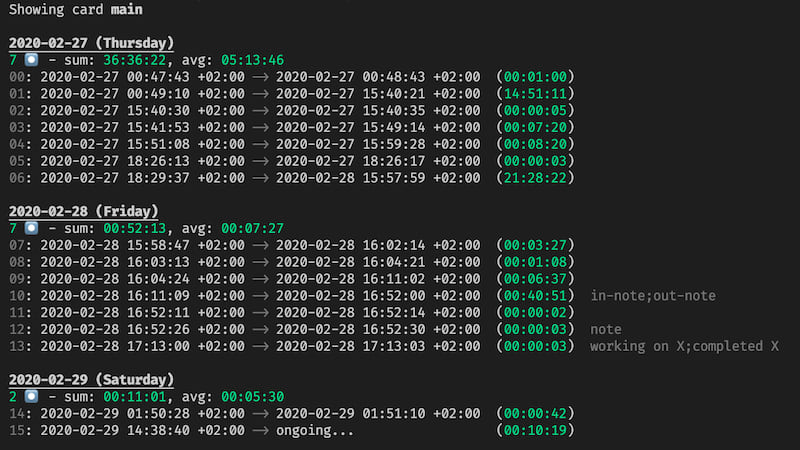
Future improvements
- Support multiple punch cards and allow switching between them. E.g. with
punch listandpunch switch. - Tests
- Switch showing stats with
punch show --stats - OS-integration would be sweet: Act on shutdown/start/sleep/opening terminal/Slack.
- Print table on
punch show?
Dependencies
~6–15MB
~177K SLoC