1 unstable release
| 0.1.2 | Oct 15, 2024 |
|---|
#323 in Command-line interface
135KB
304 lines
ntfy-run
ntfy-run is a tool to run a command, capture its output, and send it to a
ntfy server.
It's designed to be similar to cron's MAILTO feature, sending an email if
the command running under ntfy-run generated any output, but this behaviour
can be changed with flags.
Installation
You can download a binary from GitHub releases:
sudo wget https://github.com/quantum5/ntfy-run/releases/latest/download/ntfy-run-amd64 -O /usr/local/bin/ntfy-run
sudo chmod a+x /usr/local/bin/ntfy-run
Alternatively, build it yourself:
git clone https://github.com/quantum5/ntfy-run.git
cd ntfy-run
cargo build --release
sudo cp target/release/ntfy-run /usr/local/bin
Usage
All options can be specified on the command line, as both short and long options, but also as environment variables.
Basic Example
Simple notification to an ntfy.sh URL:
NTFY_URL=https://ntfy.sh/hello ntfy-run echo 'Hello, world!'
ntfy-run --ntfy-url https://ntfy.sh/hello echo 'Hello, world!'
ntfy-run -n https://ntfy.sh/hello echo 'Hello, world!'
This will generate a notification with title Success: echo 'Hello, world!'
and the following body:
exit status: 0
==================== STDOUT ====================
Hello, world!
For simplicity's sake, all subsequent commands will assume you have the
environment variable NTFY_URL=https://ntfy.sh/hello set.
Authentication
You can use the -t or --token flag (or the NTFY_TOKEN environment
variable) to pass an access token to ntfy:
NTFY_TOKEN=tk_example ntfy-run echo 'Hello, world!'
ntfy-run -t tk_example echo 'Hello, world!'
You can also use the -u or --user flag in combination with the -p or
--password flag (or the NTFY_USER and NTFY_PASSWORD environment variables)
to pass a user and password combination:
NTFY_USER=example NTFY_PASSWORD=hunter2 ntfy-run echo 'Hello, world!'
ntfy-run -u example -p hunter2 echo 'Hello, world!'
Filtering notifications
By default, nothing is generated on successful executions that generate no output. For example, the following command generates no notification:
ntfy-run true
You can pass the -N or --always-notify flags, or NTFY_ALWAYS_NOTIFY=true
environment variable to force a notification anyway:
ntfy-run -N true
You can also use the -o or --only-failures flags, or NTFY_FAILURE_ONLY=true
environment variable to only notify on successful executions:
# No notification:
ntfy-run -o echo 'Hello, world!'
# Will generate a notifications:
ntfy-run -o false
ntfy-run -o sh -c 'echo "Hello, world!"; false'
Message titles
By default, the message title is Success: or Failure: followed by the
command line. You can change the command line portion with the -T or --title
flag, or the NTFY_TITLE environment variable:
# Title: Success: echo 'Hello, world!'
ntfy-run echo 'Hello, world!'
# Title: Success: my title
ntfy-run -T 'my title' echo 'Hello, world!'
You can override the title on success or failure with the following flags:
-s,--success-titleorNTFY_SUCCESS_TITLEenvironment variable; and-f,--failure-titleorNTFY_FAILURE_TITLEenvironment variable.
# Title: My action succeeded
ntfy-run -s 'My action succeeded' echo 'Hello, world!'
# Title: My action failed
ntfy-run -f 'My action failed' false
Message priorities and tags
You can override the message priority on success or failure with the following flags:
-S,--success-priorityorNTFY_SUCCESS_PRIORITYenvironment variable; and-F,--failure-priorityorNTFY_FAILURE_PRIORITYenvironment variable.
You can override the message tags on success or failure with the following flags:
-a,--success-tagsorNTFY_SUCCESS_TAGSenvironment variable; and-A,--failure-tagsorNTFY_FAILURE_TAGSenvironment variable.
ntfy-run -S min -F max -a tada -A sob echo 'Hello, world!'
ntfy-run -S min -F max -a tada -A sob false
ntfy-run -S min -F max -a tada -A sob does-not-exist
Result:
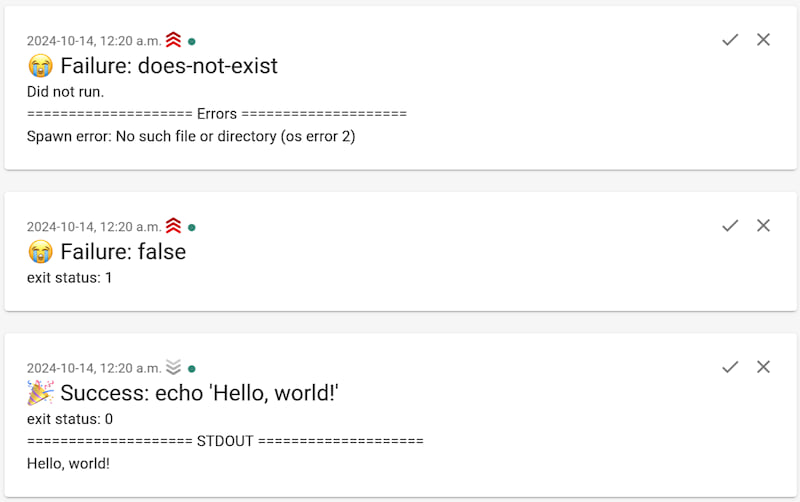
You can get ntfy to send an email alongside the notification by passing the
-e or --email flag, or with the NTFY_EMAIL environment variable.
Icon
You can get ntfy to display an icon by passing its URL as the -i or --icon
flag, or with the NTFY_ICON environment variable.
crontab
In vixie-cron and similar implementations, you can use ntfy-run as follows:
NTFY_URL=https://ntfy.sh/hello
NTFY_TOKEN=tk_example
NTFY_ALWAYS_NOTIFY=true
0 0 * * * ntfy-run backup-server
Dependencies
~8–19MB
~248K SLoC