3 unstable releases
| 0.2.2 | Mar 17, 2024 |
|---|---|
| 0.2.1 | Aug 26, 2022 |
| 0.1.4 | Aug 25, 2022 |
#86 in Template engine
58KB
1K
SLoC
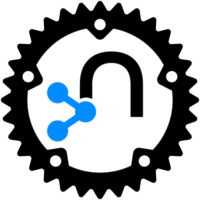
Neo4j Query Builder
A flexible and intuitive query builder for Neo4j and Cypher. Write queries in Rust just as you would write them in Cypher.
Installation
neo4j_cypher = { version = "0.2", features=["derive"] }
Usage
Container attributes
-
#[cypher(rename = "...")]
This attribute can be used when in your code you wanted to have the name A, but in Neo4j you wanted to save the structure as a node with name B.
Field attributes
-
#[cypher(rename = "...")]
Rename attribute also can used as s field attribute. The principle of it's operation is similar to that described above. It should be used when you want to automatically change the field name when you build a query with a properties object of Neo4j entity.
-
#[cypher(skip)]
Use this attribute when you what to hide some struct field when you build a query.
-
#[cypher(label)]
You can use such attribute if you want the field value to be used as the label of the node. It is recommended to use enums as a value of such field.
-
#[cypher(default)]
If the field type is some kind of
Option<T>you can use this att and when field value will beNone, default value for this type will be set.Attention: For the type that is used with the simple attribute default, there must be a mandatory implementation of the trait
Default -
#[cypher(default = "...")]
If using a default value for the whole type doesn't work for you, you can use the default value for a one field. The default value should always be specified as a string, but it will be cast to the required type when the query is generated.
Entities
-
Node
Create node:
let node = Node::new("n", "Profile", None, None);But you can set derive attribute to the struct
#[derive(Debug, Clone, CypQueSet)]and node will be automatically generated! -
Relation
Create relation:
use neo4j_cypher::entity::Relation; let rel = Relation::new(a1.node("n1"), a2.node("n2"), "SUBSCRIBE", None);Where
a1anda2it's a structs withCypQuederive marco.
Of course, instead of None, you can specify an object of Props or vector of Label.
Templates
neo4j_cypher = { version = "...", features=[ "derive", "templates" ] }
Example of a request without using templates
use neo4j_cypher::query::match_query::CompOper;
let query = Query::init().r#match(&a1.node("n1").into(), false)
.r#where("name", CompOper::Equal, PropType::str("admin"))
.r#match(&a2.node("n2").into(), false)
.r#where("name", CompOper::Equal, PropType::str("dev"))
.return_many(vec!["n1", "n2"])
.finalize();
Example request with using templates
To include templates, you must add `templates` to the **features** dependency sections.
let q = Query::init()
.r#match(&a1.node("n1").into(), false)
.where_eq_str("name", "admin")
.r#match(&a2.node("n2").into(), false)
.where_eq_str("name", "dev")
.return_many(vec!["n1", "n2"])
.finalize();
Example
Node
use std::fmt::Display;
use neo4j_cypher::query::match_query::CompOper;
use neo4j_cypher::CypQue;
/// Example of access levels in the system
#[derive(Debug, Clone)]
enum Perm {
Admin,
User,
}
/// An example of a structure that should be converted into a Neo4j node.
///
/// In your code you use name Account and the Neo4j node label will be Profile.
/// Field `username` will be renamed;
/// Field `secret` will be hidden;
/// Field `perm` will be used as second a node label;
/// Field `level` and `friends` will used a default value if they will be None;
#[derive(Debug, Clone, CypQue)]
#[cypher(rename = "Profile")]
struct Account {
#[cypher(rename = "name")]
username: String,
password: String,
age: i32,
status: Option<String>,
online: bool,
#[cypher(skip)]
secret: u8,
#[cypher(label)]
perm: Perm,
#[cypher(default = "5")]
level: Option<u8>,
#[cypher(default = "['Bob', 'Tom']")]
friends: Option<Vec<String>>,
}
fn main() {
// Init some example struct
let data = Account {
username: String::from("mi1fhunter"),
password: String::from("1234f4321"),
age: 32,
status: None,
online: false,
secret: 1,
perm: Perm::User,
level: None,
friends: Some(vec![
"Bob".to_string(),
"Tom".to_string(),
"Sam".to_string(),
]),
};
// Let's build some query
let query = Query::init()
.create(vec![&a1.node("n").into()])
.r#return("n")
.finalize();
println!("{}", query);
}
So, the query builder automatically generated such query for you:
CREATE (n:Profile { password: '1234f4321',level: 5,name: 'mi1fhunter',age: 32,friends: ['Bob','Tom','Sam'],online: false })
SET n:User
RETURN n
Example of creating a match query:
let query = Query::init()
.r#match(&a1.node("n1").into(), false)
.where_eq_str("name", "admin")
.r#match(&a2.node("n2").into(), false)
.where_eq_str("name", "dev")
.return_many(vec!["n1", "n2"])
.finalize();
The result will be like this:
MATCH (n1:Profile) WHERE n1.name = 'admin'
MATCH (n2:Profile) WHERE n2.name = 'dev'
RETURN n1,n2
If you need to return the value of some propertie or get another var name, you can write it like this:
let query = Query::init()
.create(vec![&model.node("n").into()])
.r#return_field("n", "age")
.finalize();
The result will be:
CREATE (n:Profile { name: 'admin',friends: ['Bob','Tom','Sam'],password: '1234f4321',online: false,level: 5,age: 32 })
SET n:User
RETURN n.age
OR
let query = Query::init()
.create(vec![&model.node("n").into()])
.r#return("n")
.r#as("node")
.finalize();
Result:
CREATE (n:Profile { age: 32,uname: 'mi1fhunter',online: false,level: 5,friends: ['Bob','Tom','Sam'],password: '1234f4321' })
SET n:User
RETURN n AS node
Relation
let rel1 = Entity::rel("n1", "n2", "SUBSCRIBE", None);
let rel2 = Entity::rel("n2", "n1", "SUBSCRIBE", None);
let query = Query::init()
.r#match(&a1.node("n1").into(), false)
.where_eq_str("name", "admin")
.r#match(&a2.node("n2").into(), false)
.where_eq_str("name", "dev")
.return_many(vec!["n1", "n2"])
.create(vec![&rel1.into(), &rel2.into()])
.finalize();
Result:
MATCH (n1:Profile) WHERE n1.age = 1 AND n1.level = 10
MATCH (n1:Profile) WHERE n1.age = 10
CREATE (n1)-[:SUBSCRIBE]->(n2),
(n2)-[:SUBSCRIBE]->(n1)
Dependencies
~0–260KB