1 unstable release
| 0.0.0 | Jan 15, 2024 |
|---|
#26 in #machines
24 downloads per month
4KB
Mita
Mita, named as Multi-Tangled, is a web application for monitoring runtime status and data of multiple machines (clients).
Demo: https://mita-demo.controlnet.space
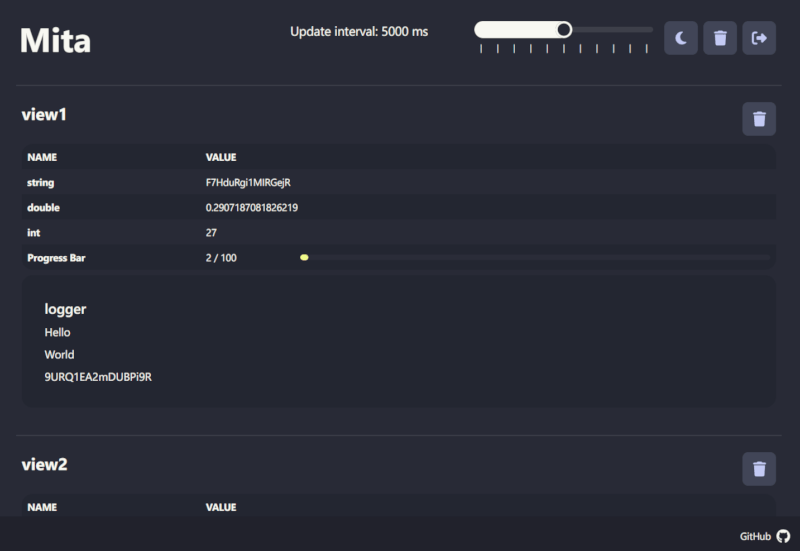
Get Started
Run Server
The server is used to accept client post data and host the web UI.
Docker
docker run \
-p <PORT>:9000 \
-e MITA_PASSWORD=<PASSWORD> \
[-e MITA_GUEST_PASSWORD=<GUEST_PASSWORD>] \
controlnet/mita[:<VERSION>]
Environment Variables
MITA_PASSWORD: Password for admin accessing the api and web for read/write.MITA_GUEST_PASSWORD: Password for guest accessing the api and web for read only.REACT_APP_PASSWORD: Optional, set the default password for the frontend.MITA_SECRET_KEY: Optional, Server secret key for CRSF token.MITA_TOKEN_SECRET: Optional, Server secret key for JWT authentication token.
Run Client
The client is the interface to post data to the server.
Now the python client is available. The other clients (nodejs, java, cli, ...) are in plan.
Python Client
Install the client from pypi:
pip install mita_client
Use the tqdm integrated client (require tqdm for progress bar):
from mita_client import mita_tqdm
import time
for i in mita_tqdm(range(1000), ADDRESS, PASSWORD):
time.sleep(0.1)
Use the fully client:
from mita_client.client import Mita
from mita_client.component import *
from mita_client.view import View
# initialize components
view = View("python_view")
logger = Logger("python_logger")
line_chart = LineChart("python_line_chart")
progress_bar = ProgressBar("python_progress_bar", total=100)
var = Variable("python_var", 100)
# register components to view
view.add(
var,
progress_bar,
logger,
line_chart
)
# update data in the runtime, and post to the client
with Mita(ADDRESS, PASSWORD) as client:
client.add(view)
for i in range(10):
logger.log(f"some msg {i}")
line_chart.add(1 + i, 1 + i, "pos")
line_chart.add(1 + i, 3.5 - i, "neg")
progress_bar.set(i * 8 + 1)
client.push()
License
| Module | License |
|---|---|
| server | AGPL |
| client | MIT |