3 releases
| 0.1.2 | Feb 10, 2024 |
|---|---|
| 0.1.1 | Feb 10, 2024 |
| 0.1.0 | Feb 10, 2024 |
#1338 in Text processing
43KB
1K
SLoC
MindMap
A fast and efficient semantic search engine built in Rust to generate and search embeddings for your notes
Showcase
Note watching
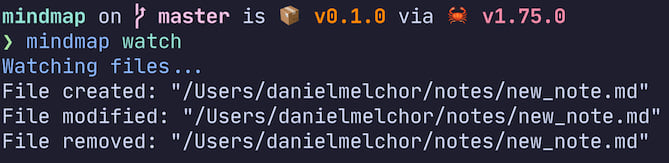
Server querying
curl -G --data-urlencode "q=poison" http://127.0.0.1:5001/
curl -G --data-urlencode "q=poison" --data-urlencode "format=json" http://127.0.0.1:5001/
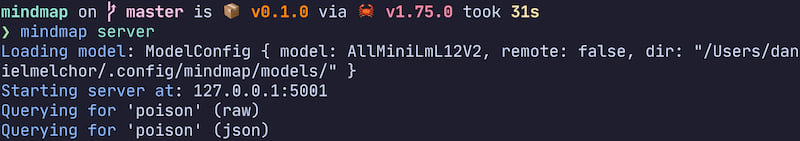
Pure CLI usage
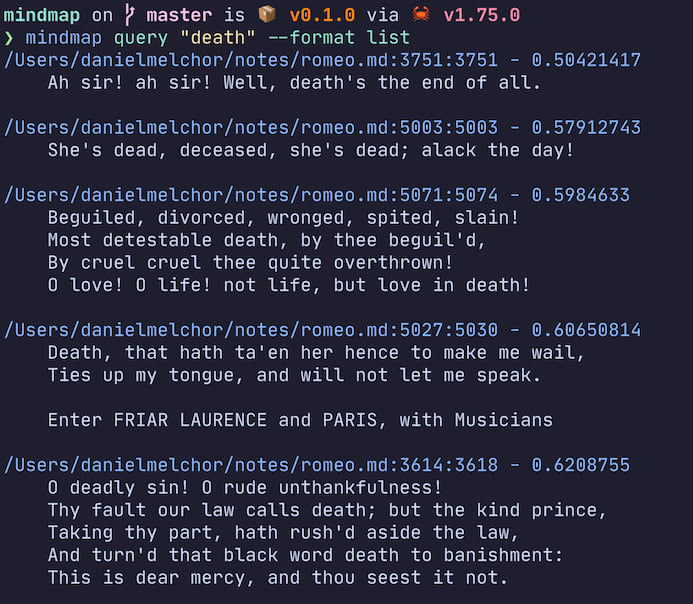
Installation
cargo install mindmap
Usage
$ mindmap --help
Search your notes at the speed of thought
Usage: mindmap <COMMAND>
Commands:
setup Initial config setup
watch Watches your MindMap directory for changes
recompute-all Recomputes your entire MindMap
recompute-file Recomputes a specific file
query Queries the MindMap for items
server Starts the MindMap server
help Print this message or the help of the given subcommand(s)
Options:
-h, --help Print help
-V, --version Print version
Setup (Advanced)
MindMap will choose a sane default for the configuration file, but you can also
create it manually. We've created a utility command to help you with that. Just
run mindmap setup and it will create the configuration file for you.
$ mindmap setup
Feel free to hit enter to select the default values for the config options
that you aren't sure about.
Models
There are a few models to choose from. The models are:
- AllDistilrobertaV1
- AllMiniLmL12V2
- AllMiniLmL6V2
- BertBaseNliMeanTokens
- DistiluseBaseMultilingualCased
- ParaphraseAlbertSmallV2
- SentenceT5Base
Server
Despite supporting individual queries with midnmap query, MindMap also supports a server mode. The server mode is useful for integrating MindMap with other tools, and it's
also much faster than the CLI mode since it will load the model only once and keep it in memory. To use the server, simply run mindmap server and it will start listening on
the address specified in the configuration file:
$ mindmap server
Starting server at: 127.0.0.1:5001
Then, to communicate with the server just make a GET request to the root path with a query parameter q:
$ curl -G --data-urlencode "q=are boats cool?" http://127.0.0.1:5001/
~/mindmap/test.md:5:5
~/mindmap/test.md:3:3
~/mindmap/test.md:1:1
~/mindmap/other_data.md:16:17
~/mindmap/other_data.md:48:48
~/mindmap/other_data.md:59:64
~/mindmap/other_data.md:43:43
~/mindmap/other_data.md:31:32
~/mindmap/other_data.md:41:41
~/mindmap/other_data.md:57:57
The list of files returned will be in the format file_path:line_number:column_number.
Recommended additional tools
mindmap.nvim is a Neovim plugin that allows you to quickly search and edit your MindMap notes.
Dependencies
~66MB
~1M SLoC