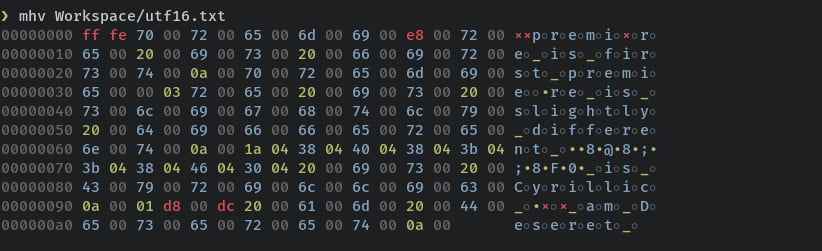3 releases
| 2.0.0 |
|
|---|---|
| 0.3.4 | Jan 15, 2024 |
| 0.3.3 | Dec 19, 2023 |
| 0.3.2 | Nov 30, 2023 |
| 0.1.3 |
|
#766 in Command line utilities
34 downloads per month
1.5MB
458 lines
MHV

How it works?
-
The color legend
- ⬛ Null byte
- 🟦 ASCII Printable Characters
- 🟩 Space Characters
- 🟩 Control Characters
- 🟥 ASCII Extended Codes
-
Install
$ cargo install mhv
Usage
❯ mhv -h
A minimalist hex viewer
Usage: mhv [OPTIONS] <FILENAME>
Arguments:
<FILENAME> Target file
Options:
-s, --skip <N> Skip `N` bytes of the input. The `N` argument can also
include an unit (see `--length` for details). [default: 0]
-l, --length <N> Read `N` bytes from the input. None for full read. The `N`
argument can be a unit with a decimal prefix(kb, mb).
Examples: --length 3kb, -l3kb, --length 1mb...
N unis are kb(1000), K(1024), mb(1000 * 1000), M(1024 * 1024),
and a prefix 0x for hexadecimal, `0x0a`
-n, --no-squeezing Displays all input data. Otherwise any number of output
lines which would be identical to the last one are replaced
with a line comprised of a single asterisk
-h, --help Print help
-V, --version Print version
Stream Workflow
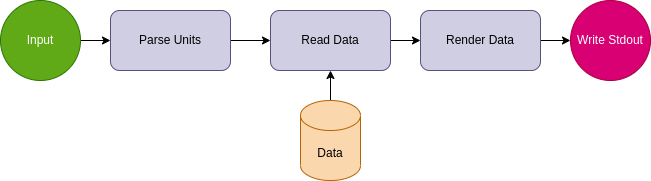
Usage examples
- Read 5 bytes from start

- Read 32 bytes from start
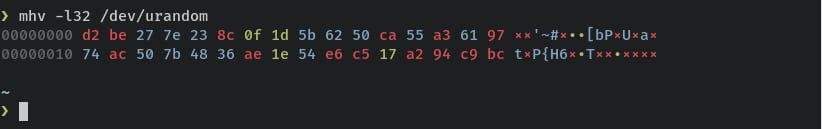
- Skip 16 bytes and read 40
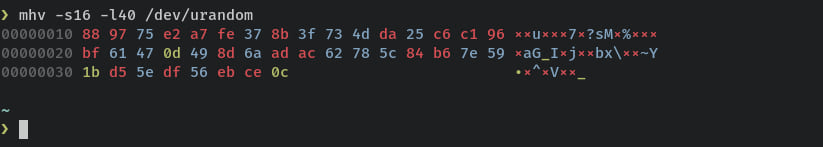
- Read using units kb(1000), K(1024), mb(1000 * 1000) or M(1024 * 1024)
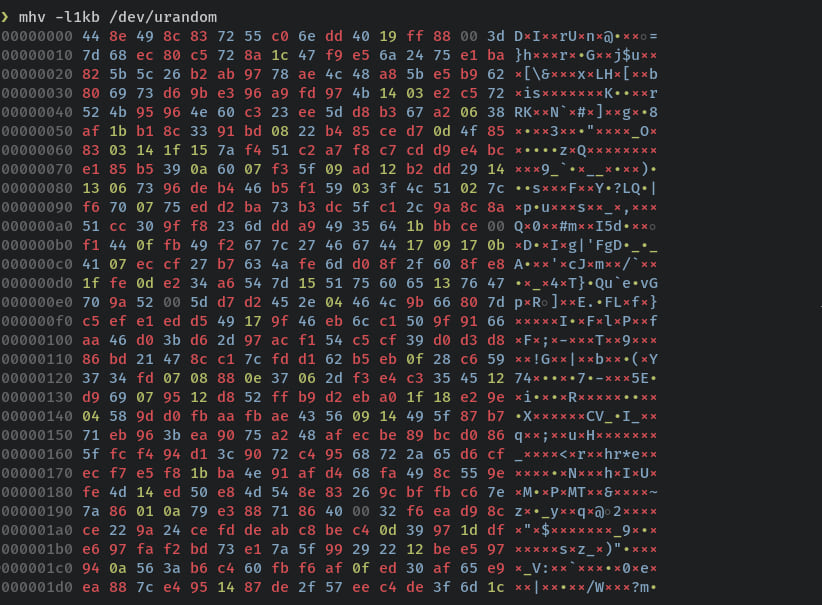
- Read from offset 0x50 plus 16 bytes
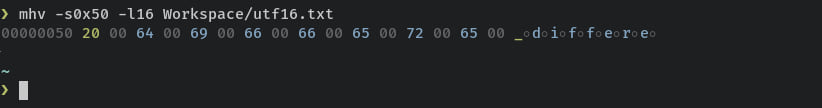
- Read UTF16 file