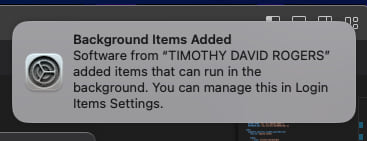8 releases (5 breaking)
| 0.6.1 | Feb 24, 2025 |
|---|---|
| 0.6.0 | Feb 4, 2025 |
| 0.5.0 | Dec 15, 2024 |
| 0.4.1 | Nov 3, 2024 |
| 0.1.0 | Oct 9, 2024 |
#106 in Hardware support
22 downloads per month
23KB
408 lines
litra-autotoggle
💡 Automatically turn your Logitech Litra device on when your webcam turns on, and off when your webcam turns off (macOS and Linux only)
Supported devices
The following Logitech Litra devices, connected via USB, are supported:
Installation
macOS or Linux via Homebrew
- Install the latest version of
litra-autotoggleby runningbrew tap timrogers/tap && brew install litra-autotoggle. - Run
litra-autotoggle --helpto check that everything is working.
macOS or Linux via Cargo, Rust's package manager
- Install Rust on your machine, if it isn't already installed.
- Install the
litra-autotogglecrate by runningcargo install litra-autotoggle. - Run
litra-autotoggle --helpto check that everything is working and see the available commands.
macOS or Linux via direct binary download
- Download the latest release for your platform. macOS and Linux devices are supported.
- Add the binary to
$PATH, so you can execute it from your shell. For the best experience, call itlitra-autotoggle. - Run
litra-autotoggle --helpto check that everything is working.
Usage
In the background, using Homebrew Services (Homebrew installations only)
Run brew services start timrogers/tap/litra-autotoggle.
litra-autotoggle will run in the background, and your Litra will turn on when your webcam turns on, and off when your webcam turns off. If no Litra device is connected, the listener will keep on running, but will do nothing.
[!NOTE] When starting the service for the first time on a macOS device, you will receive a notification warning you about software running in the background.
From the command line
Just run litra-autotoggle. Your Litra will turn on when your webcam turns on, and off when your webcam turns off.
The following arguments are supported:
--serial-numberto point to a specific Litra device. You can get the serial number using thelitra devicescommand in thelitraCLI.--require-deviceto enforce that a Litra device must be connected. By default, the listener will keep running even if no Litra device is found. With this set, the listener will exit whenever it looks for a Litra device and none is found.--video-device(Linux only) to watch a specific video device (e.g./dev/video0). By default, all video devices will be watched.--delayto customize the delay (in milliseconds) between a webcam event being detected and toggling your Litra. When your webcam turns on or off, multiple events may be generated in quick succession. Setting a delay allows the program to wait for all events before taking action, avoiding flickering. Defaults to 1.5 seconds (1500 milliseconds).
Configuring udev permissions (Linux only)
On most Linux operating systems, you will need to manually configure permissions using udev to allow non-root users to access and manage Litra devices.
To allow all users that are part of the video group to access the Litra devices, copy the 99-litra.rules file into /etc/udev/rules.d.
Next, reboot your computer or run the following commands as root:
# udevadm control --reload-rules
# udevadm trigger
Dependencies
~4–17MB
~143K SLoC