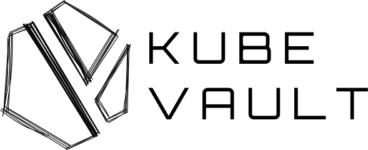7 releases (stable)
| 1.1.0 | Aug 9, 2024 |
|---|---|
| 1.0.4 | Aug 6, 2024 |
| 1.0.0 | Aug 5, 2024 |
| 0.1.0 | Aug 1, 2024 |
#992 in Command line utilities
280 downloads per month
135KB
2K
SLoC
kubevault - Kubernetes-based secret management
Warning
This project is still in development and is not yet released; take in consideration I will push
force inside the main branch until the first release. Also, keep in mind that is my first Rust
project and I'm still learning the language, so the code may not be the best.
ℹ️ About
kubevault is a homemade alternative to HashiCorp Vault or managed secret management
services like ASM for managing secrets, aiming to have a less complex,
less resource-consuming, but also less secure system.
It relies on Kubernetes' native features for managing secrets (v1/Secret), access control (rbac.authorization.k8s.io/v1/*),
as well as internal features like audits.
kubevault is in reality a simple binary that generates Kubernetes manifests from a configuration directory and lets you
apply them to your Kubernetes cluster in the manner you want (kubectl apply, GitOps, ...). It also provides some
utilities to manage the secrets and the access control lists.
📃 DISCLAIMER
Warning
Attention, the goal of this project is not to provide yet another shoddy alternative to HashiCorp Vault, to be THE solution to all secret management problems, or to be THE most secure solution... In fact, this solution IS NOT SECURE like these services and will not be in the future.
Its purpose is to offer a simple way to manage my secrets in Kubernetes, without having secrets lying around on a Post-It or in a text file on the operator computer. It remains "secure" as long as all secrets are encrypted and the encryption password or the Kubernetes cluster is not compromised.
Therefore, I do not recommend using this project for production use, but rather if you don't want to bother with secret management in Kubernetes (development clusters or homelab).
😮 Why create my own solution?
This is a rather legitimate question considering the plethora of solutions for managing secrets in Kubernetes. But before explaining my choice, here is the context in which I found myself when choosing a secret management solution:
- I want my secrets to be securely stored
- I want to have all my secrets in one place
- I want to access my secrets from any Kubernetes cluster
- I want my secrets to be accessible to whoever I want them to be
- I do not want to use more than 1/5GB of RAM
- I do not want to spend time managing the solution
- Less than 30 seconds to create/modify/delete a secret and apply it
- Less than 10 minutes per month for updates
- Less than an hour to rebuild all my data in case of total cluster loss
- I do not want to depend on a third-party service
- I would like to version my secrets
- I would like to audit my secrets
Given these prerequisites, the list was quite short:
AWS Secrets Manager, Azure Key Vault, Google Secret Manager, HashiCorp Vault Cloud, ...Third-Party Service1Password, LastPass, Dashlane, ...Third-Party ServiceHashiCorp Vault, Open BaoQuite heavy and complex to manage/maintainBitwarden, Vaultwarden, ...No easy-to-use ACL system and no Kubernetes integration- There are probably others, but I didn't
findlook for them
In the end, I didn't find a solution that met all my needs... So I decided to create my own solution.
🚀 Getting started
TLDR;
# Install kubevault
cargo binstall kubevault
# Create a new vault and your first secrets
kubevault new vault
cat <<EOS > vault/kvstore/my-first-secret
---
# This is my first secret
username: "myusername"
password: "mysecretpassword"
EOS
cat <<EOU > vault/access_control/me
# This is my first user
**
EOU
# Apply the changes
kubectl create namespace vault-kvstore
kubevault generate | kubectl apply -f -
📦 Installation
The binary name is kubevault like the project name and is available for Linux, macOS, and Windows.
However, because it is not something well known, it is not available in the package managers of the different operating
systems. For now, the only ways to install it is via cargo or by downloading the binary from the
releases page.
If you have cargo installed, you can install it with the following command:
cargo install kubevault
Alternatively, one can use cargo bininstall to install the binary directly from Github:
cargo binstall kubevault
🏗️ How to use it ?
The kubevault binary is quite simple to use and has a few commands:
kubevault new <vault_dir>: Create a new vault directory structurekubevault generate: Generate the Kubernetes manifests from the vault directory- By default,
kubevault generatewill output the manifests to the standard output. To generate all manifests into a directory, use the--output-diroption
- By default,
kubevault can-read <user>: List the secrets a user can read- Here is an example of the output:
KUBEVAULT_DIR=tests/fixtures/vault target/release/kubevault can-read alice --show-only-allowed List of secrets accessible by user 'alice': ● production-applicationb-postgresql ("production/applicationB/postgresql") ● production-applicationb-cloudflare ("production/applicationB/cloudflare") ● production-applicationb-openai ("production/applicationB/openai") ● production-applicationa-sendgrid ("production/applicationA/sendgrid") ● noproduction-users-alice ("noproduction/users/alice")
- Here is an example of the output:
- (TODO)
kubevault external-secret-store <user>: Generate the ExternalSecretStore manifest for a user based on the current Kubernetes configuration
☸ How to integrate it with External Secrets ?
When creating an user with kubevault, an associated secret containing the CA and the token used to connect to the
"vault" Kubernetes cluster is also created. This secret must be extracted in order to be used in the target cluster
to give access to External Secrets.
Note
The following commands assume that the Kubernetes cluster hosting the secrets is accessible through vault.kubernetes > (context kubevault) and the vault is installed in the vault-kvstore namespace.
<context> refers to the context of the target cluster.
kubectl --context kubevault get secret --namespace vault-kvstore <user>-token -ojson | jq '.type |= "Opaque" | .metadata |= {name: "vault.kubernetes"}' \
| kubectl --context <context> apply --namespace external-secret --filename -
cat <<EOM | kubectl --context <context> apply --filename -
apiVersion: external-secrets.io/v1beta1
kind: ClusterSecretStore
metadata:
name: vault.kubernetes
spec:
provider:
kubernetes:
remoteNamespace: vault-kvstore
server:
url: https://vault.kubernetes:6443
caProvider:
type: Secret
name: vault.kubernetes
namespace: external-secret
key: ca.crt
auth:
token:
bearerToken:
name: vault.kubernetes
namespace: external-secret
key: token
EOM
You can also use the kubevault external-secret-store <user> command to generate the ClusterSecretStore manifest for
a user based with the following command:
kubevault external-secret-store --kubeconfig <kubeconfig> --context vault.kubernetes <user> | kubectl apply --context <context> --filename -
⚙️ How it works ?
The solution consists of 2 required components:
- Kubernetes for managing secrets, users, and ACLs
- I want my secrets to be securely stored
- At least, they are encrypted in the
etcddatabase (or in the SQLite database for k3s)
- At least, they are encrypted in the
- I want to have all my secrets in one place
- I want my secrets to be accessible to whoever I want them to be
- I do not want to use more than 500MB of RAM
- In my case, I will use a Kubernetes cluster that is already running for mission-critical applications[^1] so it will cost me nothing
- I do not want to spend time managing the solution
- As explained above, the time spent managing the solution is already included in the maintenance of the cluster uses to host these secrets
- I would like to audit my secrets[^2]
- I want my secrets to be securely stored
- External Secrets for accessing secrets from outside
- I want to access my secrets from any Kubernetes cluster
The last point remaining is the versioning of the secrets. For that, I personally use git to manage the versions of the
secrets, but feel free to use the solution you prefer, nothing prevents you from using svn, hg, bzr, fossil, ...
Of course, in order to keep the secrets secure, I will encrypt them using transcrypt
before being committed to the repository. However, like for git, feel free to use the solution you prefer. Also, because
all secrets are stored in a YAML format, it is possible to use SOPS to handle the
encryption features.
Just add a bit of magic and you're done... and this is where kubevault comes in. It is a simple binary that generates
Kubernetes manifests from a configuration directory and lets you apply them to your Kubernetes cluster in the manner you
want. However, in order to work, it requires a specific directory architecture.
📂 Directory architecture
In order to separate the secrets from the configuration, the following directory structure is used:
└── vault # Root vault directory, also called the "vault_dir"
├── access_control # Directory containing users and their ACLs
│ ├── user1
│ ├── user2
│ └── ...
└── kvstore # Directory containing all secrets, in a YAML format
├── AAA
└── BBB
└── CCC
└── ...
This is the only requirement for the kubevault binary to work. The kvstore directory contains all the secrets in a
YAML format, and the access_control directory contains the users and their ACLs.
🔓 Access Control Lists
The advantage of using this architecture relying on Kubernetes is that there is only one possible action as a user; read.
And this greatly simplifies ACL management; it only requires something between a user and the secrets they have access to.
To keep it simple, the ACLs are just a list of globs (based on crates:glob-match)
linked to a user, filtering which file (or secret) they can read or not.
For example, if user user1 needs access to secret AAA and all those in BBB/CCC but not BBB/CCC/EEE, create the
file user1 in the access_control directory with the following content:
# Access control rules for user1
AAA
BBB/CCC/**
!BBB/CCC/EEE
Caution
🟥 CHEATING, REFEREE!
I have indeed cheated by delegating the write ACL part to the git server. However, the most popular git servers
or providers offer the possibility to manage ACLs on repositories.... So let's take advantage of it 😄
🛡️ Vulnerability reporting
For reporting vulnerabilities, please contact me directly at xunleii@users.noreply.github.com. The PGP public key can be found on my Keyoxide profile.
📜 License
This project is licensed under the Apache 2.0 License.
[^1]: See nex·rpi for more information
[^2]: See Auditing Kubernetes documentation for more information
Dependencies
~161MB
~2M SLoC