13 stable releases
| 1.0.12 | Sep 22, 2022 |
|---|---|
| 1.0.1 | Sep 21, 2022 |
#1057 in Asynchronous
62 downloads per month
Used in restapi
67KB
929 lines
Kafka Threadpool for Rust with mTLS Support
An async rust threadpool for publishing messages to kafka using SSL (mTLS) or PLAINTEXT protocols.
Architecture
This is a work in progress. The architecture will likely change over time. For now here's the latest reference architecture:
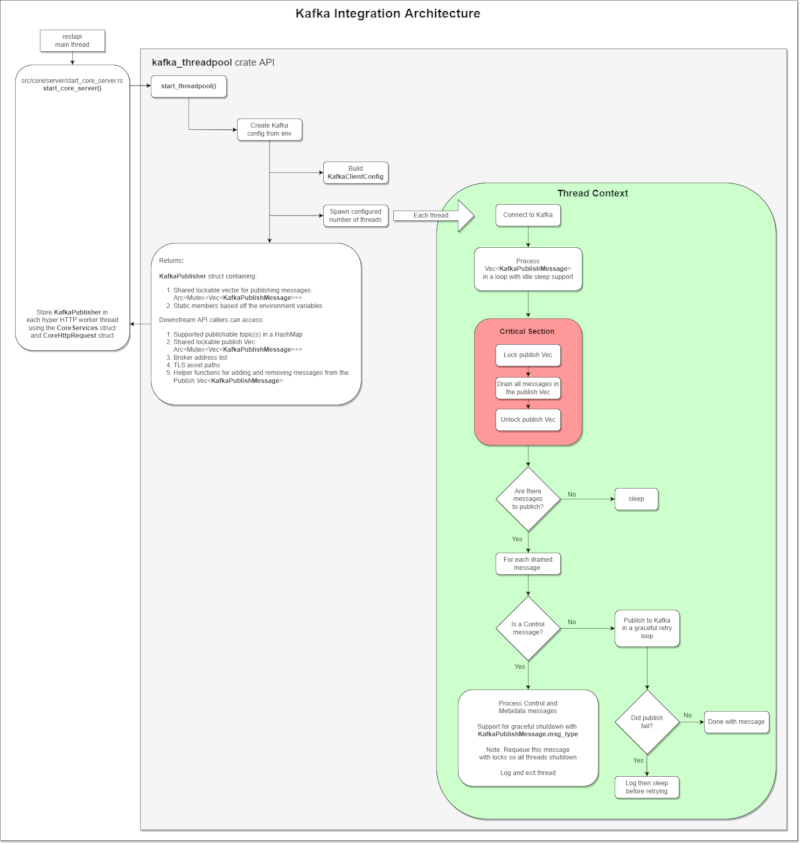
Background
Please refer to the blog post for more information on this repo.
Configuration
Supported Environment Variables
| Environment Variable Name | Purpose / Value |
|---|---|
| KAFKA_ENABLED | toggle the kafka_threadpool on with: true or 1 anything else disables the threadpool |
| KAFKA_LOG_LABEL | tracking label that shows up in all crate logs |
| KAFKA_BROKERS | comma-delimited list of brokers (host1:port,host2:port,host3:port) |
| KAFKA_TOPICS | comma-delimited list of supported topics |
| KAFKA_PUBLISH_RETRY_INTERVAL_SEC | number of seconds to sleep before each publish retry |
| KAFKA_PUBLISH_IDLE_INTERVAL_SEC | number of seconds to sleep if there are no message to process |
| KAFKA_NUM_THREADS | number of threads for the threadpool |
| KAFKA_TLS_CLIENT_KEY | optional - path to the kafka mTLS key |
| KAFKA_TLS_CLIENT_CERT | optional - path to the kafka mTLS certificate |
| KAFKA_TLS_CLIENT_CA | optional - path to the kafka mTLS certificate authority (CA) |
| KAFKA_METADATA_COUNT_MSG_OFFSETS | optional - set to anything but true to bypass counting the offsets |
Getting Started
Please ensure your kafka cluster is running before starting. If you need help running a kafka cluster please refer to the rust-with-strimzi-kafka-tls repo for more details.
Set up the Environment Variables
You can create an ./env/kafka.env file storing the environment variables to make your producer and consumer consistent (and ready for podman/docker or kubernetes):
export KAFKA_ENABLED=1
export KAFKA_LOG_LABEL="ktp"
export KAFKA_BROKERS="host1:port,host2:port,host3:port"
export KAFKA_TOPICS="testing"
export KAFKA_PUBLISH_RETRY_INTERVAL_SEC="1.0"
export KAFKA_NUM_THREADS="5"
export KAFKA_TLS_CLIENT_CA="PATH_TO_TLS_CA_FILE"
export KAFKA_TLS_CLIENT_CERT="PATH_TO_TLS_CERT_FILE"
export KAFKA_TLS_CLIENT_KEY="PATH_TO_TLS_KEY_FILE"
export KAFKA_METADATA_COUNT_MSG_OFFSETS="true"
Load the Environment
source ./env/kafka.env
Start the Kafka Threadpool and Publish 100 Messages
The included ./examples/start-threadpool.rs example will connect to the kafka cluster based off the environment configuration and publish 100 messages into the kafka testing topic.
cargo build --example start-threadpool
export RUST_BACKTRACE=1
export RUST_LOG=info,kafka_threadpool=info,rdkafka=info
./target/debug/examples/start-threadpool
Consume Messages
To consume the newly-published test messages from the testing topic, you can use your own consumer or the rust-with-strimzi-kafka-and-tls/examples/run-consumer.rs example:
# from the rust-with-strimzi-kafka-and-tls directory:
cargo build --example run-consumer
export RUST_BACKTRACE=1
export RUST_LOG=info,rdkafka=info
./target/debug/examples/run-consumer -g rust-consumer-testing -t testing
Get Kafka Cluster Metadata for All Topics, Partitions, ISR, and Offsets
Run the ./examples/get-all-metadata.rs example:
cargo build --example get-all-metadata
export RUST_BACKTRACE=1
export RUST_LOG=info,kafka_threadpool=info,rdkafka=info
./target/debug/examples/get-all-metadata
Get Kafka Cluster Metadata for a Single Topic including Partitions, ISR and Offsets
-
Set the Topic Name as an Environment Variable
export KAFKA_TOPIC=testing -
Run the ./examples/get-metadata-for-topic.rs example:
cargo build --example get-metadata-for-topic export RUST_BACKTRACE=1 export RUST_LOG=info,kafka_threadpool=info,rdkafka=info ./target/debug/examples/get-metadata-for-topic
Dependencies
~16–30MB
~421K SLoC