8 releases
| 0.2.7 | Oct 18, 2024 |
|---|---|
| 0.2.6 | Oct 17, 2024 |
| 0.1.1 | Sep 30, 2024 |
#924 in Database interfaces
4.5MB
932 lines
Contains (ELF lib, 5.5MB) releases/ironlog-linux-0.1.0, (ELF lib, 5.5MB) releases/ironlog-arm64-0.1.0
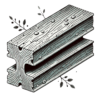
IronLog
Robust, Multi-Nodal, Real-time Logging for Any Language
Key Features • Quick Start • Usage • Why IronLog? • Contributing • License • Credits
IronLog is a high-performance, real-time logging solution for Rust applications. Built with reliability and ease-of-use in mind, IronLog empowers developers to gain instant insights into their applications' behavior.
Key Features
- 🚀 Real-time Logging: Stream logs instantly to a centralized server.
- 🔍 Structured Logging: JSON-formatted logs for easy parsing and analysis.
- 🔒 Secure: Uses TCP for reliable log transmission, you don't have to use rust for the client.
- 📊 Web Interface: Built-in web UI for log viewing and analysis.
- 🔧 Easy Integration: Simple setup with minimal code.
- 🔄 Asynchronous: Non-blocking logging operations for optimal performance.
- 💾 Persistent Storage: Store logs in a database for long-term retention and analysis.
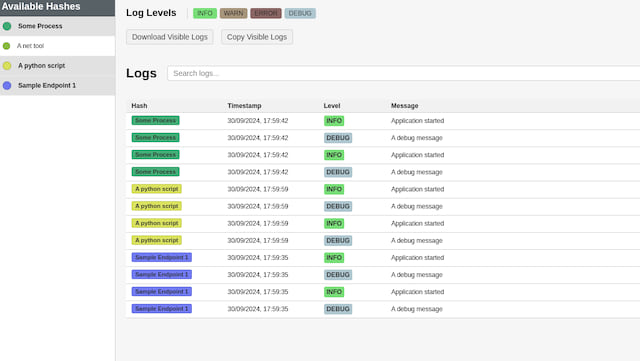
IronLog's intuitive web interface for real-time log viewing and analysis
Quick Start
-
Run the log storage and server:
cargo install ironlog ironlog #leave this running in the background or make it a systemd service -
Add IronLog to your
Cargo.toml:[dependencies] ironlog = "0.2.6" -
Initialize IronLog in your main.rs:
use ironlog::TcpLogger; fn main() { TcpLogger::init("127.0.0.1:5000", "your-app-name", log::LevelFilter::Info).unwrap(); log::info!("Application started"); //will show up in the web interface } -
Open your browser and navigate to
http://127.0.0.1:8000to view the logs.
Companion & Client Libraries
ESP32 Client Library (Arduino & Platformio)
Independant Logging
If you dont want to interfear with the default logging in rust or setup multiple loggers in the same program you can do so like this.
use ironlog::TcpLogger;
fn main() {
// Create an instance-specific logger
let my_logger = TcpLogger::new("127.0.0.1:5000", "instance_hash", false).unwrap();
// Use instance-specific logger
my_logger.info("This is an instance-specific log");
}
Usage
IronLog seamlessly integrates with Rust's standard logging facade. Use it just like you would use log:
Why IronLog?
IronLog was created to address the common challenge of managing logs across multiple programs in complex systems. It provides a centralized, efficient solution for developers who need to debug and monitor various applications simultaneously, eliminating the need to create custom parsers or juggle multiple logging tools. With IronLog, you can streamline your logging process, enhance your debugging efficiency, and gain valuable insights into your distributed systems with ease.
Contributing
Contributions are welcome. If you have an improvement or bug fix, please submit a pull request. Ensure your code is well-tested. We'll review and merge contributions that enhance IronLog's functionality or reliability.
License
This project is licensed under the MIT License. See the LICENSE file for details.
Todo
- tests
- a simple cpp client
- optional log storage and recovery
Dependencies
~44–79MB
~1.5M SLoC