15 stable releases
| 1.2.2 | Mar 18, 2024 |
|---|---|
| 1.1.1 | Mar 2, 2024 |
| 1.0.8 | Feb 28, 2024 |
#452 in Database interfaces
1MB
2.5K
SLoC
Include dependendcy viewer
This program generates dot graph descriptions for include headers for c/c++.
The intent is to visualize dependencies among files.
Functionality
- select what files to parse
- define how to group to viewed files
- abiltiy to compile database files to figure out imports. These files can be generated by gn/cmake/other tools.
- abiltiy to use gn to auto-group headers
Examples
Here is an example complex include graph:
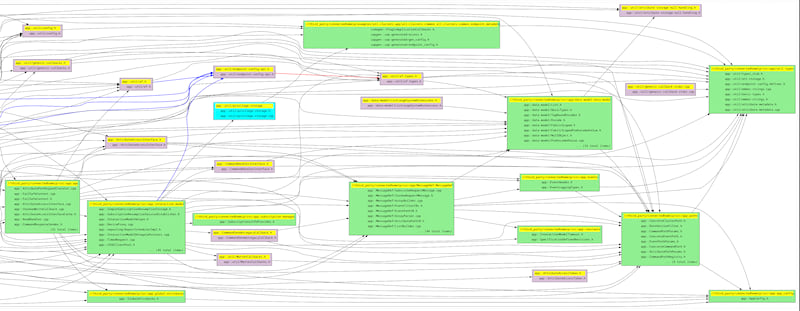
Here is an example of how a complex zoomed-in dependency group looks like:
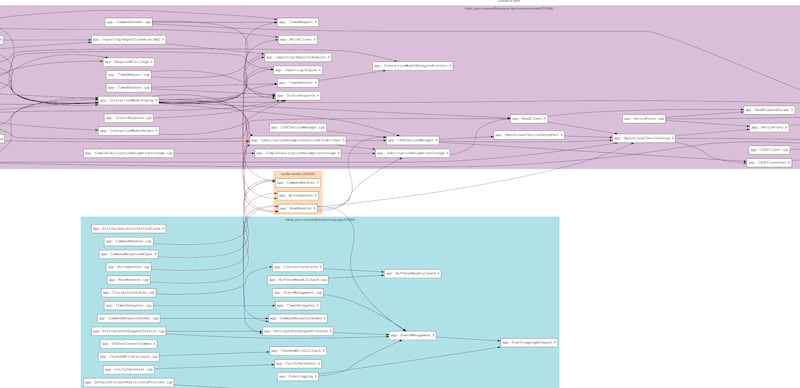
Building
This is a standard rust binary:
cargo build --releasewill generate an output intarget/release/include-graphcargo run -- <args-here>can be used to run in-place (and debug)cargo testorcargo nextest runwill execute some the integrated unit tests (increasing test coverage is still a work in progress)
Usage
# Simple run using a configuration database
# if no `output` is provided, the output will go to standard out
include-graph -c configfile.txt -o outfile.dot
# You should generate the graph using graphviz/dot
# For example for the above `outfile.dot`:
dot -T svg -o outfile.svg outfile.dot
# If you install watchexec, you can setup a pipeline like:
watchexec -e txt -- "include-graph -c cfg.txt -o out.dot && dot -Tsvg -o out.svg out.dot"
Configuration file format
Here is an example configuration file with comments
# Comments start with `#` and last to the end of the line
# Variables are declared first and you can nest variables
# Expansion is specifically `${name}` (this is not shell, so `$name` will not work)
SOURCE_ROOT=/some/path/to/source
OUTPUT_ROOT=${SOURCE_ROOT}/build/out
# The input section describes what files are to be parsed.
# - what include path should be searched for `#include "foo.h"`
# - what files to be parsed using glob rules
input {
# You may include a compile_commands database which will parse
# includes (find `-I` arguments to a compiler) or sources.
#
# Note that compildb may not include all sources in a directory
# in which case you should use GLOB for full coverage
from compiledb ${OUTPUT_ROOT}/compile_commands.json load include_dirs
from compiledb ${OUTPUT_ROOT}/other_compile_commands.json load sources
from compiledb ${OUTPUT_ROOT}/third.json load sources, include_dirs
# You may also manually include single directories
include_dir ${SOURCE_ROOT}/includes/test
include_dir /third/party/lib
# Globs are generally including all files. program filters
# out based on extensions (h, hpp, c, cpp, cxx, cc)
glob ${SOURCE_ROOT}/src/lib1/**/*
glob ${SOURCE_ROOT}/src/lib2/**/*
}
# The graph section defines how to setup the graph.
graph {
# The tool works with absolute paths when parsing includes
# the `map` section describes how to shorten typically long
# absolute paths like `/home/user/devel/some/path/....`
map {
# Replace some long poath with a short prefix
${SOURCE_ROOT}/src/lib1 => first::
${SOURCE_ROOT}/src/lib2 => second::
# This defines what items to actually keep in the output. Not
# all includes are kept as they would be generally too large.
#
# Only prefix-paths are used here
keep first::
keep second::
# Explicitly remove some of the kept items
drop first::tests/
drop second::support/library
}
# The group section defines how the graph should place
# things together for easy dependency view.
# Group logic:
# - they must be in order of application
# - first group wins (a file belongs to one group only)
group {
# This loads build targets from GN:
# - compile_root is where the `gn` too will be pointed to
# - target defines what GN target to grab `sources` from
# - sources will translate gn paths of `//foo` into absolute
# system paths
gn root ${OUTPUT_ROOT} target //src/app/* sources ${SOURCE_ROOT}
# Groups can be manually defined to group some files
manual group-name-here {
# Grouping is done by mapped names
first::platform/Header.h
first::platform/Src.cpp
first::Something.cc
}
# Manual groups may have an optional color
manual group-name-here color lightblue {
# Grouping is done by mapped names
first::some/other_header.h
}
# Optional instructions to ensure headers and sources
# are grouped together (as they are generally included in
# the same compilation unit)
group_source_header
}
# you can optionally provide instructions for edge coloring
color edges {
from some_group_name red
# color may be prefixed with "bold" for a bold edge coloring
to other_group_name bold blue
}
# If zoom is non-empty it generates a separate area
# with the specified "groups" expanded and viewing individual
# members and dependencies
zoom {
# The zoom takes the group name argument, which could
# be the GN group name or the manual group name
//src/library:support
group-name-here
# Focus prefix means to focus on determining dependencies
# in and out of the specified group(s).
#
# Dependences from other zoomed items will only be show
# if internal or they start/end in a focused zoo group
focus: //src/library:foo
focus: //src/something/else:else
}
}
Debug logging
The program uses env_logger for log configuration.
You can set RUST_LOG environment variable to control some more verbose loggin. Note that it
can be very verbose.
Include processing
Use RUST_LOG=include-extract=info to print out all parsed include information
Use RUST_LOG=full-file-list=info to print out all files found by globbing for sources
Use RUST_LOG=gn-path=info to print out all files found by globbing for sources
Use RUST_LOG=compile-db=info to print out information parsed from the compilation database
Use RUST_LOG=compile-db=debug to debug parsing of the compilation database
Releasing
Use cargo-smart-release via
cargo install cargo-smart-release and then cargo smart-release.
Use cargo smart-release -h for smart release flags.
Dependencies
~19–30MB
~448K SLoC