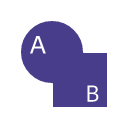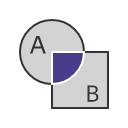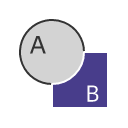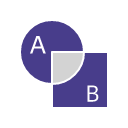2 unstable releases
| 0.7.1 | Apr 25, 2024 |
|---|---|
| 0.1.0 | Aug 31, 2023 |
#416 in Graphics APIs
89 downloads per month
2.5MB
2K
SLoC
Contains (WOFF font, 99KB) fontawesome-webfont.woff, (WOFF font, 78KB) fontawesome-webfont.woff2, (WOFF font, 45KB) open-sans-v17-all-charsets-300.woff2, (WOFF font, 41KB) open-sans-v17-all-charsets-300italic.woff2, (WOFF font, 45KB) open-sans-v17-all-charsets-600.woff2, (WOFF font, 43KB) open-sans-v17-all-charsets-600italic.woff2 and 7 more.
iShape-js
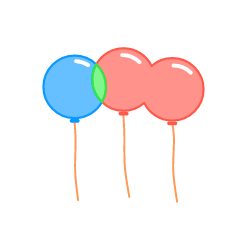
Demo
Try out iShape with an interactive demo. The demo covers operations like union, intersection, difference and exclusion
Features
- Operations: union, intersection, difference, and exclusion.
- Polygons: with holes, self-intersections, and multiple paths.
- Simplification: removes degenerate vertices and merges collinear edges.
- Fill Rules: even-odd and non-zero.
Getting Started
Direct include
Download Library Files:
- i_shape.js
- i_shape_bg.wasm
You can find it at: pkg
Place Files:
Place these files in a directory that your HTML file can access; in this example, the directory is named ./ishape
NPM
Installation
You can install the iShape library from NPM:
npm install i_shape
The NPM package is available here
Import and Usage
After installing the NPM package, you can import it in your JavaScript or TypeScript file as follows:
import init, { Overlay, OverlayGraph, OverlayRule, ShapeType, FillRule } from './ishape/i_shape.js';
// Your code here
Example
Here is a simple HTML example that demonstrates how to use the iShape library for union operation.
<!DOCTYPE html>
<html lang="en">
<head>
<meta charset="UTF-8">
<meta name="viewport" content="width=device-width, initial-scale=1.0">
<title>iShape</title>
<style>
#result {
background-color: #f5f5f5;
border: 1px solid #ccc;
padding: 10px;
white-space: pre-wrap;
font-family: monospace;
}
textarea {
width: 100%;
height: 150px;
padding: 10px;
font-family: monospace;
margin-bottom: 10px;
}
</style>
<script type="module">
import init, { Overlay, OverlayGraph, OverlayRule, ShapeType, FillRule} from './ishape/i_shape.js';
init();
document.getElementById('union').addEventListener('click', () => {
const subjInput = document.getElementById('subjInput').value;
const clipInput = document.getElementById('clipInput').value;
const subj = JSON.parse(subjInput);
const clip = JSON.parse(clipInput);
const overlay = new Overlay();
overlay.add_paths(subj, ShapeType.Subject);
overlay.add_paths(clip, ShapeType.Clip);
// build segments geometry
const graph = overlay.build_graph(FillRule.EvenOdd);
// apply union operation
const union = graph.extract_shapes(OverlayRule.Union);
// add more operations if required
// ...
const resultText = JSON.stringify(union, null, 2);
document.getElementById('result').innerText = `Result:\n${resultText}`;
});
</script>
</head>
<body>
<textarea id="subjInput" placeholder='Enter "subj" polygon here...'>[[[200, 300], [200, 100], [400, 100], [400, 300]]]</textarea>
<textarea id="clipInput" placeholder='Enter "clip" polygon here...'>[[[300, 400], [300, 200], [500, 200], [500, 400]]]</textarea>
<button id="union">Union</button>
<pre id="result"></pre>
</body>
</html>
Explanation:
Import classes and initialize the WebAssembly module using init(). Use the imported classes to perform geometric operations.