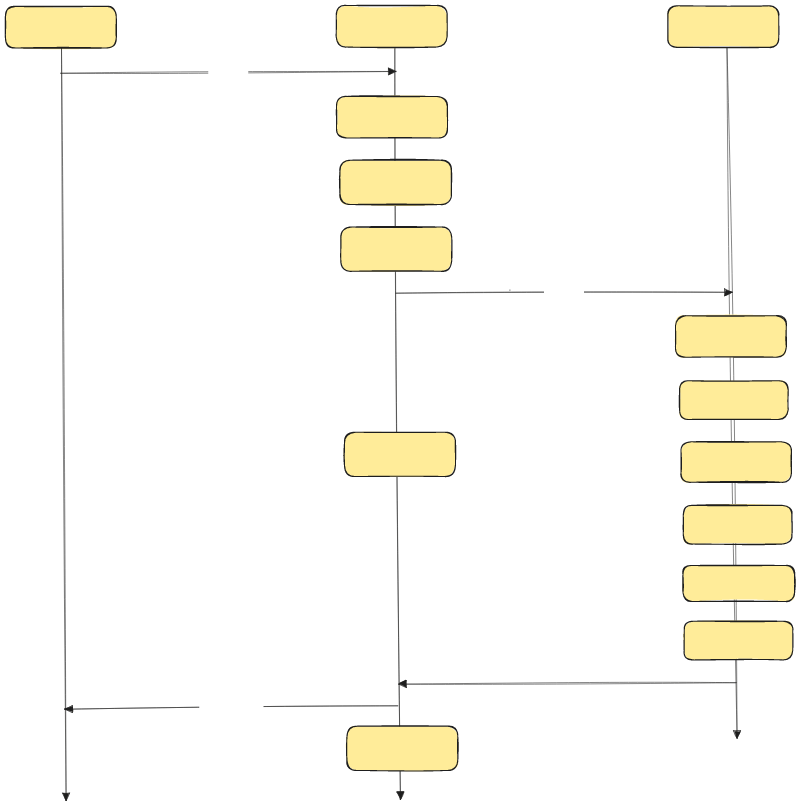19 releases (6 stable)
| new 1.1.5 | Apr 28, 2025 |
|---|---|
| 1.1.2 | Mar 22, 2025 |
| 0.5.2 | Apr 22, 2024 |
| 0.5.1 | Feb 20, 2024 |
| 0.4.6 | Sep 6, 2022 |
#4 in #landlock
370 downloads per month
170KB
3.5K
SLoC
Hakoniwa
Process isolation for Linux using namespaces, resource limits, landlock and seccomp. It works by creating a new, completely empty, mount namespace where the root is on a tmpdir, and will be automatically cleaned up when the last process exits.
It uses the following techniques:
- Linux namespaces: Create an isolated environment for the process.
- MNT namespace + pivot_root: Create a new root file system for the process.
- NETWORK namespace + pasta: Create a new user-mode networking stack for the process.
- setrlimit: Limit the amount of resources that can be used by the process.
- landlock: Restrict ambient rights (e.g. global filesystem access) for the process.
- seccomp: Restrict the system calls that the process can make.
It can help you with:
- Compile source code in a restricted sandbox, e.g. makepkg with Hakoniwa
- Run browsers, or proprietary softwares in an isolated environment, e.g. Firefox with Hakoniwa
It also provides a set of profiles for the desktop application, read Hakoniwa.d to learn more.
[!WARNING] Running untrusted code is never safe, sandboxing cannot change this.
Installation
Pre-compiled binary
-
Install dependencies:
-
Download a pre-compiled binary from Releases.
-
Configure AppArmor or SELinux, if enabled.
From source
-
Install dependencies:
-
Compile binary from source code:
cargo install hakoniwa-cli --git https://github.com/souk4711/hakoniwa.git --locked -
Configure AppArmor or SELinux, if enabled.
Distros
Arch
sudo pacman -S libseccomp passt cargo
cargo install hakoniwa-cli --root ~/.cargo --locked
sudo mv ~/.cargo/bin/hakoniwa /usr/bin/hakoniwa
Fedora 41
sudo dnf install libseccomp-devel passt cargo
cargo install hakoniwa-cli --root ~/.cargo --locked
sudo mv ~/.cargo/bin/hakoniwa /usr/bin/hakoniwa
sudo dnf install container-selinux
sudo chcon -u system_u -t container_runtime_exec_t /usr/bin/hakoniwa
Ubuntu 24.04
sudo apt install libseccomp-dev passt cargo
cargo install hakoniwa-cli --root ~/.cargo --locked
sudo mv ~/.cargo/bin/hakoniwa /usr/bin/hakoniwa
curl -o apparmor.d-hakoniwa https://raw.githubusercontent.com/souk4711/hakoniwa/refs/heads/main/etc/apparmor.d/hakoniwa
sudo mv apparmor.d-hakoniwa /etc/apparmor.d/hakoniwa
sudo systemctl reload apparmor.service
Usage
CLI
$ hakoniwa run -- sh
sh-5.2$ pwd
/
sh-5.2$ ls
bin etc lib lib64 proc sbin usr
sh-5.2$ ls /proc
1 bus crypto execdomains ioports kmsg meminfo net self sysrq-trigger version
3 cgroups devices fb irq kpagecgroup misc pagetypeinfo slabinfo sysvipc vmallocinfo
acpi cmdline diskstats filesystems kallsyms kpagecount modules partitions softirqs thread-self vmstat
asound config.gz dma fs kcore kpageflags mounts pressure stat timer_list zoneinfo
bootconfig consoles driver interrupts key-users loadavg mtd schedstat swaps tty
buddyinfo cpuinfo dynamic_debug iomem keys locks mtrr scsi sys uptime
sh-5.2$ ps aux
USER PID %CPU %MEM VSZ RSS TTY STAT START TIME COMMAND
johndoe 1 0.0 0.0 4708 4020 ? S 21:22 0:00 /usr/bin/sh
johndoe 4 0.0 0.0 6620 3896 ? R+ 21:22 0:00 ps aux
sh-5.2$ exit
exit
$ hakoniwa run -v --config /etc/hakoniwa.d/firefox.toml
[2025-04-27T07:01:41Z DEBUG] CONFIG: /etc/hakoniwa.d/firefox.toml
[2025-04-27T07:01:41Z DEBUG] CONFIG: Including /etc/hakoniwa.d/abstractions/os/linux.toml
[2025-04-27T07:01:41Z DEBUG] CONFIG: Including /etc/hakoniwa.d/abstractions/device/dri.toml
[2025-04-27T07:01:41Z DEBUG] CONFIG: Including /etc/hakoniwa.d/abstractions/device/sound.toml
[2025-04-27T07:01:41Z DEBUG] CONFIG: Including /etc/hakoniwa.d/abstractions/socket/dbus-session.toml
[2025-04-27T07:01:41Z DEBUG] CONFIG: Including /etc/hakoniwa.d/abstractions/socket/dbus-system.toml
[2025-04-27T07:01:41Z DEBUG] CONFIG: Including /etc/hakoniwa.d/abstractions/socket/pipewire.toml
[2025-04-27T07:01:41Z DEBUG] CONFIG: Including /etc/hakoniwa.d/abstractions/socket/pulseaudio.toml
[2025-04-27T07:01:41Z DEBUG] CONFIG: Including /etc/hakoniwa.d/abstractions/socket/wayland.toml
[2025-04-27T07:01:41Z DEBUG] CONFIG: Including /etc/hakoniwa.d/abstractions/socket/x11.toml
[2025-04-27T07:01:41Z DEBUG] CONFIG: Including /etc/hakoniwa.d/abstractions/network/mode/pasta.toml
[2025-04-27T07:01:41Z DEBUG] CONFIG: Including /etc/hakoniwa.d/abstractions/network/connect/http.toml
[2025-04-27T07:01:41Z DEBUG] CONFIG: Including /etc/hakoniwa.d/abstractions/network/connect/https.toml
[2025-04-27T07:01:41Z DEBUG] Unshare namespaces: CloneFlags(CLONE_NEWNS | CLONE_NEWCGROUP | CLONE_NEWUTS | CLONE_NEWIPC | CLONE_NEWUSER | CLONE_NEWPID | CLONE_NEWNET)
[2025-04-27T07:01:41Z DEBUG] RootDir: "/tmp/hakoniwa-mylPUJ" -> "/"
...
[2025-04-27T07:01:41Z DEBUG] Execve: "/usr/bin/firefox", []
...
More examples can be found in hakoniwa-cli.
Rust Library
The code below is almost eq to hakoniwa run -- sh:
use hakoniwa::Container;
fn main() {
_ = Container::new() // Create Container with new namespaces via unshare
.rootfs("/") // Mount necessary directories, e.g. `/bin`
// .devfsmount("/dev") // Mount `devfs` on `/dev`, it contains a minimal set of device files, like `/dev/null`
// .tmpfsmount("/tmp") // Mount `tmpfs` on `/tmp`
// .setrlimit(..) // Set resource limits
// .landlock_ruleset(..) // Set landlock ruleset
// .seccomp_filter(..) // Set seccomp filter
.command("/bin/sh") // Create Command
.status() // Execute
.expect("failed to execute process witnin container");
}
More examples can be found in hakoniwa.
Implementation of Command::status
Acknowledgements
- Special thanks to bubblewrap.
License
The CLI is licensed under the GPL-3.0-only.
The Library is licensed under the LGPL-3.0 WITH LGPL-3.0-linking-exception.
Dependencies
~9–19MB
~280K SLoC