5 releases
| 0.1.4 | Dec 1, 2022 |
|---|---|
| 0.1.3 | Dec 1, 2022 |
| 0.1.2 | Nov 30, 2022 |
| 0.1.1 | Nov 29, 2022 |
| 0.1.0 | Nov 18, 2022 |
#1882 in Parser implementations
76KB
1.5K
SLoC
Gutenberg-RS
This package makes filtering and getting information from Project Gutenberg easier from Rust. It started as a port for the python one but it is now different in multiple ways.
It's target audience is people working in machine learning that need data for their project, but may be freely used by anybody.
The package:
- Generates a local cache (of all gutenberg information) that you can interrogate to get book ids. The Local cache may be sqlite (default)
- Downloads and cleans raw text from gutenberg books
The package has been tested with Rust 1.64.0 on both Windows and Linux It is faster and smaller than the python one.
Usage
Building the sqlite cache
let settings = GutenbergCacheSettings::default();
setup_sqlite(&settings, false, true).await?;
This will use the default settings and build the cache (if it is not already built). It will download the archive from gutenberg, unpack, parse and store the info. After building the cache you may get it and query it via a helper function or native sqlite queries:
let mut cache = SQLiteCache::get_cache(&settings).unwrap();
let res = cache.query(&json!({
"language": "\"en\"",
}))?;
The helper query function will return book ids which you can then use to get the text like this:
use gutenberg_rs::sqlite_cache::SQLiteCache;
use gutenberg_rs::text_get::get_text_from_link;
....
for (idx, r) in res.iter().enumerate() {
println!("getting text for gutenberg idx: {}", r);
let links = cache.get_download_links(vec![*r])?;
for link in links {
let res = get_text_from_link(&settings, &link).await.unwrap();
}
The above code will download the book text by id and cache it locally so the next time you need it it will be faster. You may also strip the headers of text using
...
let res = get_text_from_link(&settings, &link).await.unwrap();
let only_content = strip_headers(res)
You may find more in the examples folder.
for even better control you may set the GutenbergCacheSettings:
- CacheFilename
- CacheUnpackDir
- CacheArchiveName
- CacheRDFDownloadLink
- TextFilesCacheFolder
//example
let mut settings = GutenbergCacheSettings::default();
settings.CacheFilename = "testcachename.db".to_string();
The rust version of this library is faster than the python one but the increase is not ten-fold as it could have been as the bottleneck is probably hdd speed (for parsing) and download speed (for getting the content).
Standard query fields:
- language
- author
- title
- subject
- publisher
- bookshelve
- rights
- downloadlinkstype
The above query fields are used when forming the json query that filters gutenberg book ids. The query function only returns gutenberg book ids, if you want more you need to use native queries on the connection inside the cache. This connection is using rusqlite and the sqlite table structure is presented in the image below:
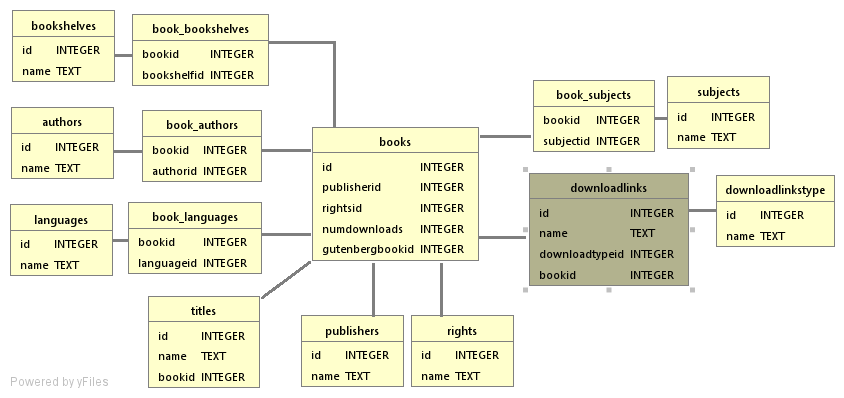
As a quick cool example, we can use the library to get some english books of a particular category and see if we find a certain time in any of them (the beginnings of a literary clock):
// this is a helper function that converts a time (hours:minutes) into spoken english time
fn time_to_text(hour: usize, minute: usize) -> Result<String, Error> {
let nums = vec![
"zero",
"one",
"two",
"three",
"four",
"five",
"six",
"seven",
"eight",
"nine",
"ten",
"eleven",
"twelve",
"thirteen",
"fourteen",
"fifteen",
"sixteen",
"seventeen",
"eighteen",
"nineteen",
"twenty",
"twenty one",
"twenty two",
"twenty three",
"twenty four",
"twenty five",
"twenty six",
"twenty seven",
"twenty eight",
"twenty nine",
];
match minute {
0 => Ok(format!("{} o'clock", nums[hour])),
1 => Ok(format!("one minute past {}", nums[hour])),
59 => Ok(format!("one minute to {}", nums[hour])),
15 => Ok(format!("quarter past {}", nums[hour])),
30 => Ok(format!("half past {}", nums[hour])),
45 => Ok(format!("quarter to {}", nums[hour])),
_ => {
if minute <= 30 {
Ok(format!("{} minutes past {}", nums[minute], nums[hour]))
} else if minute > 30 {
Ok(format!(
"{} minutes to {}",
nums[60 - minute],
nums[(hour % 12) + 1]
))
} else {
Err(Error::InvalidResult(String::from("bad time")))
}
}
}
}
async fn exec() -> Result<(), Error> {
// let's do something fun in this example :
// - create the cache
// - download some english books from particular shelves
// - search for a certain time mention in all books
// - display the paragraph with the time mention
// here we create the cache settings with the default values
let settings = GutenbergCacheSettings::default();
// generate the sqlite cache (this will download, parse and create the db)
setup_sqlite(&settings, false, true).await?;
// we grab the newly create cache
let mut cache = SQLiteCache::get_cache(&settings).unwrap();
// we query the cache for our particular interests to get the book ids we need
let res = cache.query(&json!({
"language": "\"en\"",
"bookshelve": "'Romantic Fiction',
'Astounding Stories','Mystery Fiction','Erotic Fiction',
'Mythology','Adventure','Humor','Bestsellers, American, 1895-1923',
'Short Stories','Harvard Classics','Science Fiction','Gothic Fiction','Fantasy'",
}))?;
// we get the first 10 english books from above categories and concat them into a big pile of text
let max_number_of_texts = 10;
let mut big_string = String::from("");
for (idx, r) in res.iter().enumerate() {
println!("getting text for gutenberg idx: {}", r);
let links = cache.get_download_links(vec![*r])?;
for link in links {
let text = get_text_from_link(&settings, &link).await?;
let stripped_text = strip_headers(text);
big_string.push_str(&stripped_text);
break;
}
if idx >= max_number_of_texts {
break;
}
}
// write the file just so we have it
let output_filename = "big_file.txt";
if std::path::Path::new(output_filename).exists() {
// delete it if it already exists
fs::remove_file(output_filename)?;
}
fs::write(output_filename, &big_string)?;
// we get the time in words
let word_time = time_to_text(6, 0)?;
println!("The time is {}, now lets search the books", &word_time);
// we find the time in our pile of text and display the paragraph
let index = big_string.find(&word_time);
match index {
Some(found) => {
// find the whole paragraph where we have the time mentioned
let search_window_size = 1000;
let back_search = &big_string[found - search_window_size..found];
let start_paragraph = match back_search.rfind("\n\r") {
Some(x) => found + x - search_window_size,
None => found - search_window_size,
};
let end_search = &big_string[found..found + search_window_size];
let end_paragraph = match end_search.find("\n\r") {
Some(x) => x + found,
None => found + search_window_size,
};
let slice = &big_string[start_paragraph..end_paragraph];
print!(
"{}-{} [{}] {}",
start_paragraph, end_paragraph, found, slice
);
}
None => {
println!("could not find text in books")
}
}
Ok(())
}
Dependencies
~34–49MB
~832K SLoC