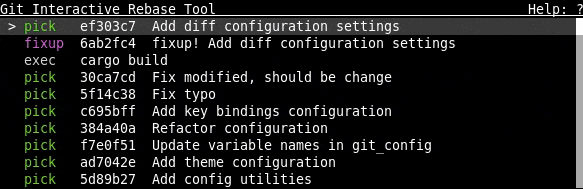15 releases (stable)
| 2.4.1 | Jun 27, 2024 |
|---|---|
| 2.3.0 | Jul 19, 2023 |
| 2.2.1 | Oct 14, 2022 |
| 2.2.0 | Apr 29, 2022 |
| 0.4.0 | Feb 11, 2017 |
#13 in Text editors
1MB
32K
SLoC
Git Interactive Rebase Tool
Native cross-platform full feature terminal based sequence editor for interactive rebase in Git 1.7.8+.
Table of Contents
Features
Cross-platform
Built and works on Linux, macOS, Windows, and many others.
Set action
Easily set the action to pick, squash, fixup, edit, reword and drop.
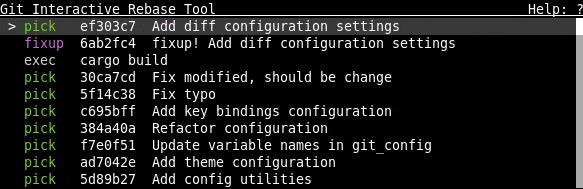
Reorder rebase list
Reorder the action list with a single key press.
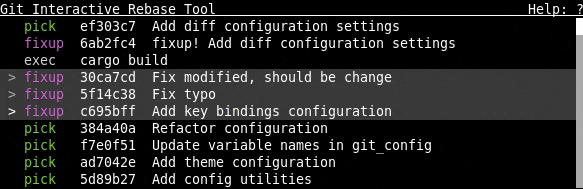
Multiline modification
Change action and reorder multiple lines at once with visual mode.
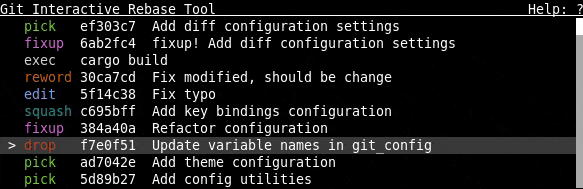
Toggle breaks
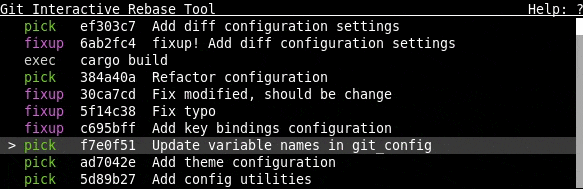
View commit details and diff
View the commit overview, and a full commit diff with a press of a key.
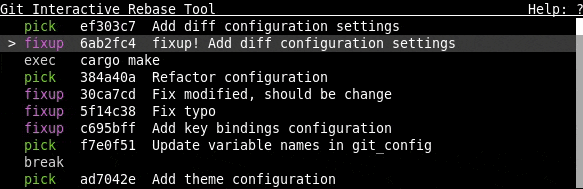
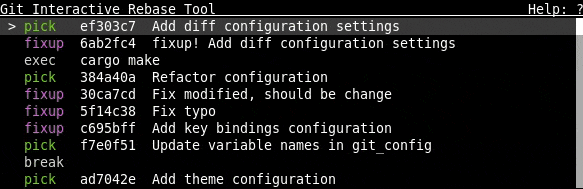
Unicode and Emoji support
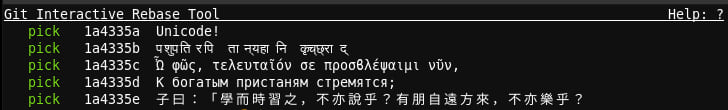
![]()
Edit exec command
Easily edit the command that is run by an exec command.
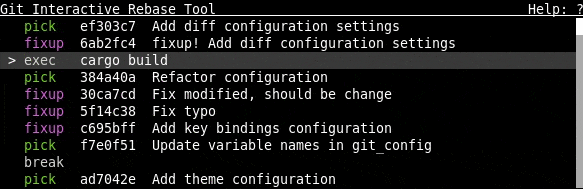
Edit in external editor
Need to do something in your Git editor? Quickly shell out to your editor, make a change and return to the tool.
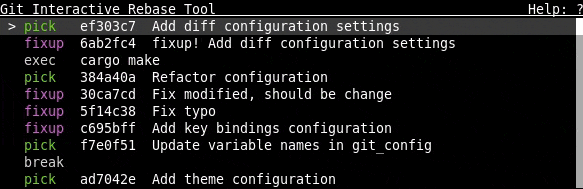
Advanced Features
Modified line exec command
This optional feature allows for the injection of an exec action after modified lines, where modified is determined as a changed action, command, or reference. This can be used to amend commits to update references in the commit message or run a test suite only on modified commits.
To enable this option, set the interactive-rebase-tool.postModifiedLineExecCommand option, providing an executable or script.
git config --global interactive-rebase-tool.postModifiedLineExecCommand "/path/to/global/script"
Or using repository-specific configuration, for targeted scripts.
git config --global interactive-rebase-tool.postModifiedLineExecCommand "/path/to/repo/script"
The first argument provided to the script will always be the action performed. Then, depending on the action, the script will be provided a different set of arguments.
For drop, fixup, edit, pick, reword and squash actions, the script will additionally receive the original commit hash, for exec the original and new commands are provided, and for label, reset, merge, and update-ref the original label/reference and new label/reference are provided.
Full example of a resulting rebase todo file, assuming that interactive-rebase-tool.postModifiedLineExecCommand was set to script.sh.
# original line: label onto
label new-onto
exec script.sh "label" "onto" "new-onto"
# original line: reset onto
reset new-onto
exec script.sh "reset" "onto" "new-onto"
pick a12345 My feature
# original line: pick b12345 My change
squash b12345 My change
exec script.sh "squash" "b12345"
# original line: label branch
label branch
exec script.sh "label" "branch" "new-branch"
# original line: exec command
exec new-command
exec script.sh "exec" "command" "new-command"
Setup
Most systems
git config --global sequence.editor interactive-rebase-tool
Windows
Standard Command Prompt and Windows Terminal
git config --global sequence.editor "'C:/path/to/interactive-rebase-tool.exe'"
GitBash
GitBash requires the use of winpty in order to work correctly, so to set the editor use:
git config --global sequence.editor "winpty /c/path/to/interactive-rebase-tool.exe"
Notes
Windows before version 10 has serious rendering issues with saturated darker colors, such as the blue color that is entirely illegible on modern displays. While it is possible to avoid using saturated colors, a better option is to update the theme using Microsoft's ColorTool.
Temporary Override
You can temporarily use a different sequence editor by using the GIT_SEQUENCE_EDITOR environment variable:
GIT_SEQUENCE_EDITOR=emacs git rebase -i [<upstream> [<branch>]]
Direct Usage
interactive-rebase-tool <rebase-todo-filepath>
interactive-rebase-tool --help
interactive-rebase-tool --version
Getting Help
The tool has built-in help that can be accessed by using the ? key.
Common Default Key Bindings
Key bindings can be customized, see configuration for all key bindings and information on configuring.
| Key | Mode | Description |
|---|---|---|
? |
All | Show help |
| Up | Normal/Diff | Move selection up |
| Down | Normal/Diff | Move selection down |
| Page Up | Normal/Diff | Move selection up five lines |
| Page Down | Normal/Diff | Move selection down five lines |
| Home | Normal/Diff | Move selection to start of list |
| End | Normal/Diff | Move selection to home of list |
q |
Normal/Diff | Abort interactive rebase |
Q |
Normal/Diff | Immediately abort interactive rebase |
w |
Normal/Diff | Write interactive rebase file |
W |
Normal/Diff | Immediately write interactive rebase file |
j |
Normal/Diff | Move selected commit(s) down |
k |
Normal/Diff | Move selected commit(s) up |
b |
Normal | Toggle break action |
p |
Normal/Diff | Set selected commit(s) to be picked |
r |
Normal/Diff | Set selected commit(s) to be reworded |
e |
Normal/Diff | Set selected commit(s) to be edited |
s |
Normal/Diff | Set selected commit(s) to be squashed |
f |
Normal/Diff | Set selected commit(s) to be fixed-up |
d |
Normal | Set selected commit(s) to be dropped |
d |
Diff | Show full commit diff |
E |
Normal | Edit the command of an editable action |
v |
Normal/Diff | Enter and exit visual mode (for selection) |
I |
Normal | Insert a new line |
Delete |
Normal/Diff | Remove selected lines |
! |
Normal/Diff | Open todo file in external editor |
Control+z |
Normal/Diff | Undo the previous change |
Control+y |
Normal/Diff | Redo the previously undone change |
c |
Normal/Diff | Show commit information |
| Down | Diff | Scroll view down |
| Up | Diff | Scroll view up |
| Left | Diff | Scroll view left |
| Right | Diff | Scroll view right |
| Home | Diff | Scroll view to the top |
| End | Diff | Scroll view to the end |
| PageUp | Diff | Scroll view a step up |
| PageDown | Diff | Scroll view a step down |
Supported Platforms
Linux
Supported on all Linux based distributions. The project is tested on Debian and Ubuntu, but should work on any standard Linux distribution. If the project is not working on your platform, please open an issue.
The tool is tested in Tilix and Gnome Terminal.
macOS
Supported on the latest version of macOS, though previous versions should work.
The tool is tested in iTerm2 and Terminal.
Windows
Supported on the latest versions of Windows 10 and Windows 11.
The tool is tested on Windows 11 in PowerShell and Command Prompt inside Windows Console and Windows Terminal. The latest version of Git Bash provided from Git for Windows is also supported.
Windows Console and Git Bash are only minimally supported, and some features or graphical glitches may occur. Windows Console running in legacy mode is not supported.
Cygwin is not officially supported.
Others
Other platforms are not officially supported. Some platforms have community support, and if you are having trouble getting the project working on your platform, please open an issue.
Development
Install Rust
To start developing the project, you will need to install Rust, which can generally be done using rustup.
Setup
Cargo Make
This project uses cargo-make as a task runner. To install:
cargo install --force cargo-make
Debian and derivatives
If you plan to build a release package you will need pkg-config and liblzma-dev. They can be installed using apt:
sudo apt install pkg-config liblzma-dev
Build and run
To build or run the project, from the project root run:
# only build
cargo make build --release
# build and run
cargo run -- <path-to-git-rebase-todo-file>
Sample rebase todo files can be found in ./test/fixtures.
Tests
Automated tests are available for all features and can be run with:
cargo make test
Docs
API docs for the project are generated using Rust Doc:
cargo make docs
Linting
An addition to the lints provided by rustc, this project uses Clippy to provide additional linting, run with:
cargo make lint
This will run lints using stable and nightly. The nightly lints may show errors, but will not result in a failure.
Format
This project uses rust-fmt to provide a consistent format. A helpful script will ensure that all files are formatted correctly:
cargo make format
Coverage
The project use Tarpaulin to generate coverage reports. Coverage reports are used to find gaps in tests. To generate the coverage report:
cargo make coverage
An addition to the report printed to the CLI, an HTML report can be found in the coverage directory.
Release
Debian Packaging Building
cargo make build-deb
A deb file will be written to target/debian/git-interactive-rebase-tool_*.deb.
RPM Building
cargo make build-rpm
A rpm file will be written to target/generate-rpm/git-interactive-rebase-tool-*.deb.
Reproducible Builds
Providing a SOURCE_DATE_EPOCH environment variable with a valid UNIX timestamp, defined in seconds, will ensure a reproducible build.
Related Projects
- rebase-editor is a very similar project written in Node.js.
- cj-git-patchtool is another tool for doing git rebase en masse.
- andrewshadura/git-crecord provides interactive selection of changes to a commit.
License
Git Interactive Rebase Tool is released under the GPLv3 license. See LICENSE.
See Third Party Licenses for licenses of the third-party libraries used by this project.
Dependencies
~15–22MB
~357K SLoC